This tutorial assumes you are already logged in to WebsitePanel
Now let's learn how to set up email forwarding
1) Click on the plan you want to add email forwarding to

2) Click Mail
 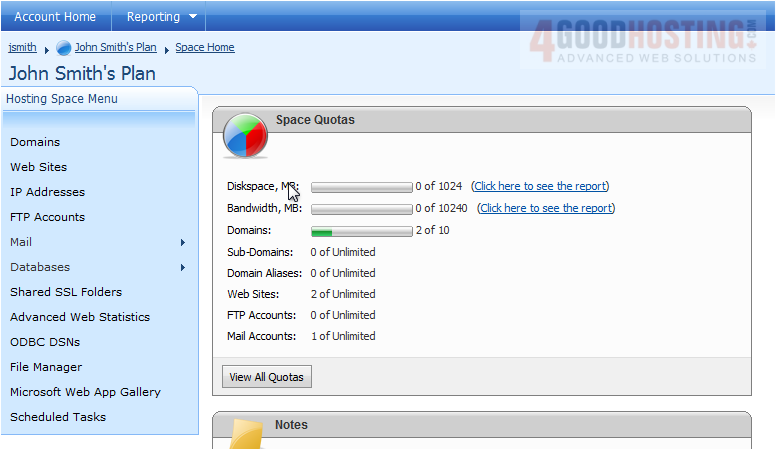
3) Click Mail Aliases
 
4) Click Create Mail Alias
 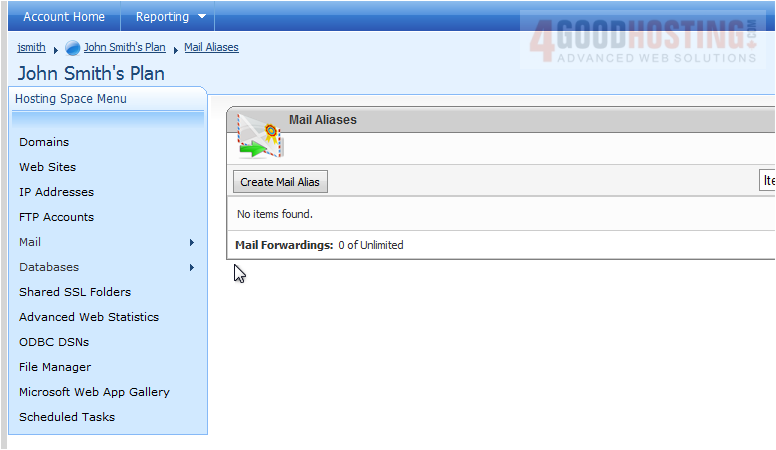
5) Enter the email address
 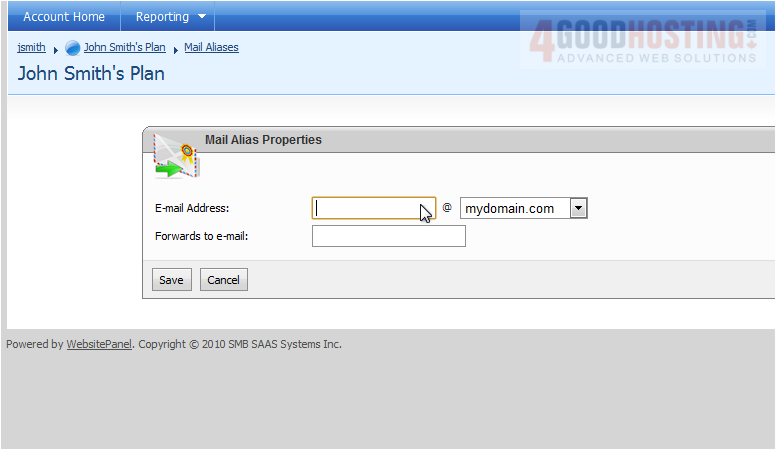
6) Select the domain
 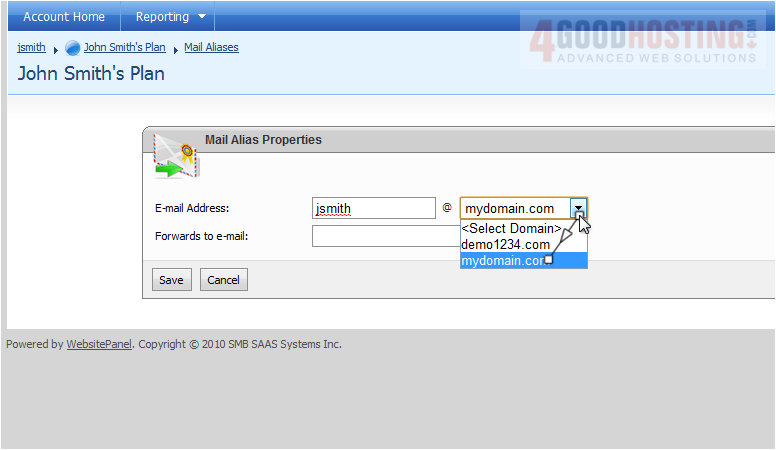
7) Enter the email address you want to forward mail to
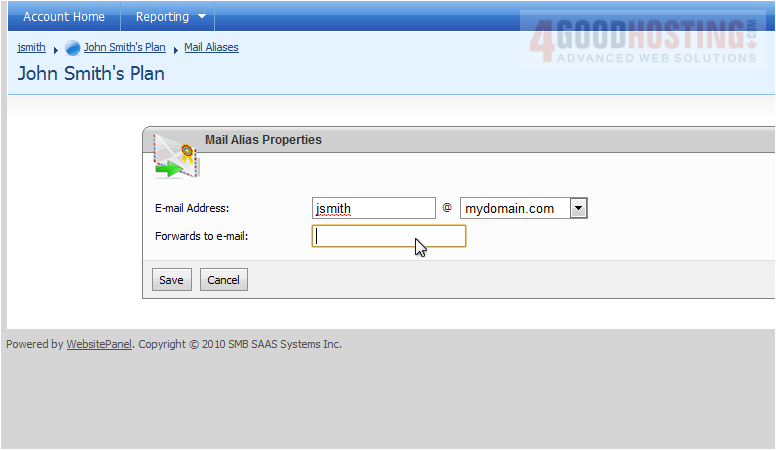
8) Click Save
Â
Success! The new forwarding address shows up in the list below
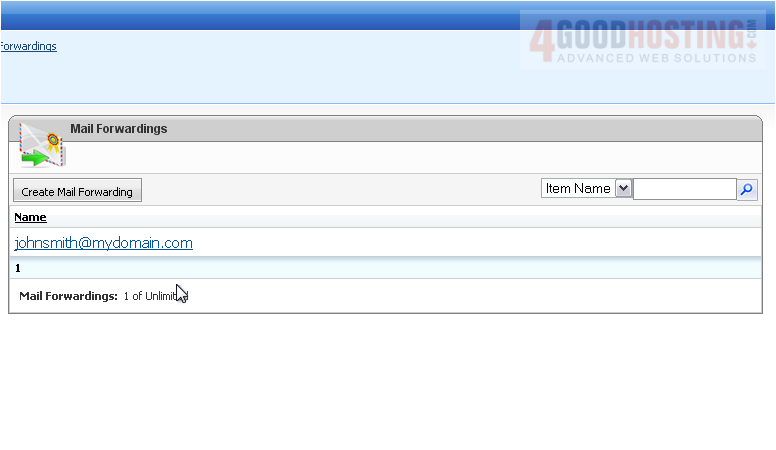
This is the end of the tutorial. You now know how to set up email forwarding in WebsitePanel

