Statistics are detailed reports on how the resources provided with your account are being used.
1) Go to Tools & Utilities.
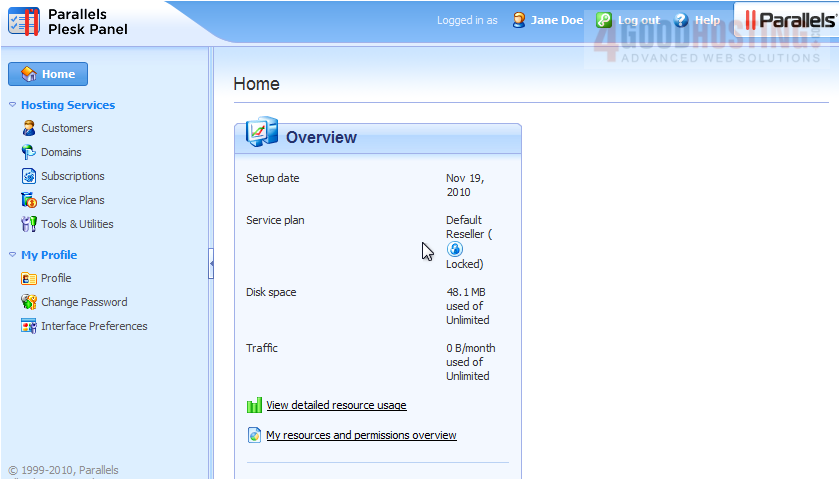
Â
2) Click Resource usage by domains.
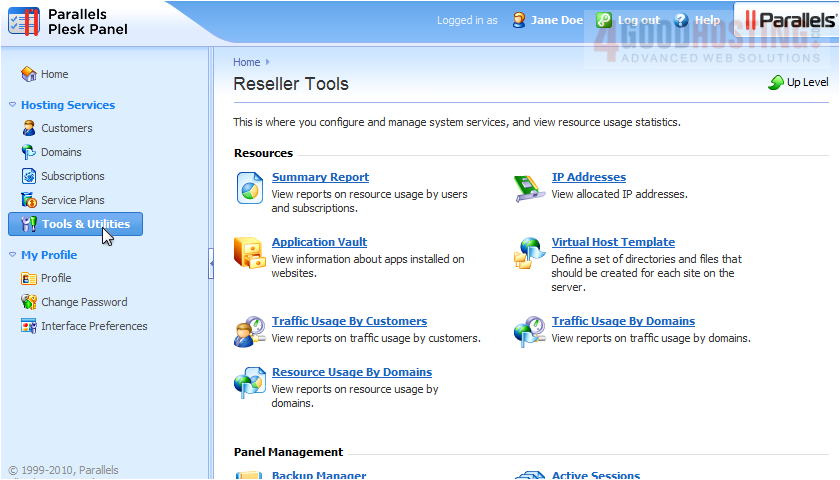
Â
This report shows how much of each resource has been used by each domain.
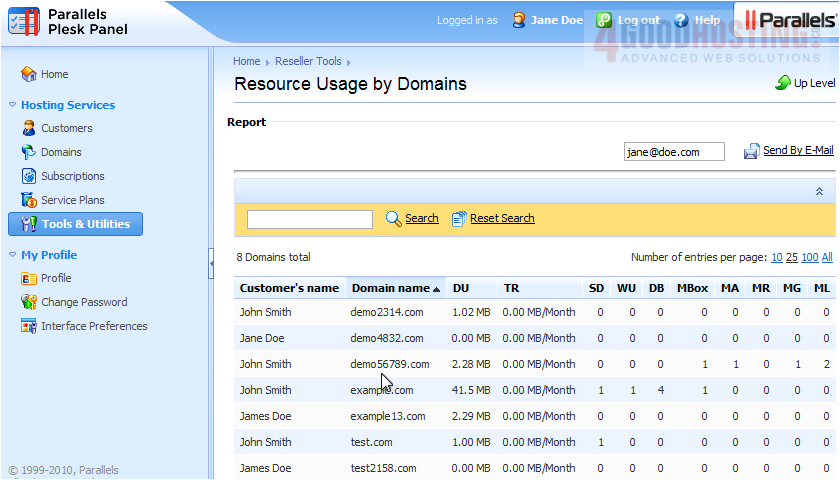
Â
3) Let's go back.
Â
4) Go to Summary Report.
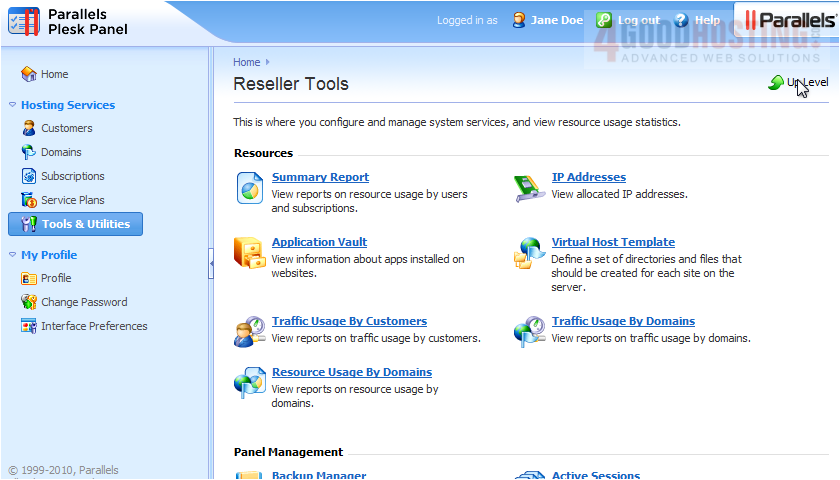
Â
The summary report shows only an overview.
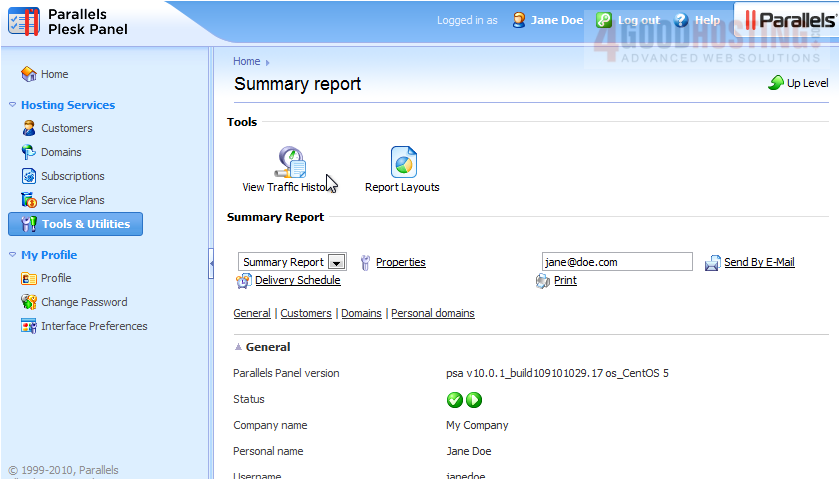
Â
5) We'll view the full report.

Â
6) Scroll down the page to view the report.
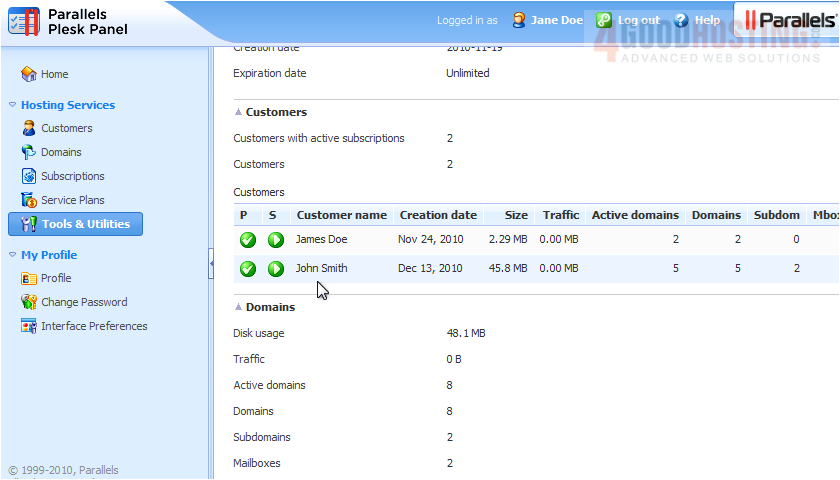
Â
7) To view a summary on bandwidth usage by month, click View Traffic History.
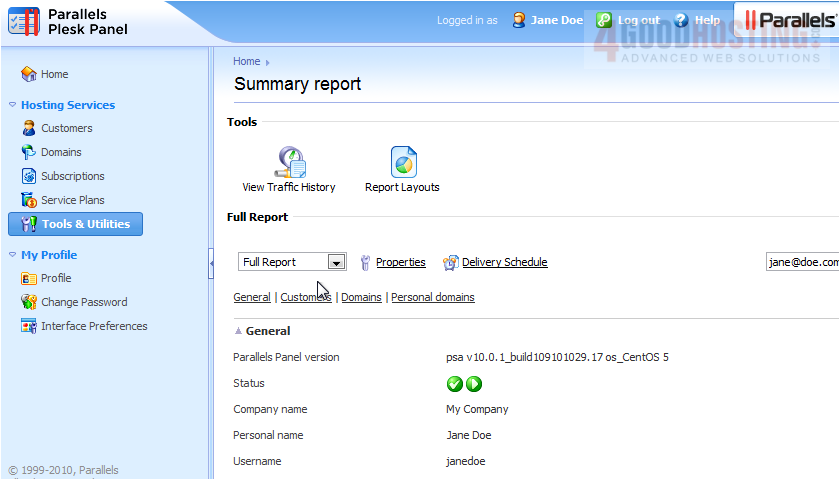
Â
If there are any statistics, they will show up here.

Â
8) Go up a level.
Â
9) To create a new report template, click the Report Layouts icon.
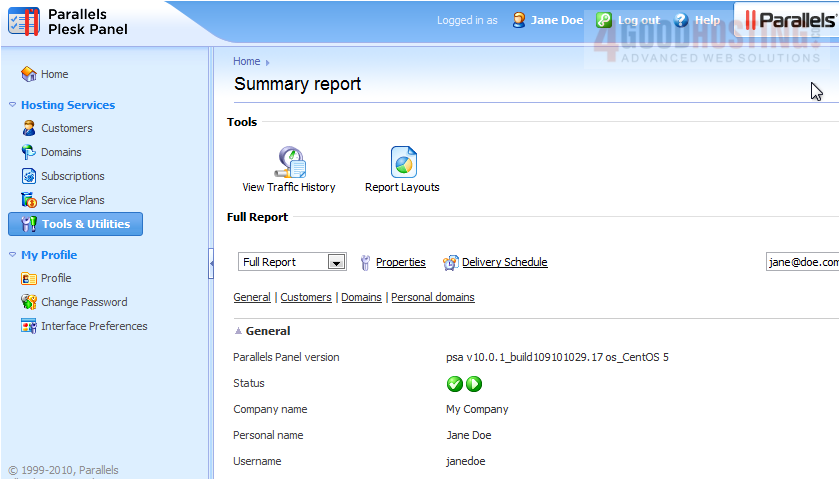
Â
10) Click Create Report Layout.
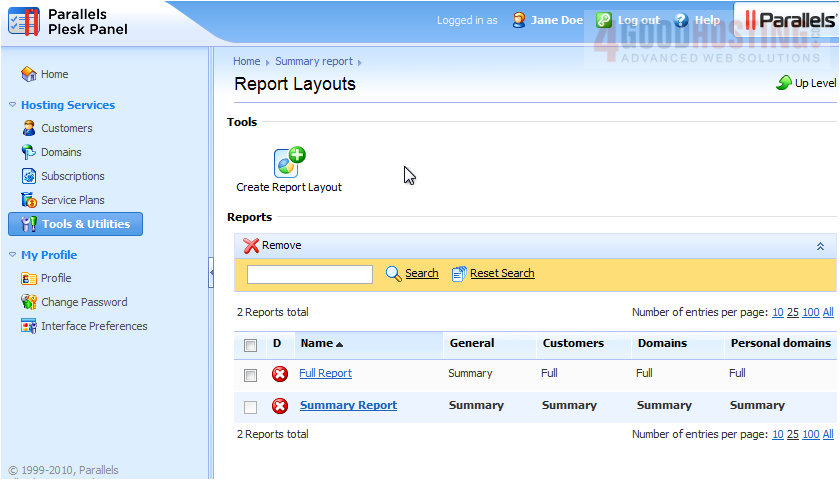
Â
11) Type the report name.
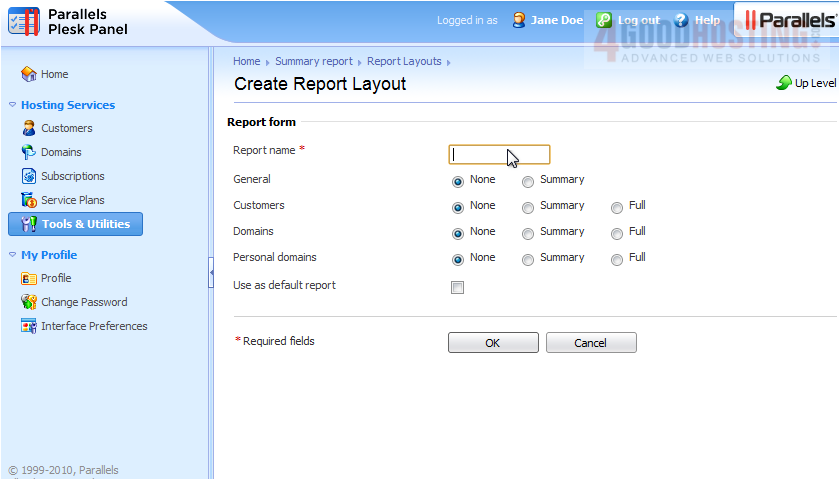
Â
12) Select the type of report to show for each option.
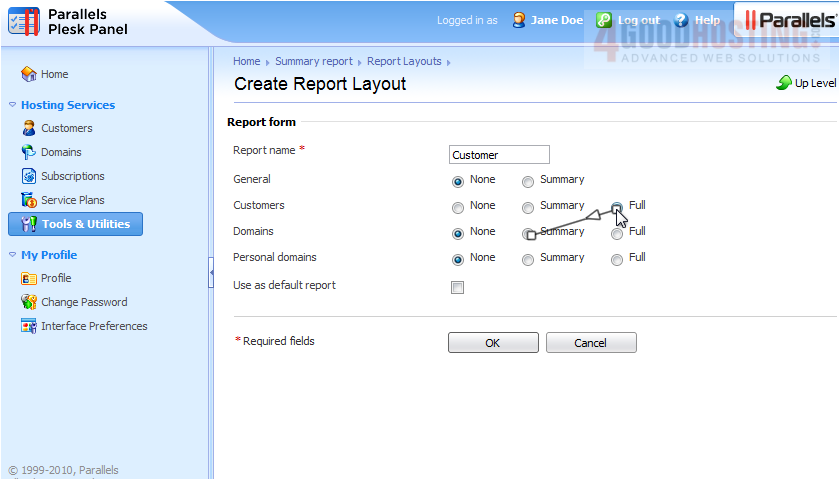
Â
13) Click OK.
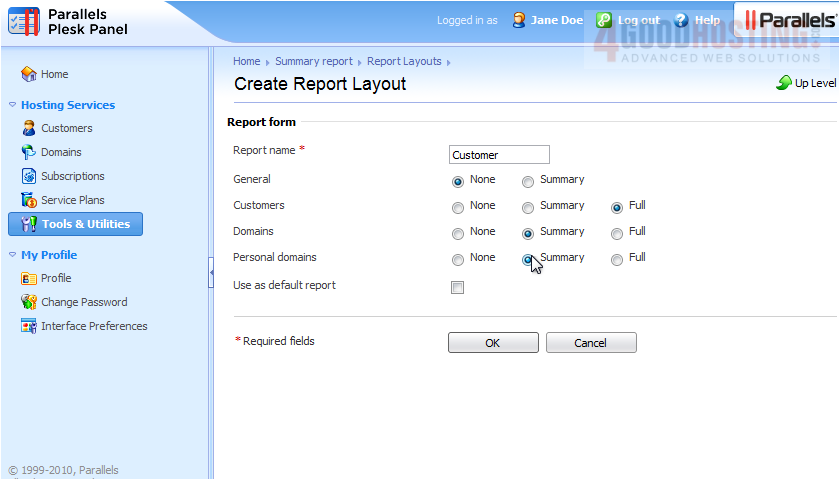
Â
That's it! You now know how to view resource usage and statistics.

