Transferring a subscription means that the ownership of a subscription changes. It reassigns a subscription of another user to either another customer or yourself.
1) To do this, go to Subscriptions.

2) Choose a subscription.

3) Click Change Subscriber.
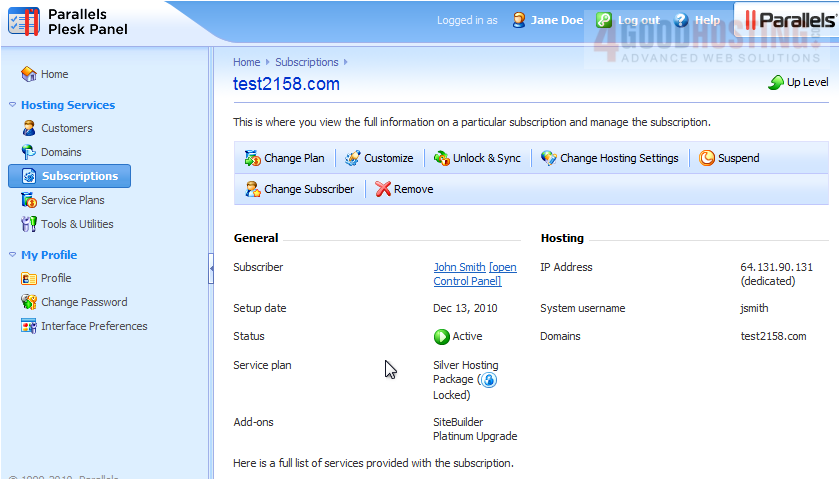
4) Select the new owner.

5) Then click Next.

6) Review the new subscriber's information and scroll down to the bottom.
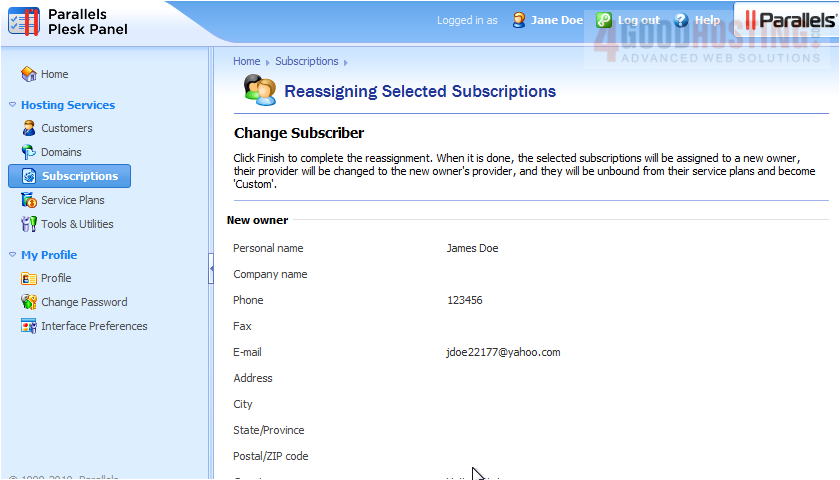
7) Click Finish.
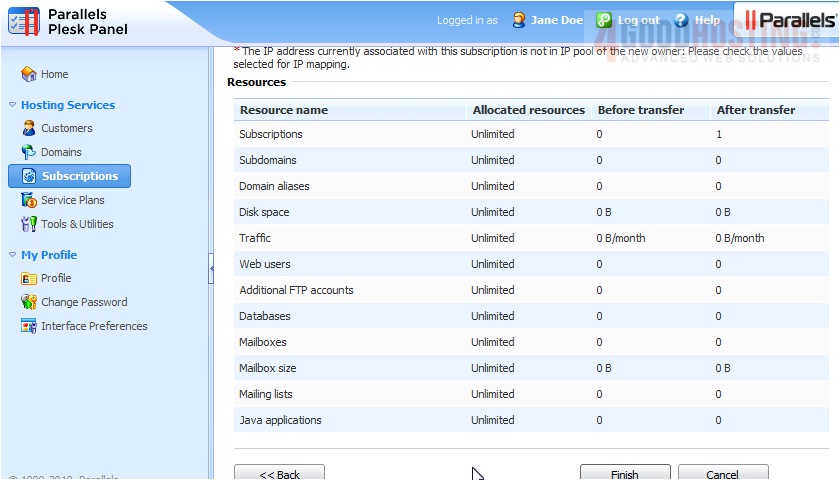
Â
That's it! Now you know how to change the ownership of a subscription in Plesk.

