Customizing a subscription can be useful if you want to offer features exclusive to the specific subscription.
1) To do this, go to Subscriptions.
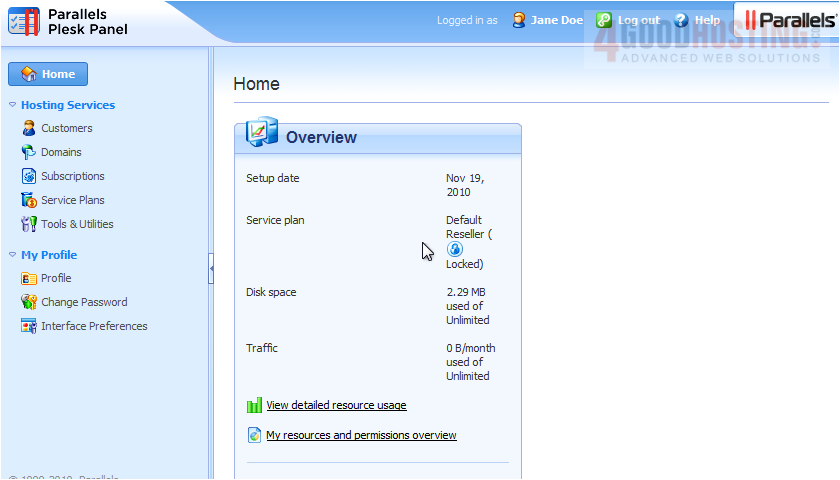
2) Choose a subscription.
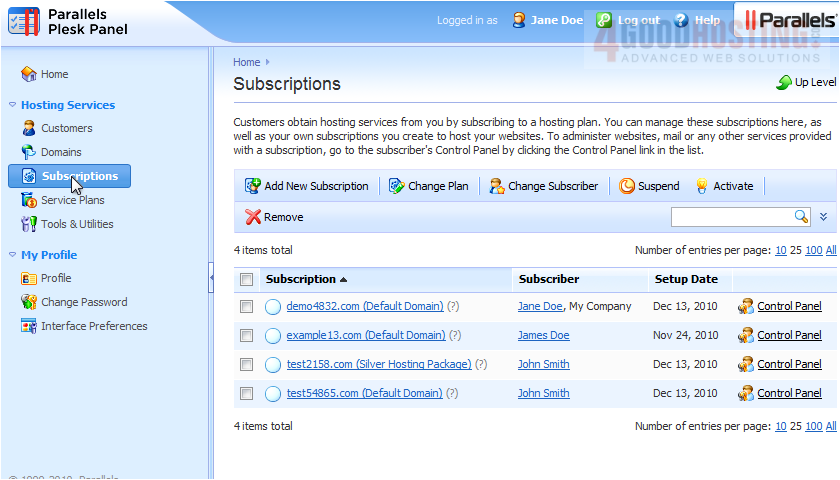
3) Click Customize.
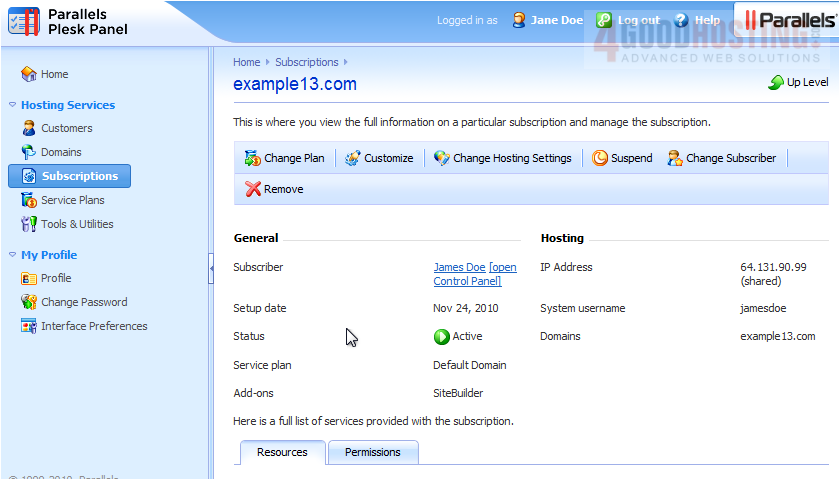
4) Choose the new settings.
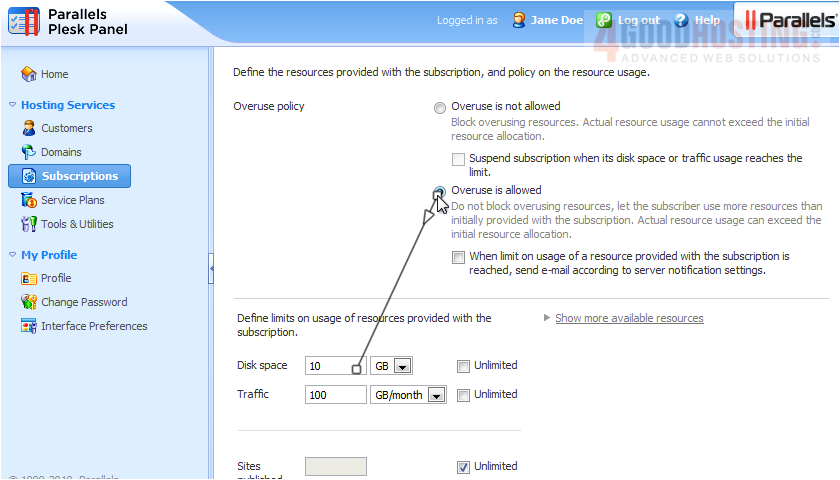
5) Go to the next tab.
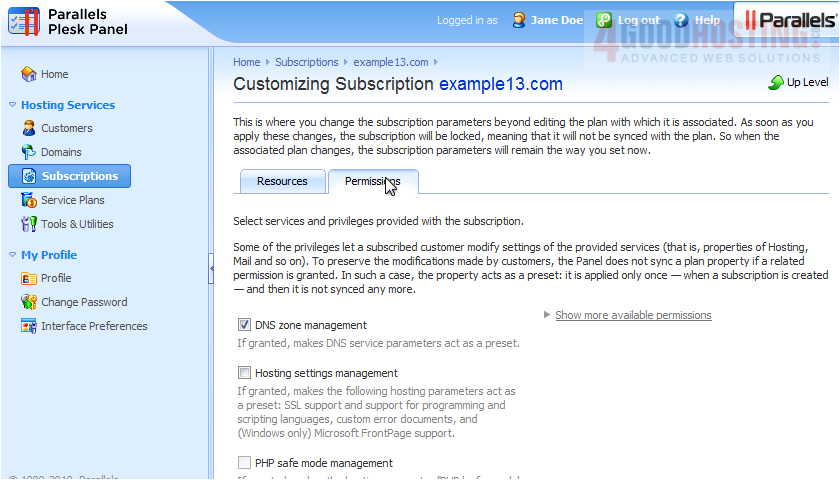
6) Set the new privileges to allow.
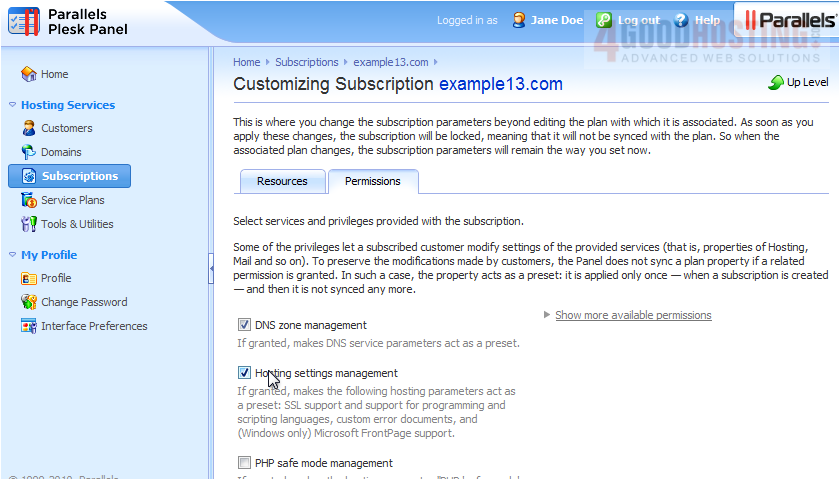
7) Click Update & Lock.
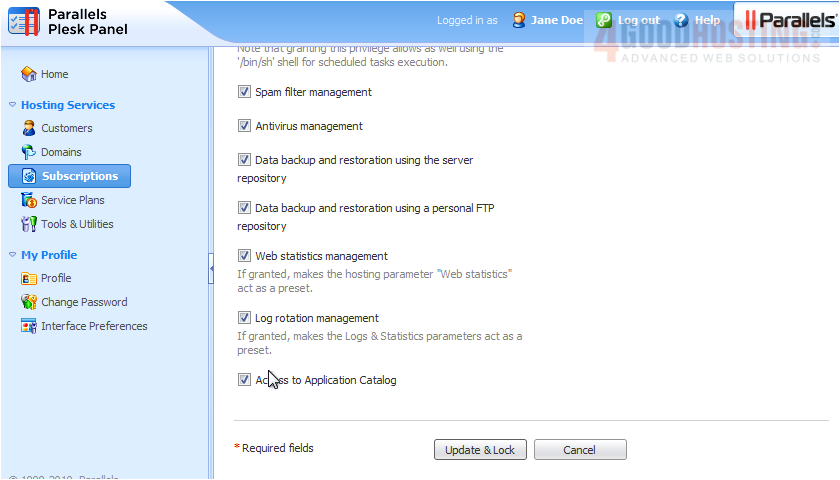
Â
The subscription has been updated and locked from synchronizing with the hosting plan, so you can make changes to the original plan without this subscription being affected.
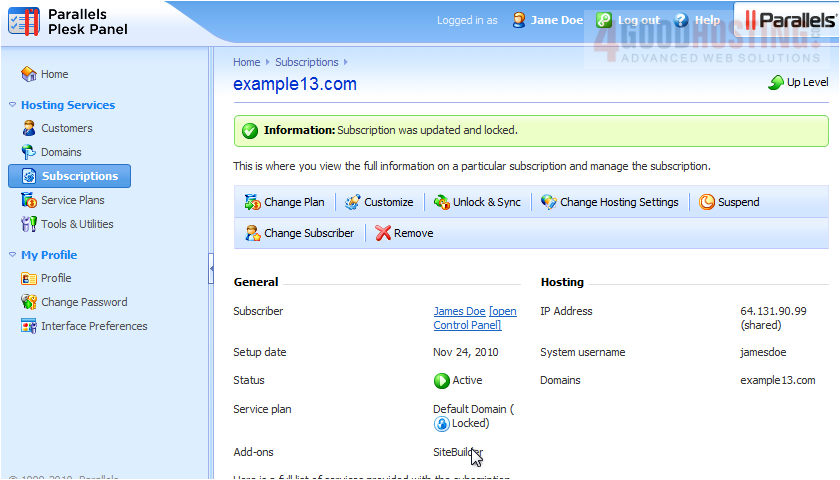
Â
This is the end of the tutorial. You now know how to customize a Subscription in Plesk.

