This tutorial assumes you've already logged in to osCommerce
Let's learn how to configure your store
1) Click Configuration
 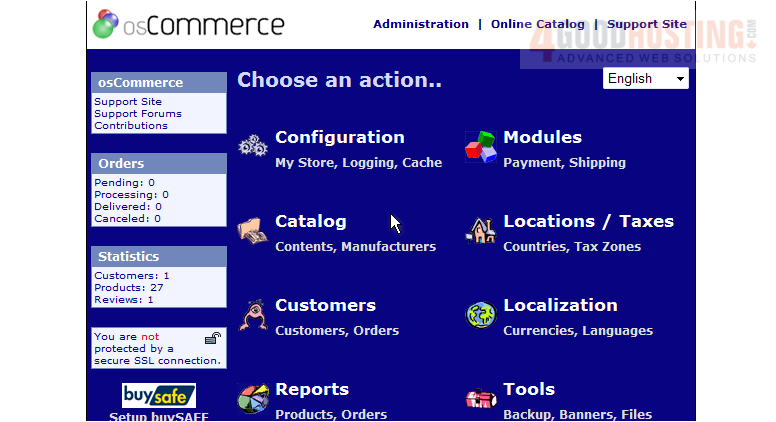
Â
This is the configuration page for your store, let's learn how to edit the settings

2) Click here to edit the Store Name

3) Click Update
Â
That's it! Â The store name has been edited as can be seen here

4) Click here to edit the E-Mail Address setting
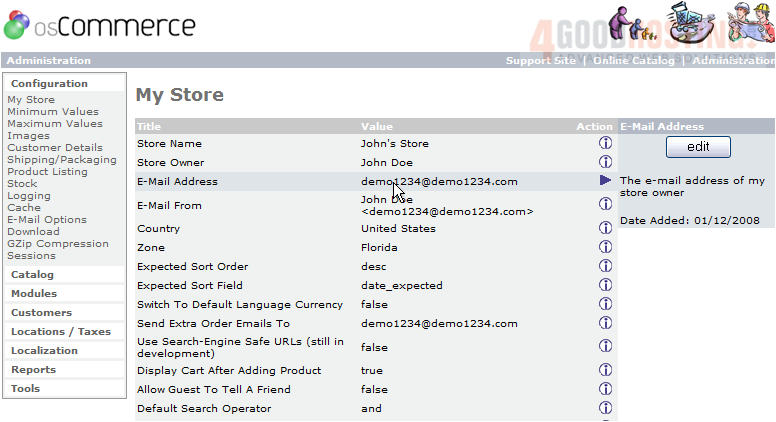
5) Then click Edit
Â
6) Enter the new email address here
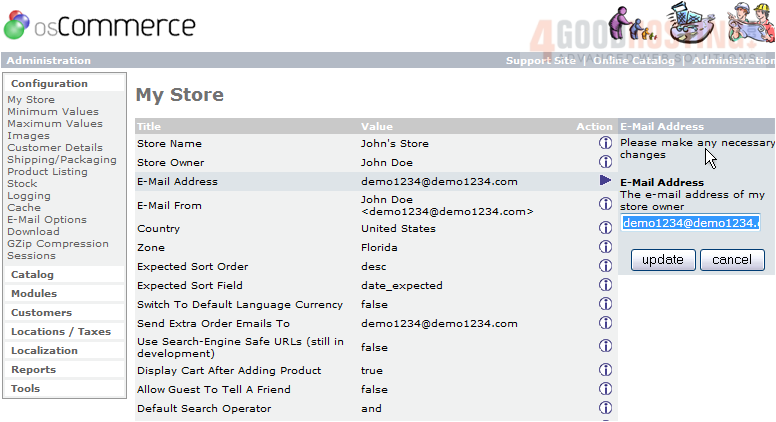
7) Click Update
Â
The E-Mail address has now been changed. Scroll down

Â
Here are the rest of the settings we can configure. To edit any of these settings, simply click on the current value of the setting as we just did

Â
In addition to the store settings, there are many other settings we can configure from the left margin here
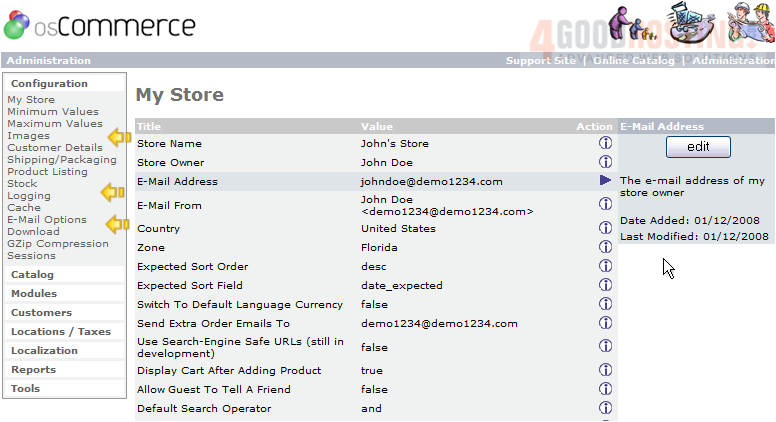
Â
This is the end of the tutorial. Â You should now know how to configure your store in osCommerce

