This tutorial assumes you've already logged in to osCommerce
Now let's learn how to add a shipping module
1) Click Shipping
 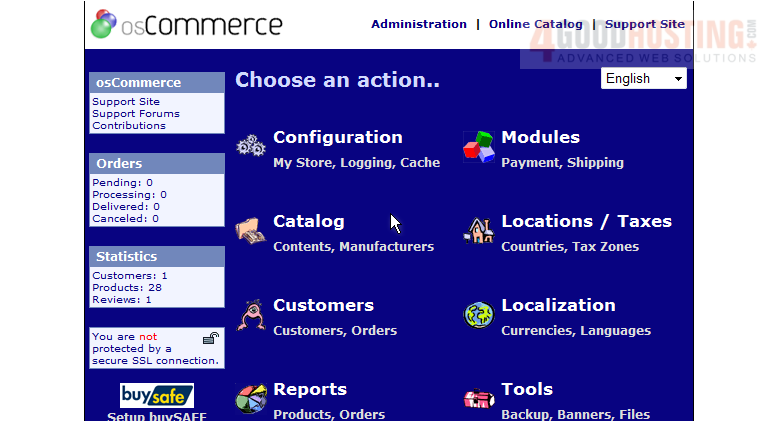
Â
On this page we can install shipping modules for our store
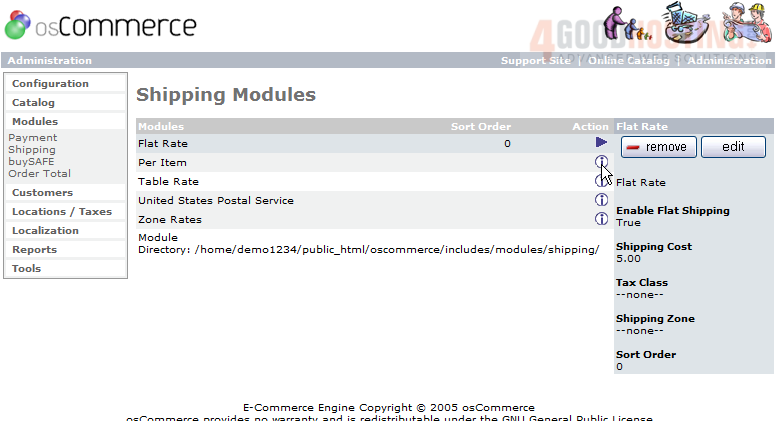
2) Click here to install a per item shipping module

3) Then click Install
Â
That's it! Â The shipping module has been added, and the details listed here on the right
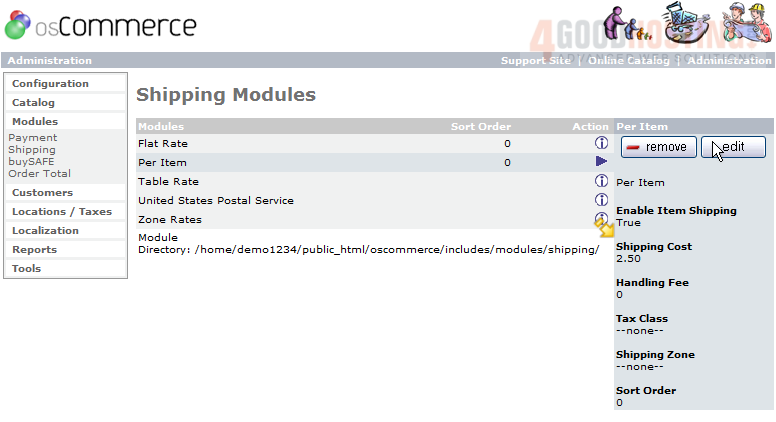
4) Click here to add a table rate shipping module

5) Click Install
Â
That's it! Â We have added another shipping module and we can return to this page at any time to add additional modules
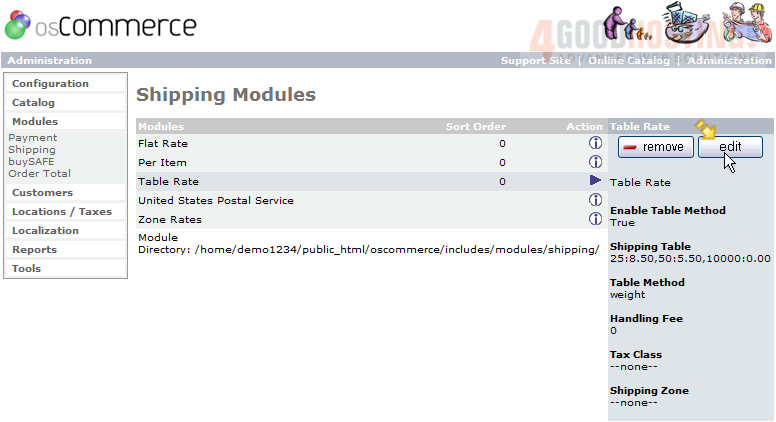
6) Once you add a shipping module, you should set it up by clicking the Edit button here
Â
This is the end of the tutorial. Â You now know how to add shipping modules in osCommerce

