The Home Page is the website that loads whenever you open Internet Explorer and can be changed to anything you want.
1) Click here to open the menu.
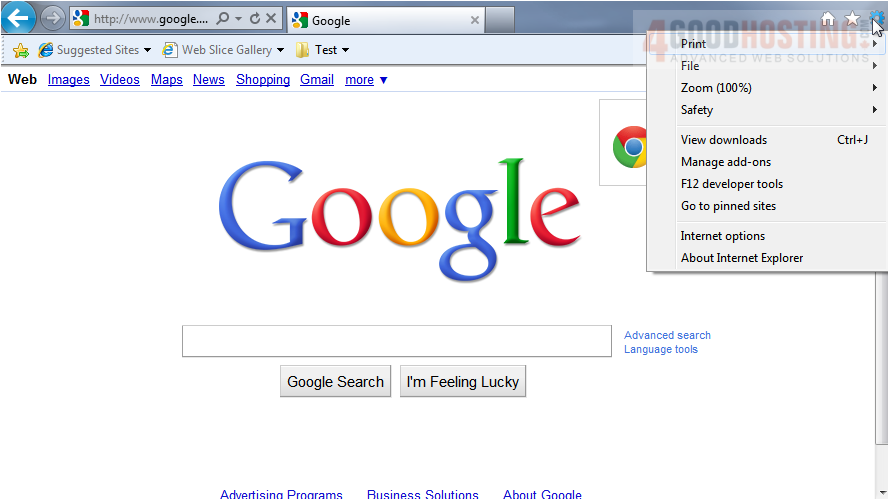
2) Click Internet Options.
3) Type a web address to use for the home page.
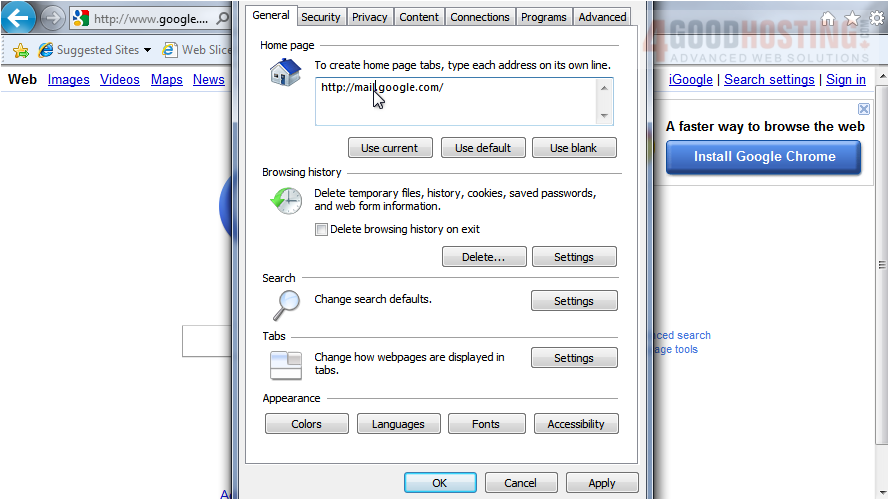
4) Click OK.
5) Clicking this icon of a house will load the home page.

That's it! Now you know how to change your home page in Internet Explorer.

