Some websites may require that JavaScript be enabled before you can use it.
1) First, open the menu.

2) Click Internet Options.
Â
3) Go to the Security tab.
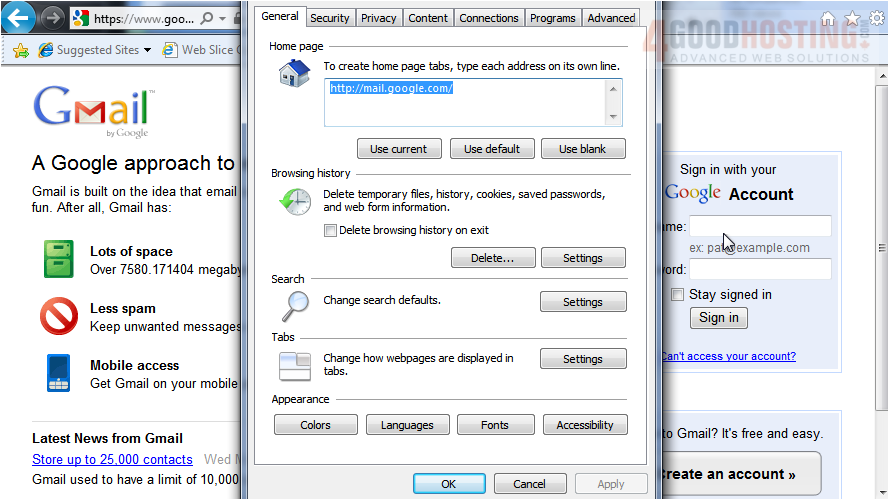
4) Click Custom Level.
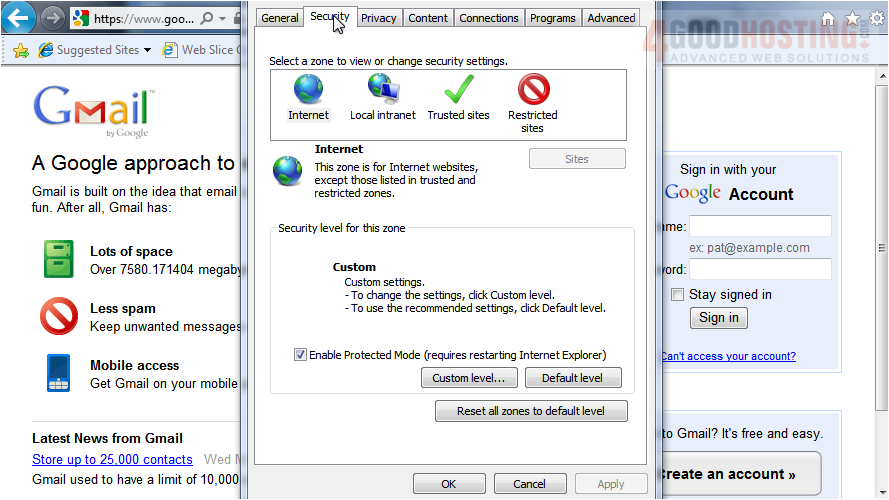
5) Scroll down to the scripting options.

6) Click Enable under Active Scripting.
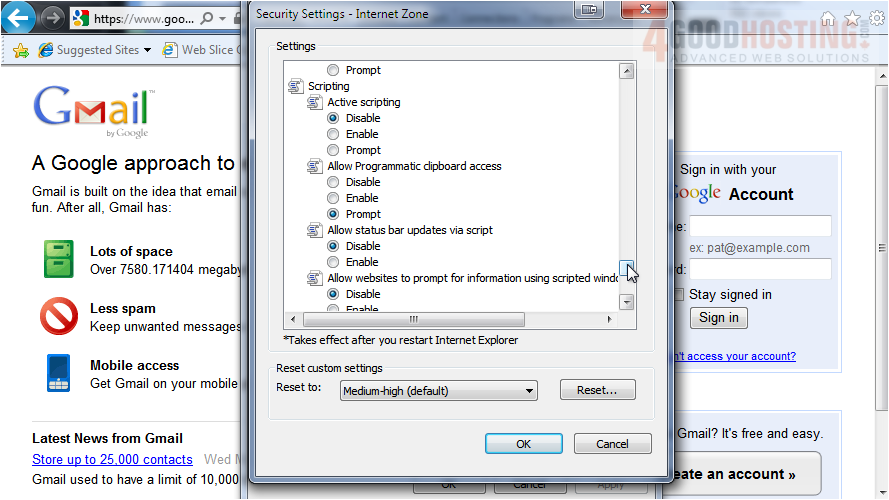
7) Click Yes to make the changes.

Â
That's it! Now you know how to enable or disable JavaScript in Internet Explorer.

