This demo assumes you've already logged in to WebHost Manager (WHM)
Now let's learn how to suspend a hosting account in WHM
1) Click the Account Functions link
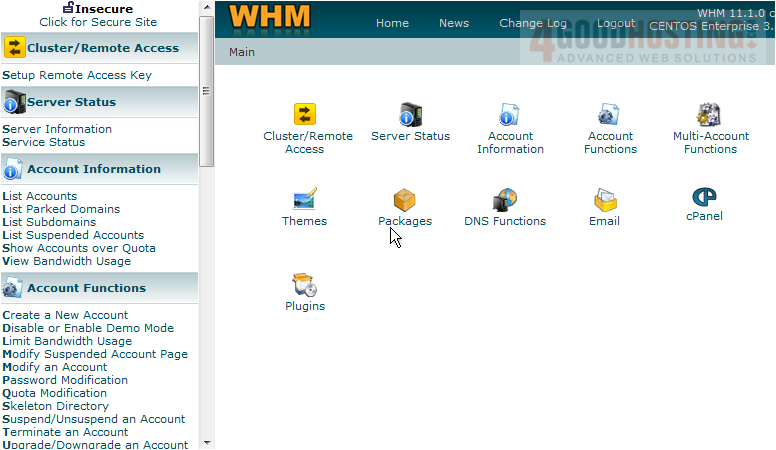
Â
2) Now click the Suspend/Unsuspend an Account link here

Â
This is the page where you can suspend a hosting account, or unsuspend a previously suspended account
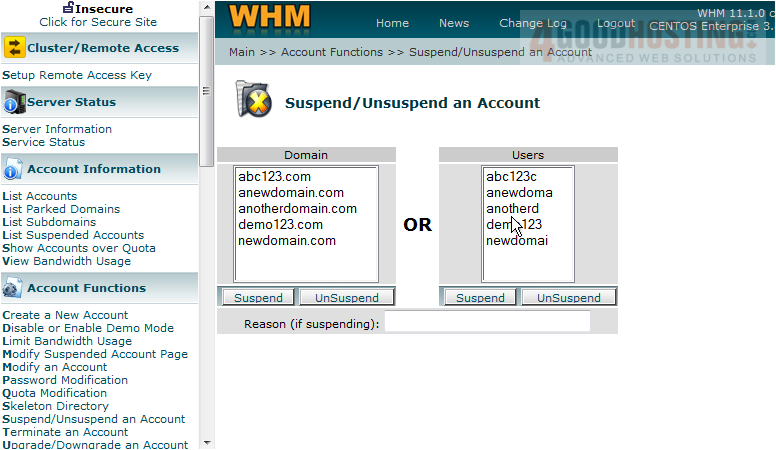
Â
Let's go ahead and suspend an account
Â
3) Select newdomain.com as the account we want to suspend. Alternatively, we could have selected the account's username here
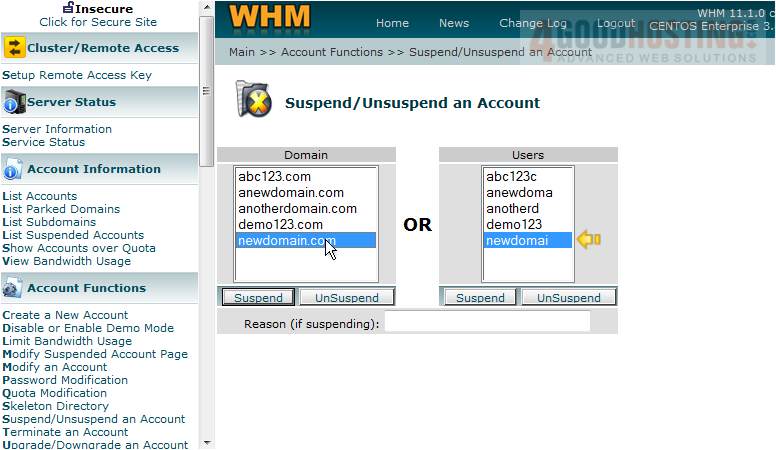
Â
4) Type in a reason for the suspension here (this is for your own reference)

Â
5) Then click the Suspend button
Â
The account has been suspended!  Now when someone browses to this account's website, they'll see the suspended account message instead of the home page. You can customize the suspended account page by clicking here but we won't do this now

Â
6) Now click the List Suspended Accounts link
Â
All accounts that are suspended in WHM are listed on this page. We can see the account we just suspended here as well as the reason for suspension here
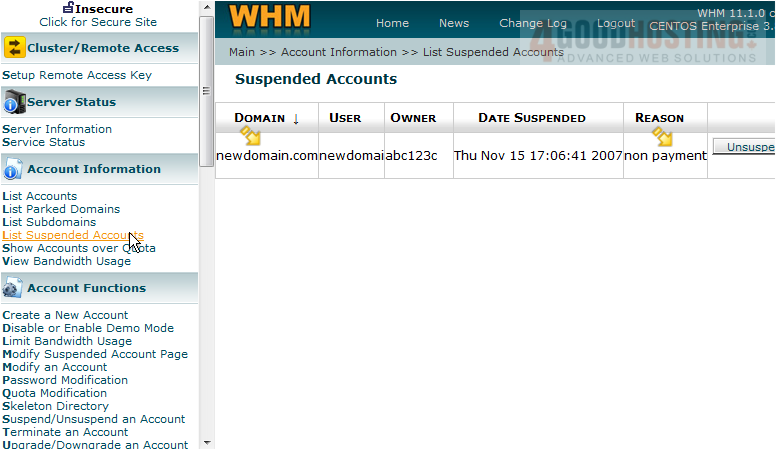
Â
You can unsuspend, or even terminate an account from this page but we won't do this here
Â
7) Let's go back to the Suspend/Unsuspend an Account page
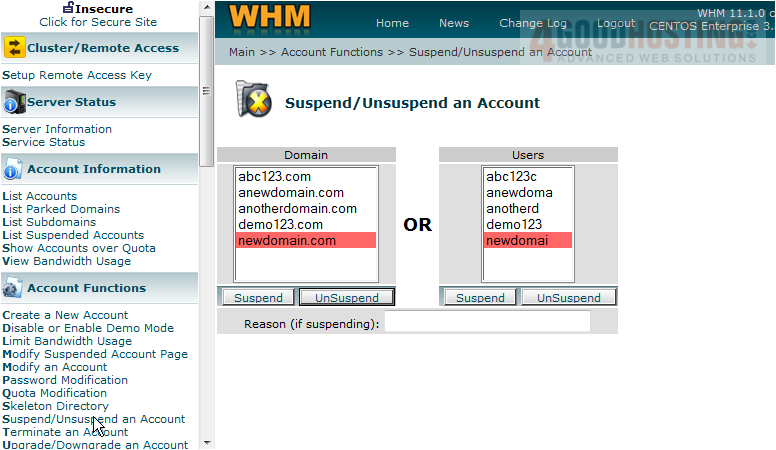
Â
8) Select newdomain.com. Then click the UnSuspend button
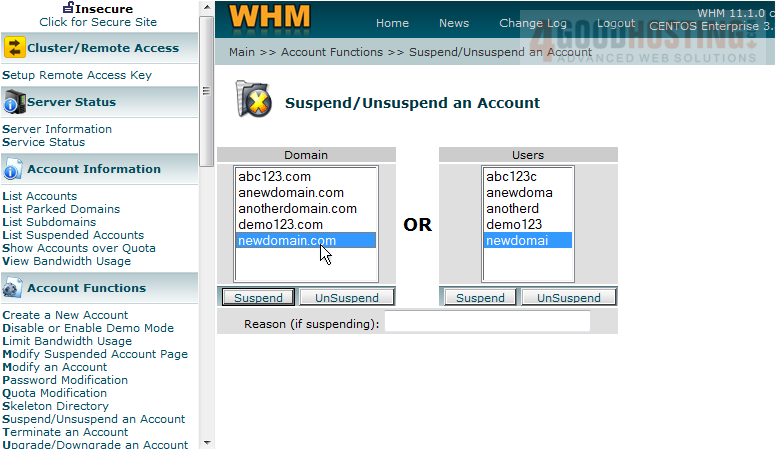
Â
The account has now been unsuspended
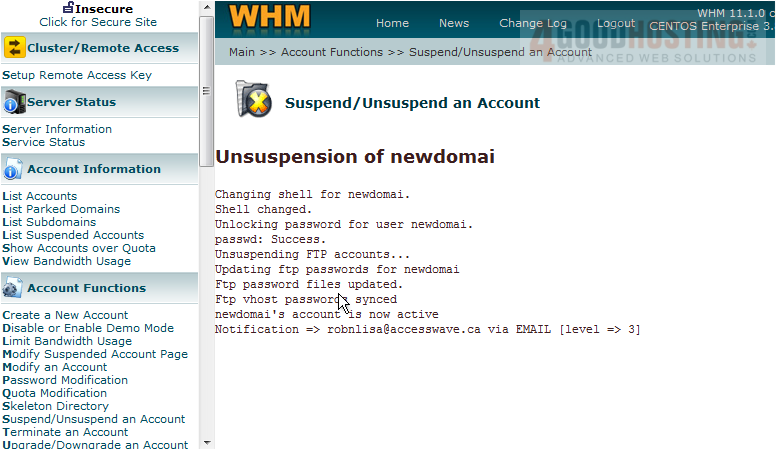
Â
This is the end of the tutorial. Â You now know how to suspend and unsuspend hosting accounts in WHM

