Authors, Editors and Publishers can submit external web links to be added to the site
1) Click Submit a Web Link
 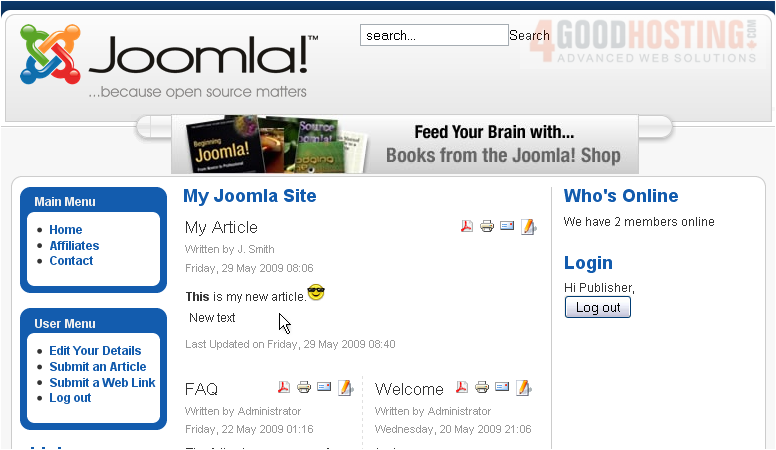
2) Type in a Name for the link

3) Choose the Category
 
4) Enter the URL
 
5) Select if this link should be published
 
6) Type a description
 
Â
Scroll down
Â
7) Click Save
 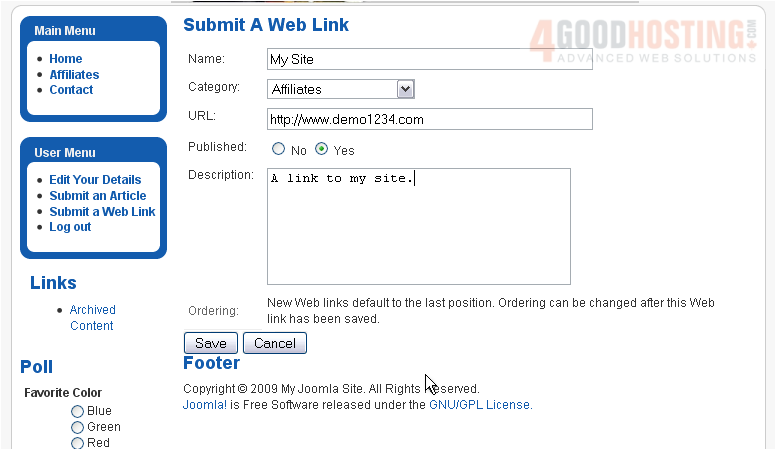
Â
The new link has been published and added to the list
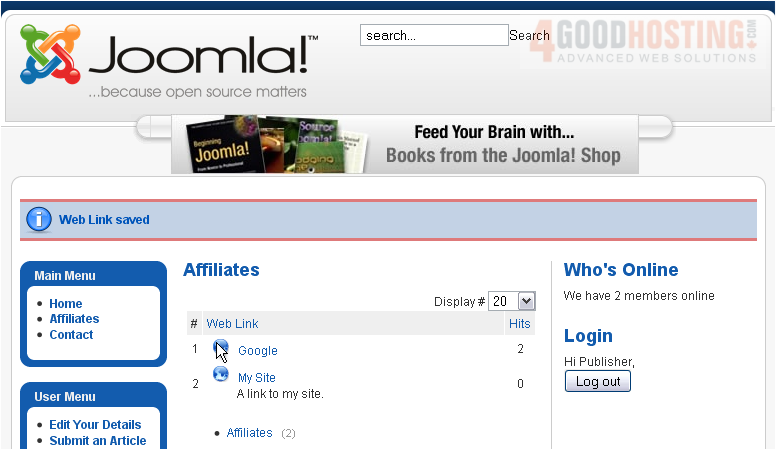
Â
That's it! You now know how to submit a web link in Joomla

