When you no longer need an application, you can uninstall it using the uninstall wizard in Installatron.
1) Next to the script you want to remove, click Uninstall.

2) Click Next to begin.
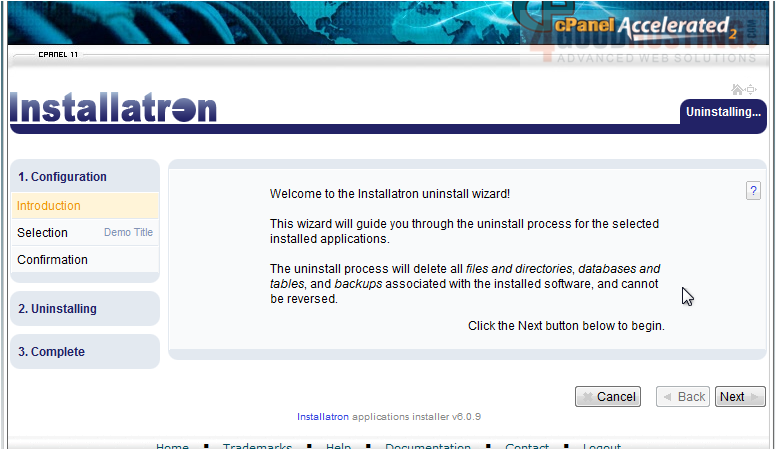
3) Select the files, directories and database tables to be deleted.

4) Click Next.

5) Click Submit.
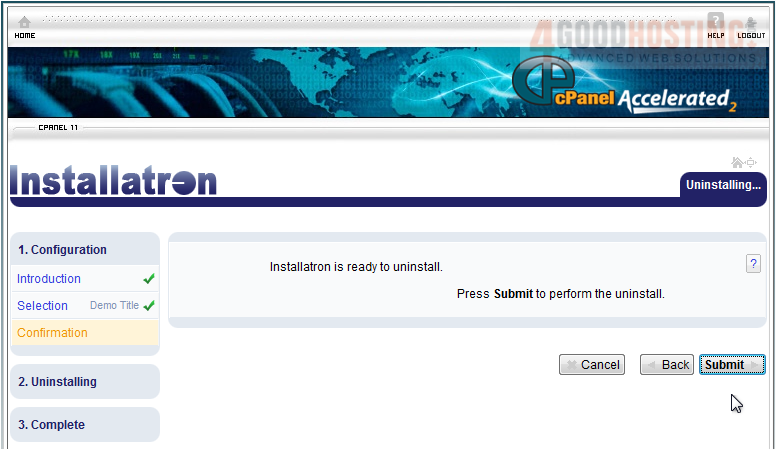
6) Click Complete.
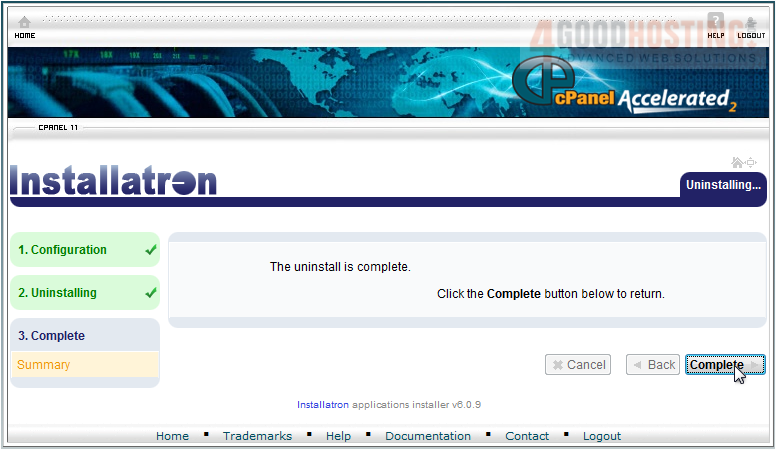
Â
This concludes the tutorial. You now know how to remove a script installed by Installatron.

