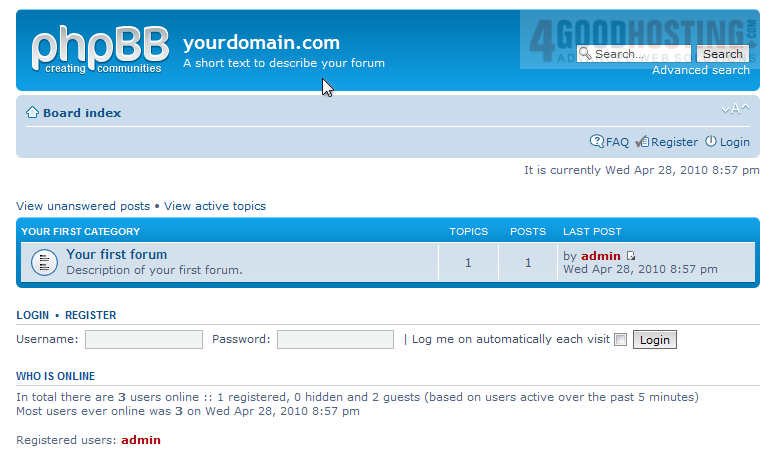This tutorial assumes you already have Installatron open.
1) Go to Applications Browser.

2) Find phpBB in the menu.
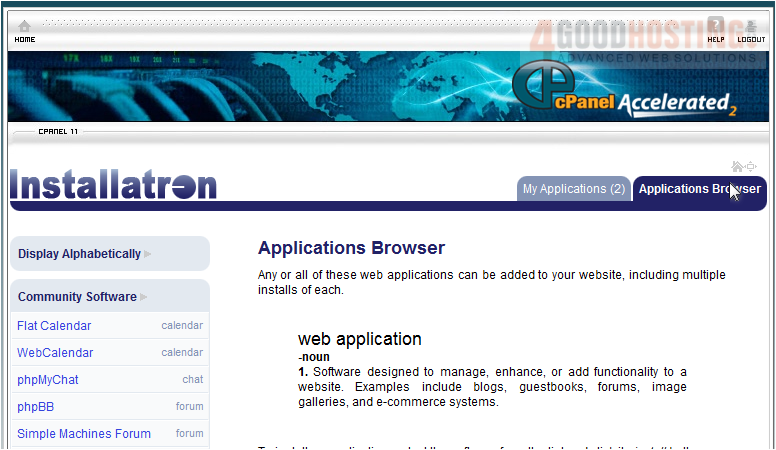
3) Select Install This Application.
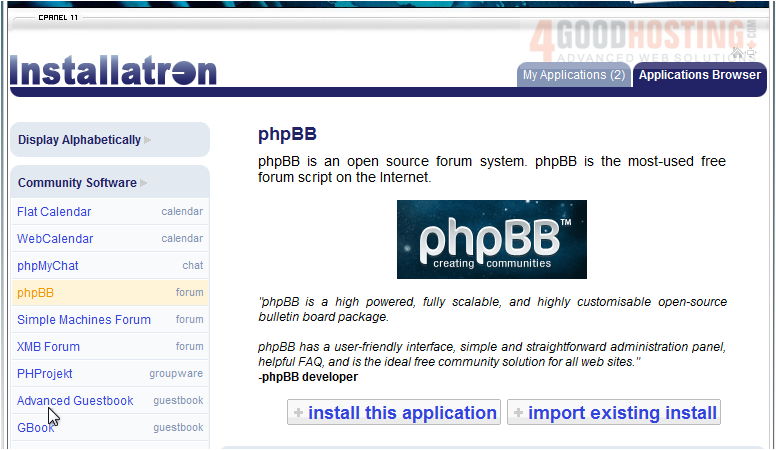
4) Click Next.
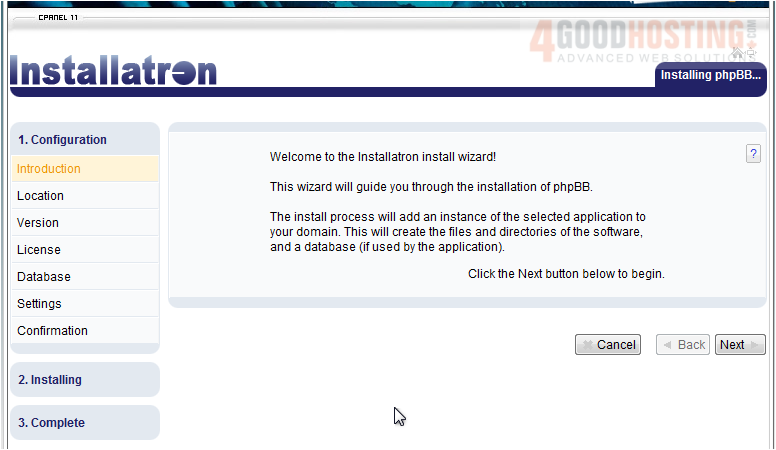
5) Select the domain where this script should be installed, if you have more than one.
Â
6) Set the path.
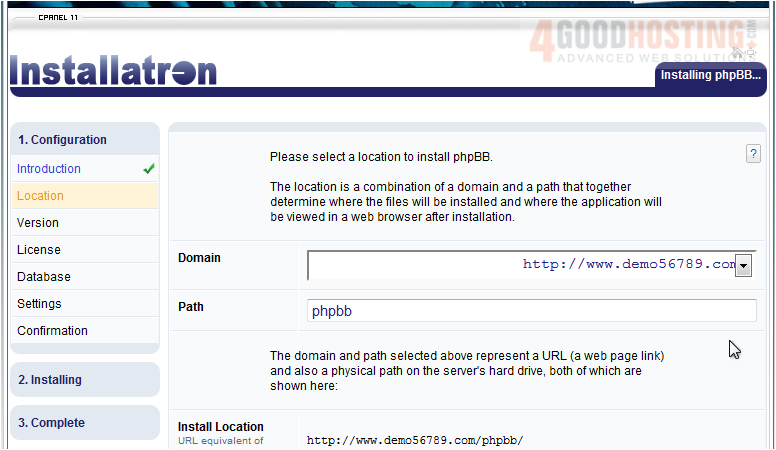
7) Click Next.
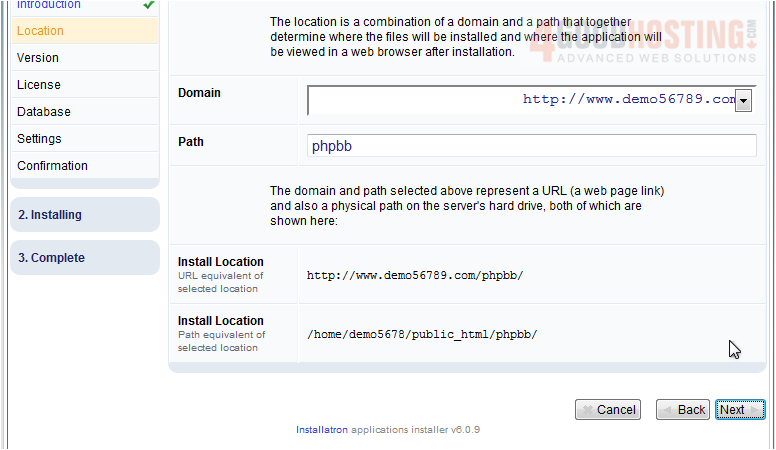
8) Choose the version to install. Unless you need an older release, you should install the latest.
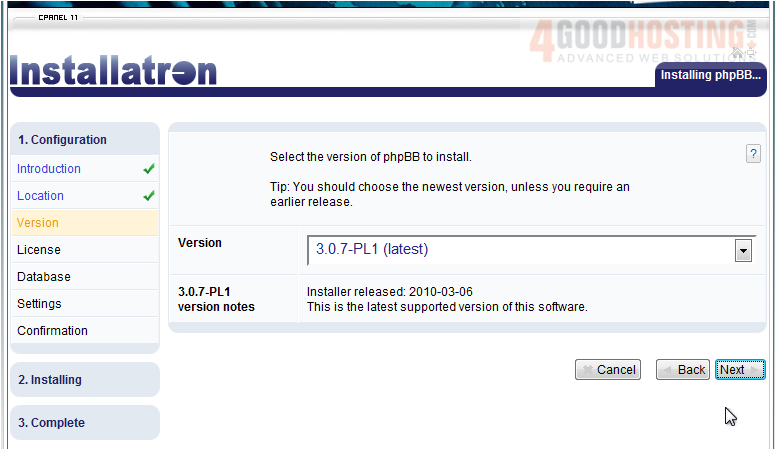
9) Click Next.
Â
In order to install this script, you must agree to the End User License Agreement.
Â
10) Click I Accept.
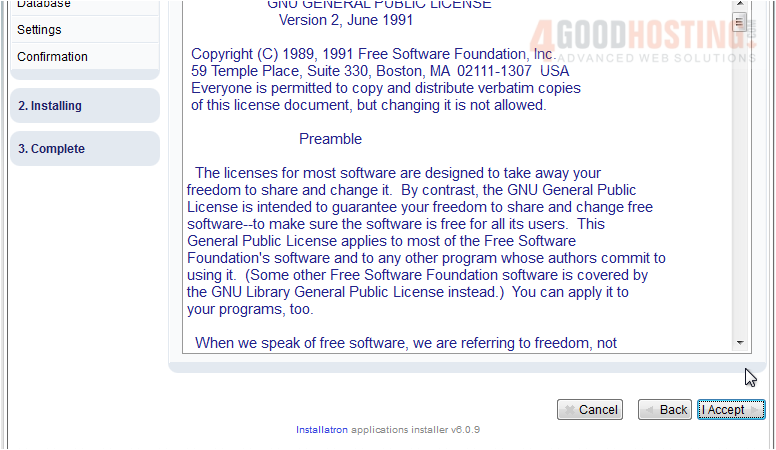
11) Choose your database settings or leave the default to automatically create and setup a database for you.

12) Click Next.
Â
13) Enter your admin username, password and email.
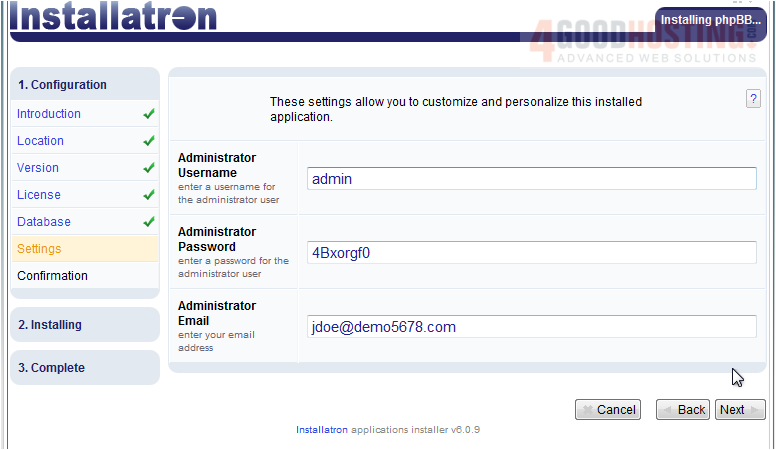
14) Click Next.
Â
15) Click Submit to install.
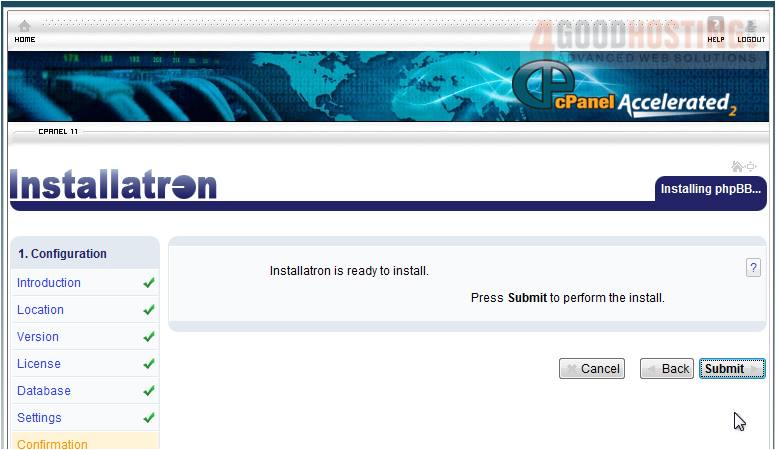
Â
After a moment the script will be installed. This screen shows information about the installation.
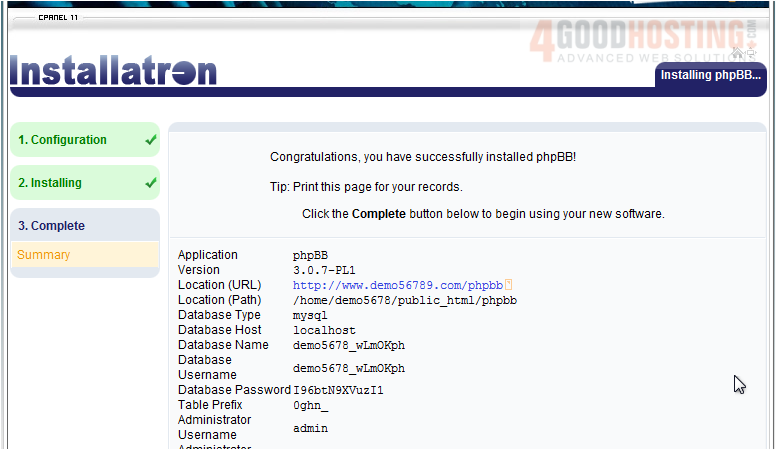
16) Click Complete.
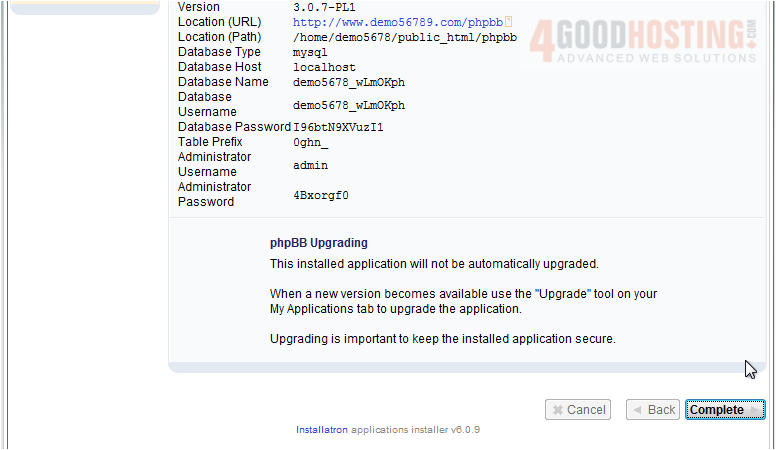
17) Use this link to view your newly installed software.
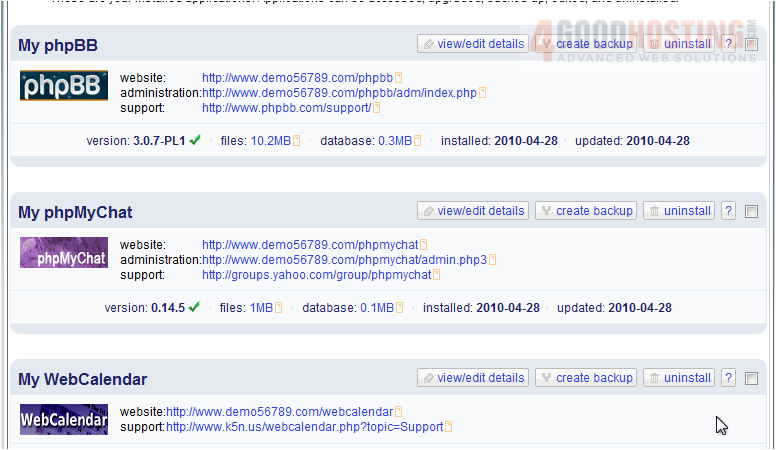
Â
Here's our new forum, ready for use.