This tutorial will show you how to install Noah's Classifieds in Installatron.
1) Go to Applications Browser.

Â
Scroll down until you find the application in the menu.
Â
2) Click Noah's Classifieds.
 
3) Click Install This Application.
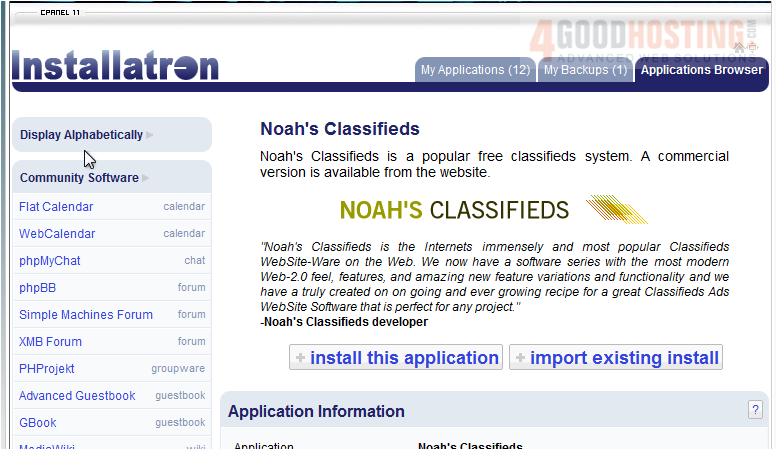
4) Click Next to begin.
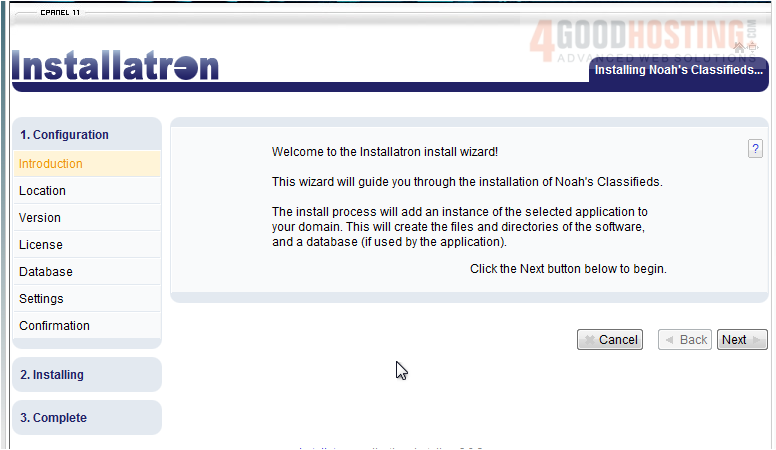
5) If you have multiple domains, choose the one where this script should be installed.
Â
6) Set the path here.
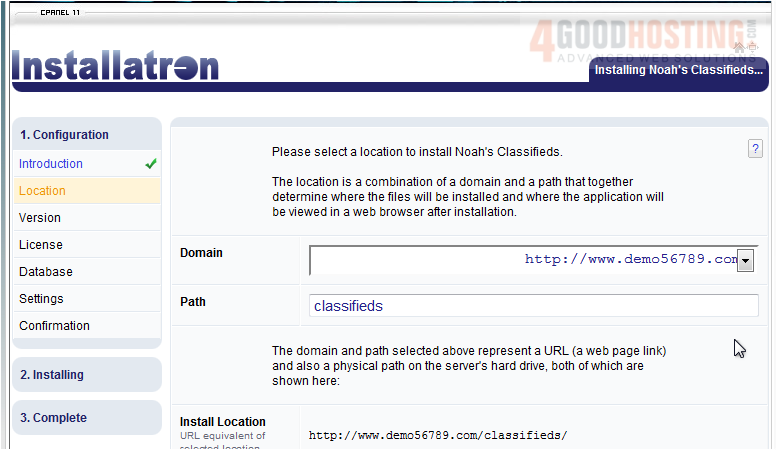
7) Click Next.
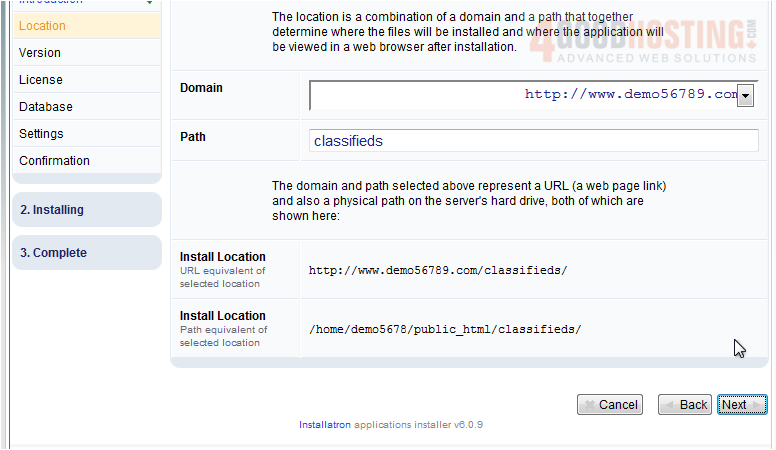
8) Choose the version you want to install. You should pick the newest version unless you require an older release.
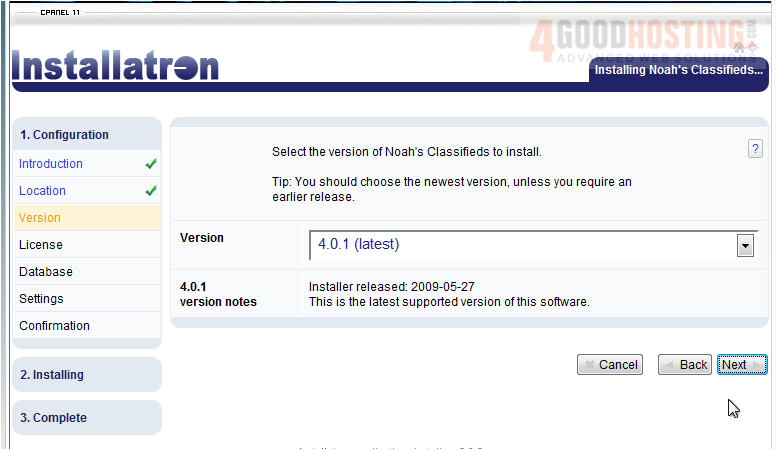
9) Click Next.
Â
You must accept the End User License Agreement to install.
Â
10) Click I Accept.
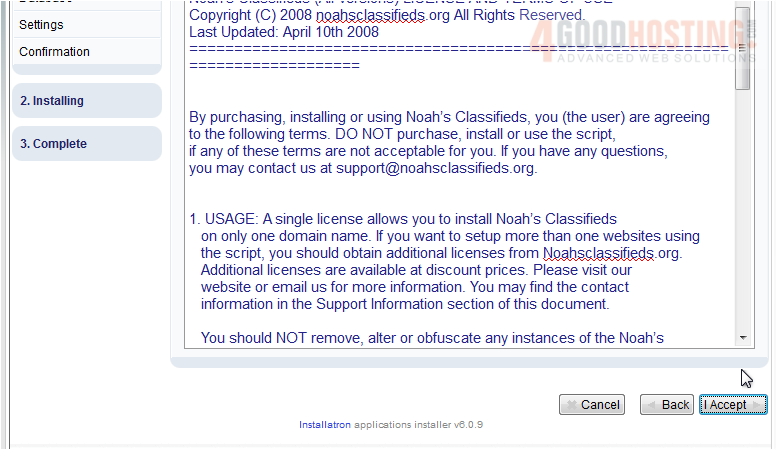
11) Choose your database settings or leave the default to automatically create and setup a database for you.
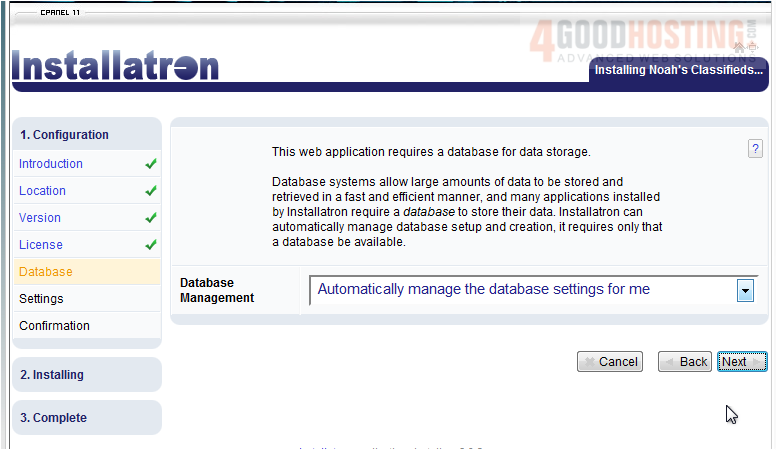
12) Click Next.
Â
13) Set the desired admin username, password and email, then click Next.
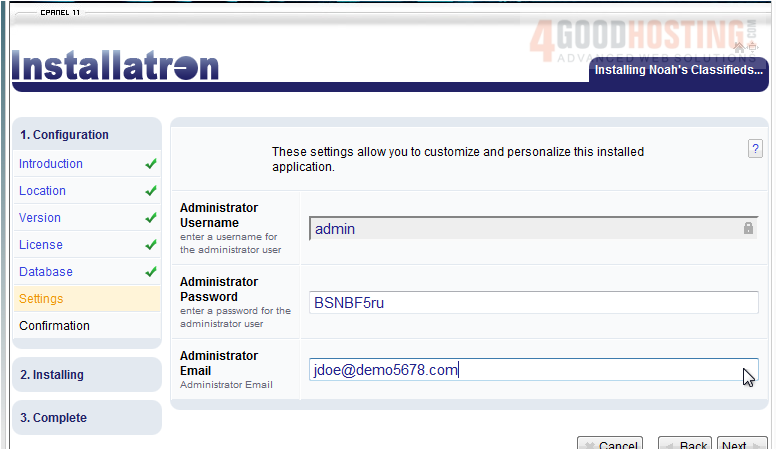
14) Click Submit to install.
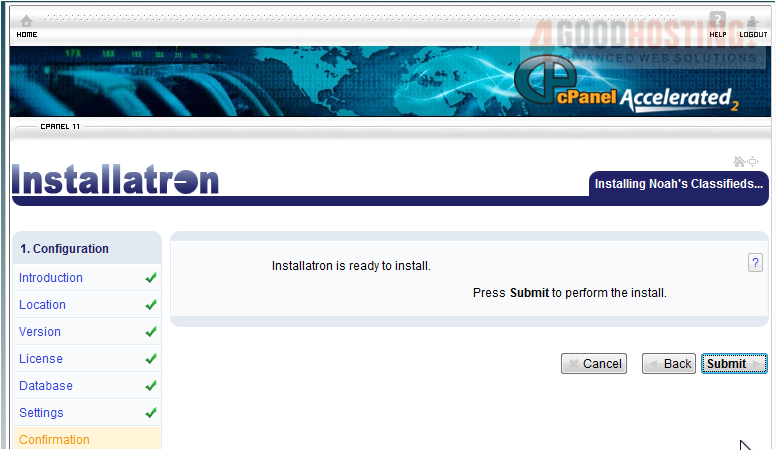
Â
After a moment, the software will be installed. This page will show details about the installation.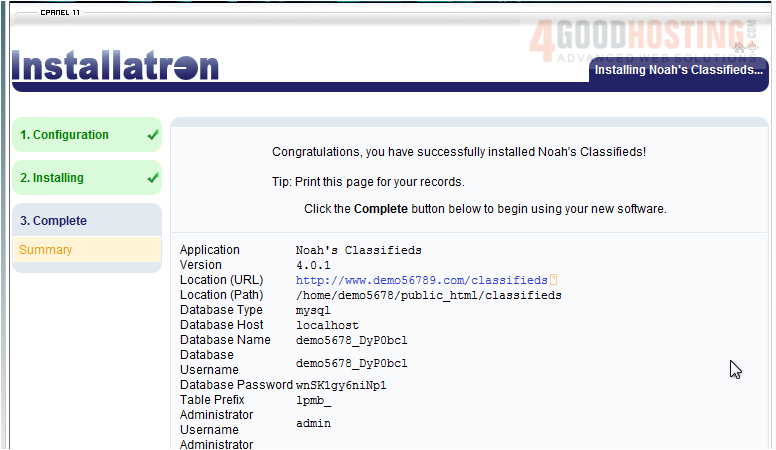
15) Click Complete.
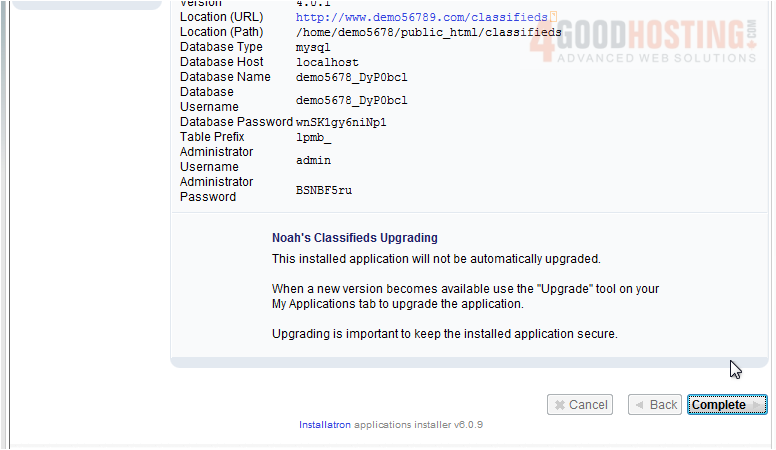
16) Click this link to view your new installation.

Â
Here is your new software, ready to be used.


