This tutorial assumes you are already logged in to your Joomla admin panel
The banners component allows you to display random images on your Joomla site. This is especially useful for ads
1) Click Components
 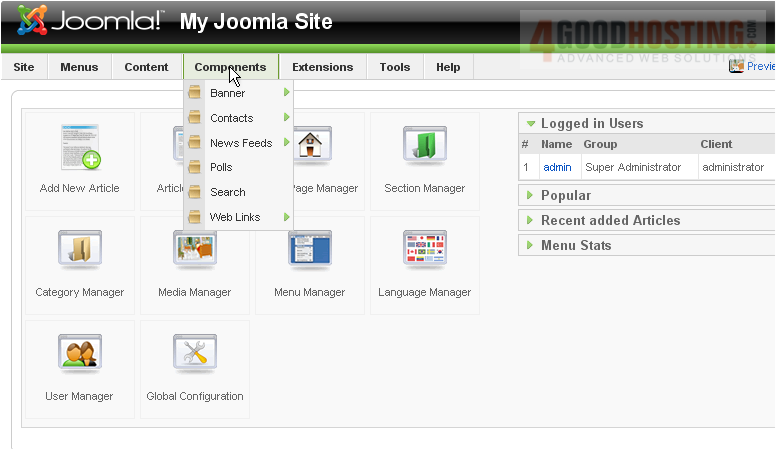
2) Then go to Banners
 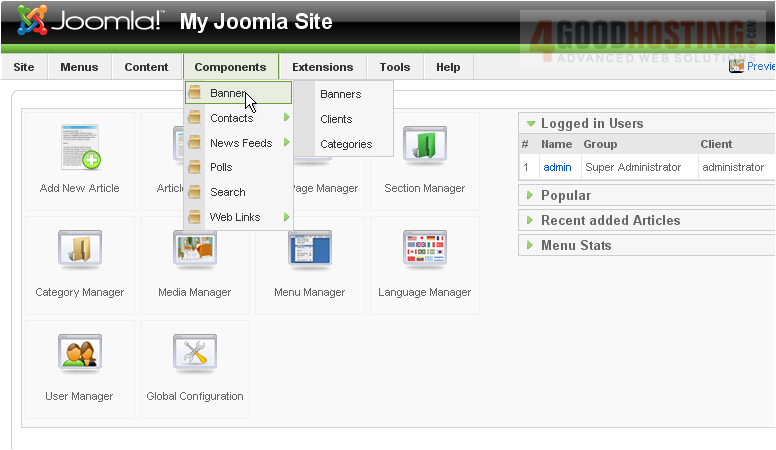
3) Then Categories
Â
We first need to create a category for our banners
Â
Scroll right
Â
4) Click New
 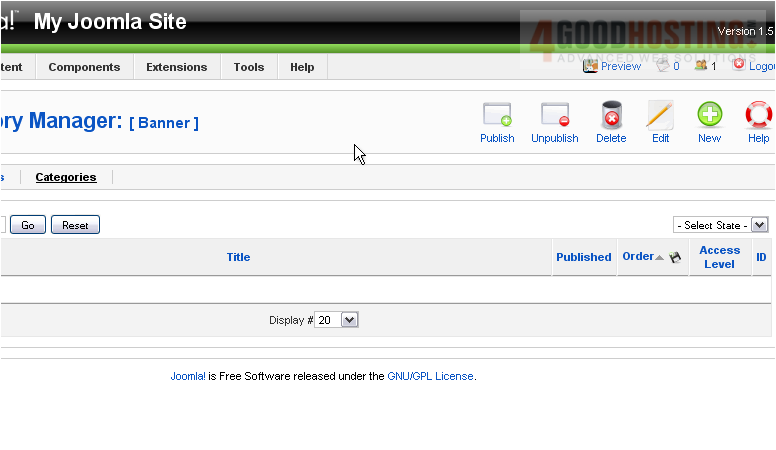
5) Enter a Title
 
6) Click Save
Â
Now we'll add a client
Â
7) Go to the Clients tab
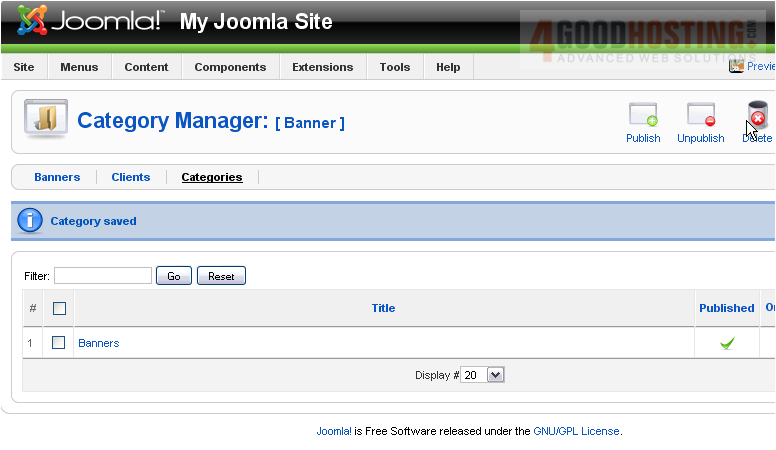
Â
Scroll right
Â
8) Click New
 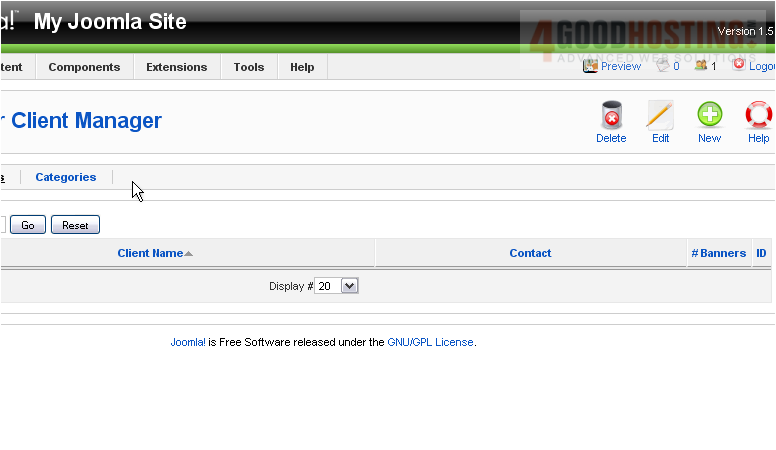
9) Enter the name of the business, organisation, or individual that this banner will represent
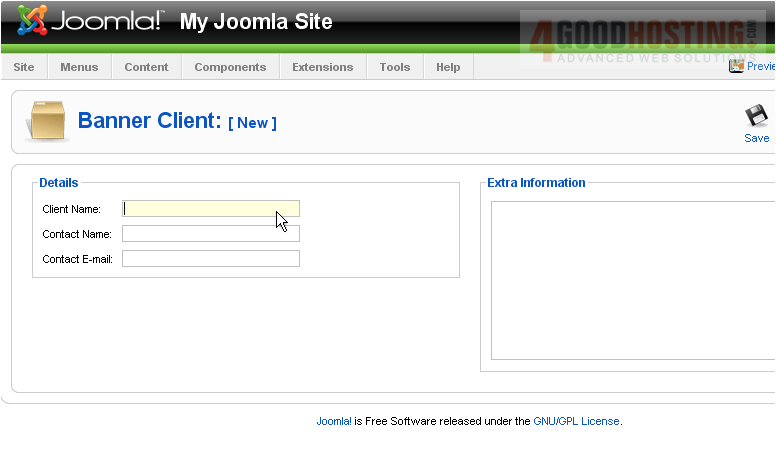
10) Enter the name that is the main point of contact for the business
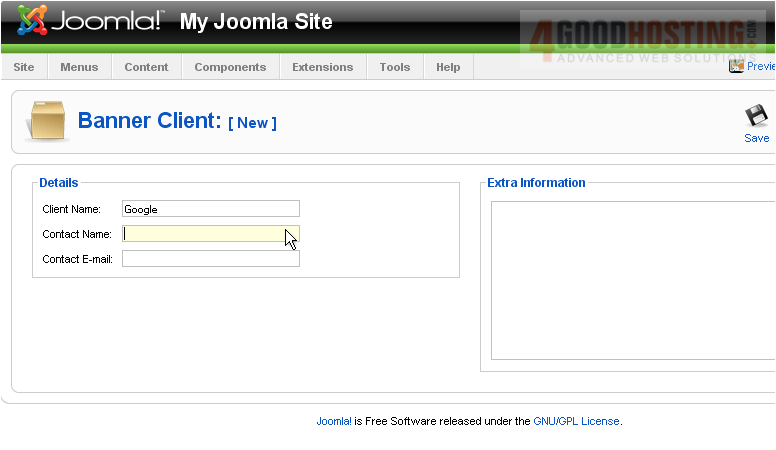
11) Type the contact's email address
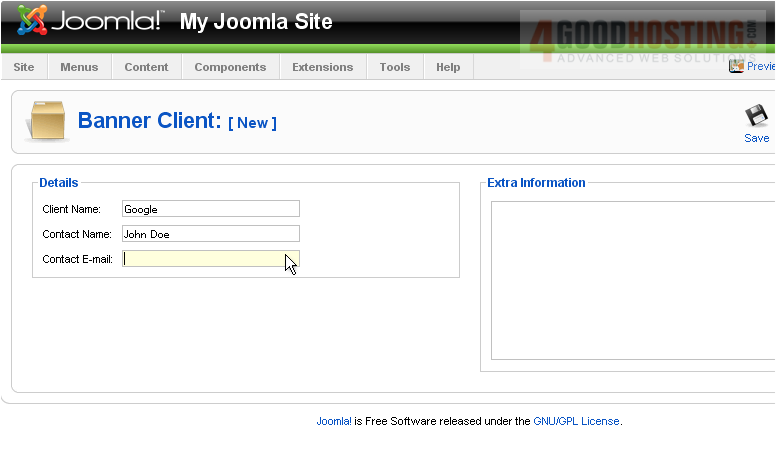
12) Click Save
Â
Let's create the banner now
Â
13) Click Banners
 
Scroll right
Â
14) Click New
 
15) Enter a name for the banner
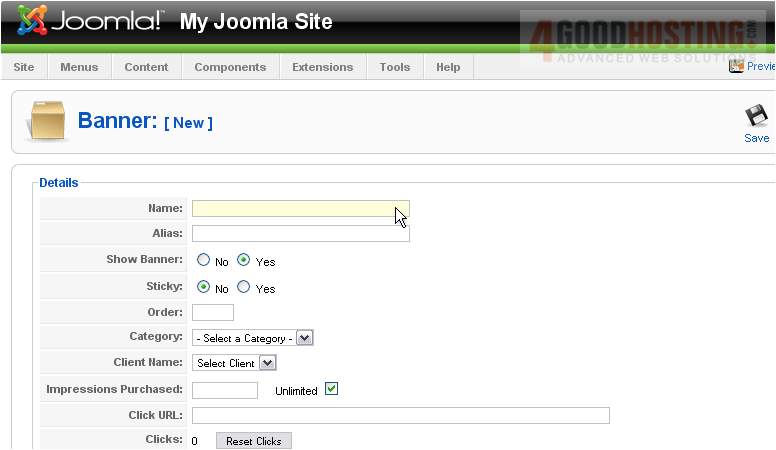
16) Select the category this banner belongs to
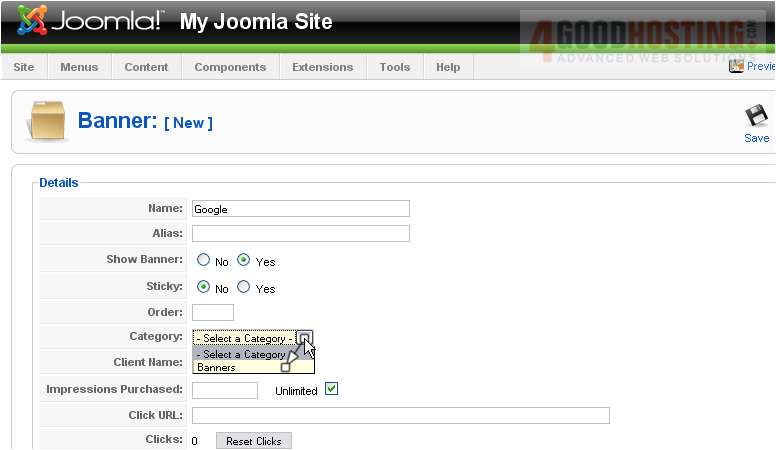
17) Choose the client
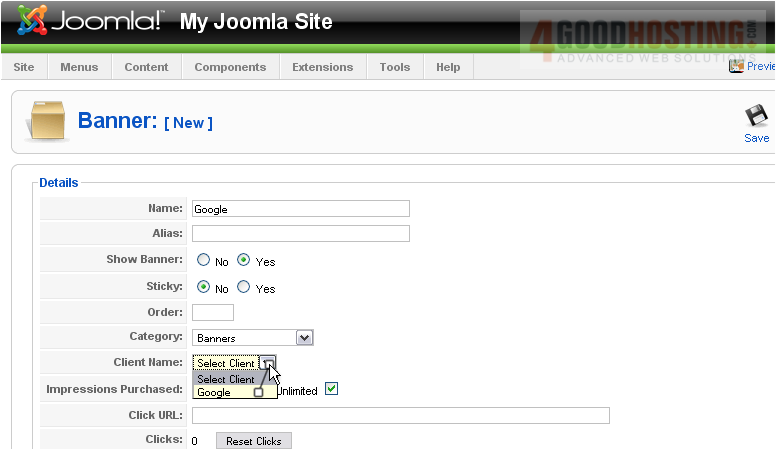
18) Type the URL the user will be directed to when they click the banner
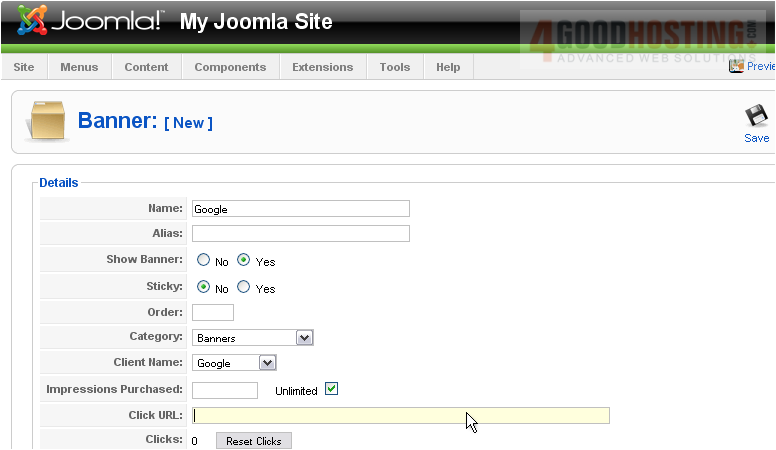
Â
Scroll down
Â
19) Choose the image that will be displayed
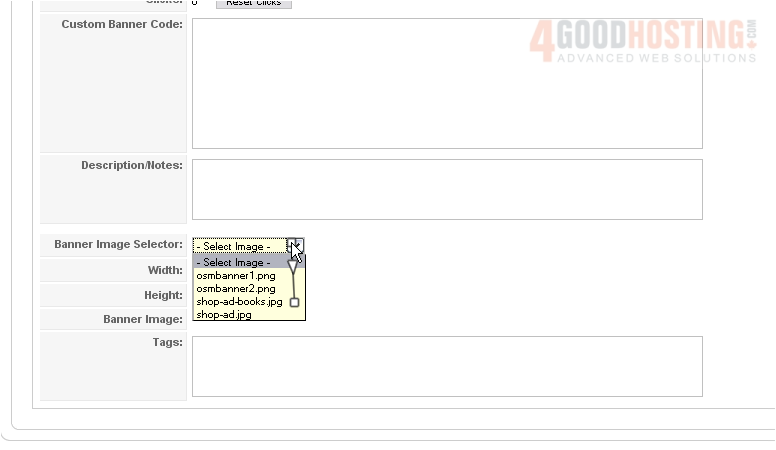
20) Enter the width and height

Â
Scroll up
Â
21) Click Save
 
Â
Now we need to create a module to display our banner on the front-end
Â
22) Go to the Module Manager
 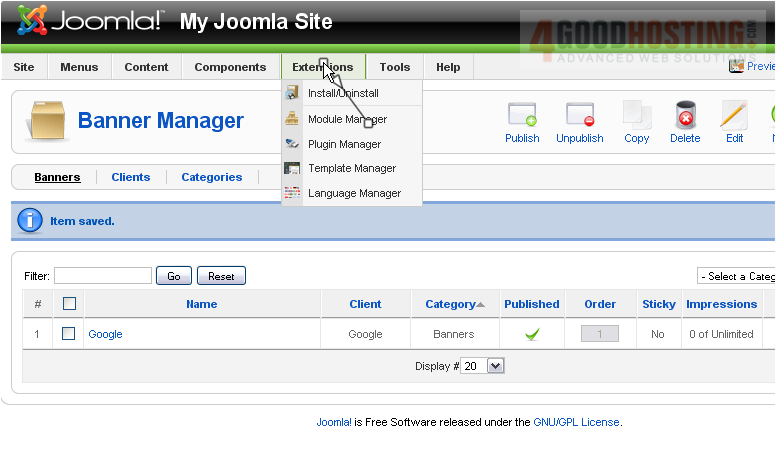
Â
Scroll right
Â
23) Click New
 
24) Select Banner
 
25) Click Next
 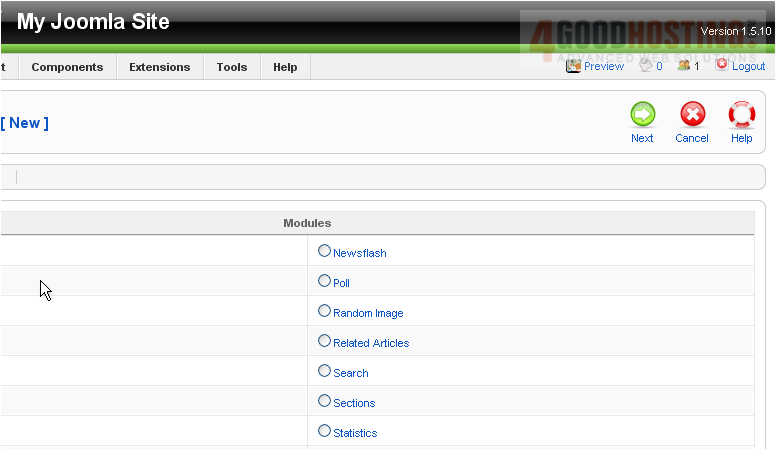
26) Enter a Title
 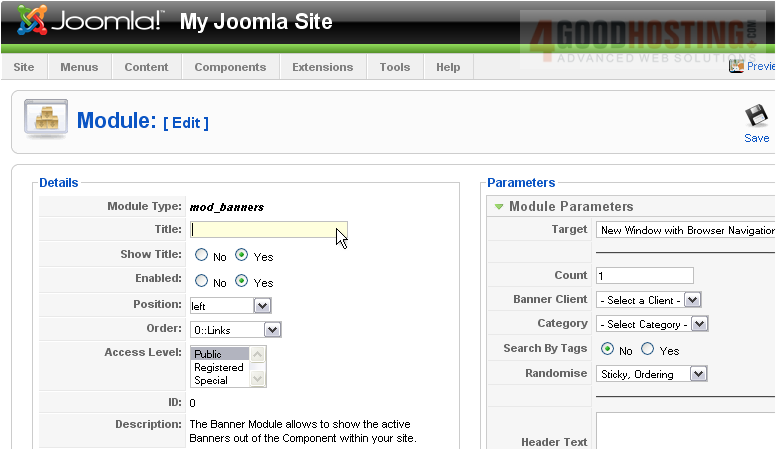
27) Select the client and category we created
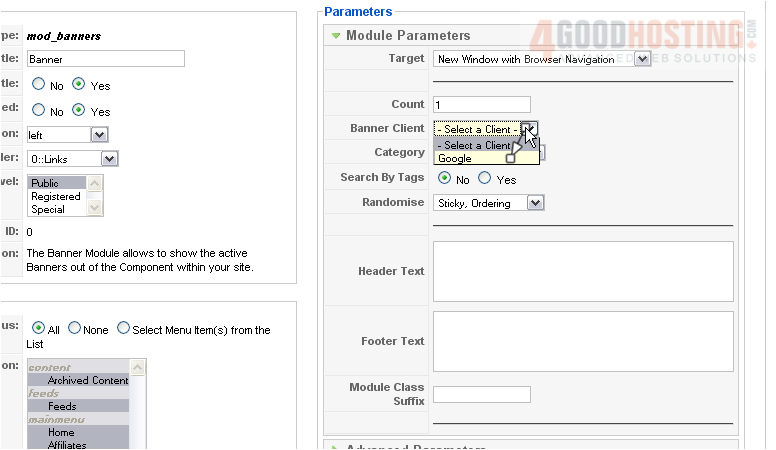
28) Click Save
 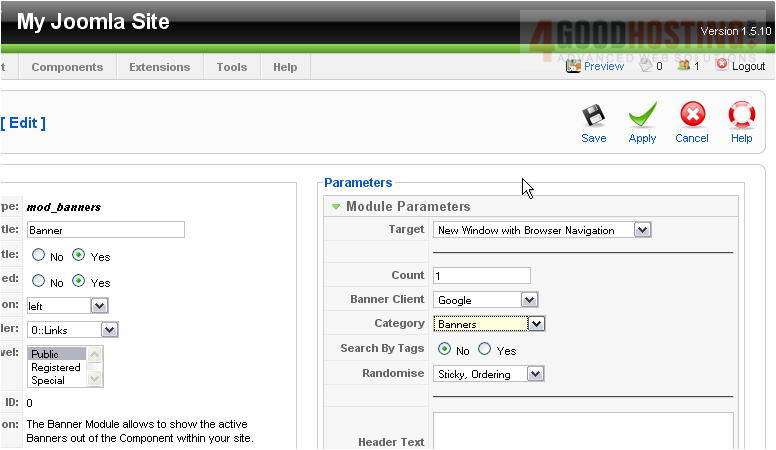
Â
Let's view the banner on our Joomla site
Â
The banner is displayed here
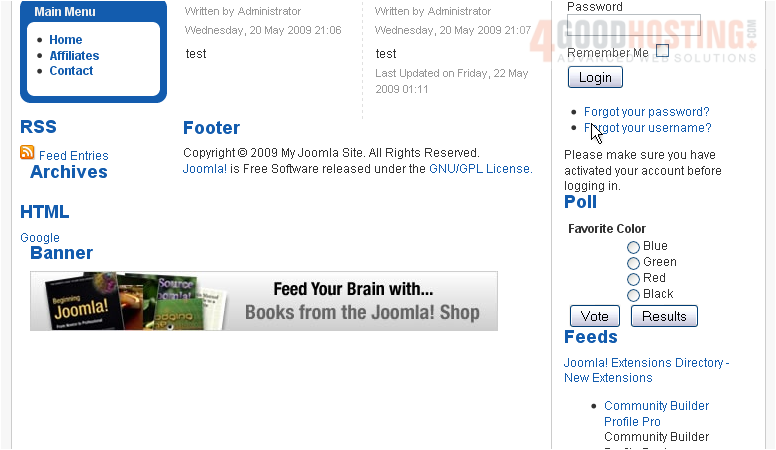
Â
That's it! You now know how to manage banners in Joomla

