This tutorial assumes you are already logged in to your Joomla admin panel
1) Click Site
 
2) Then User Manager
Â
Here is the list of all the users that have registered for your site. Let's see how to add a new user
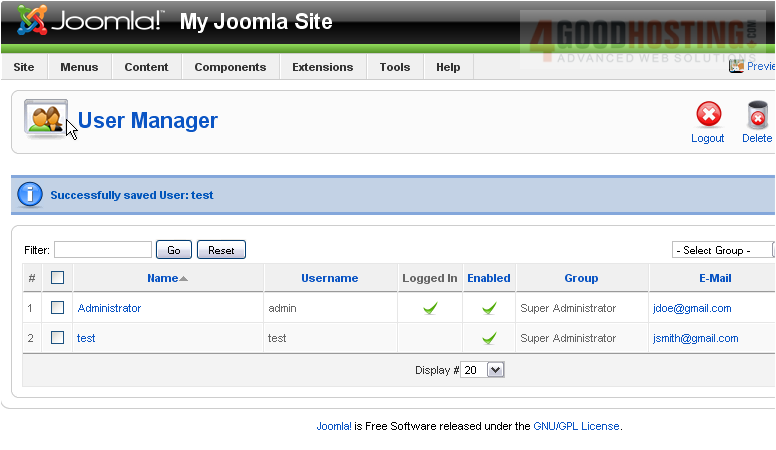
Scroll right
Â
3) Click New
 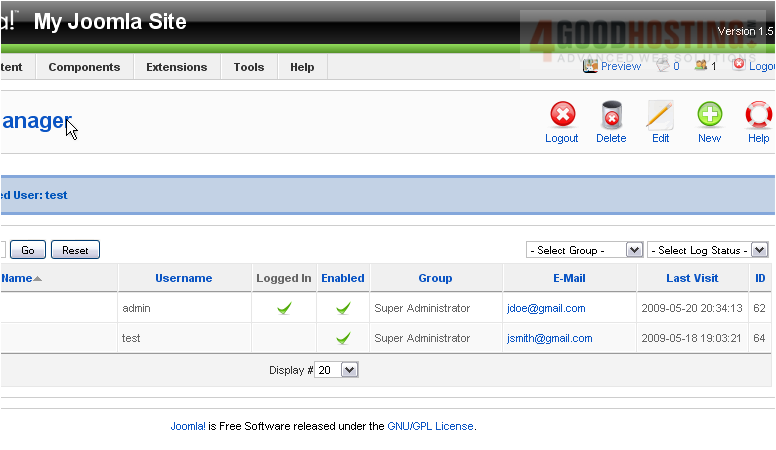
4) Type in a name for the new user
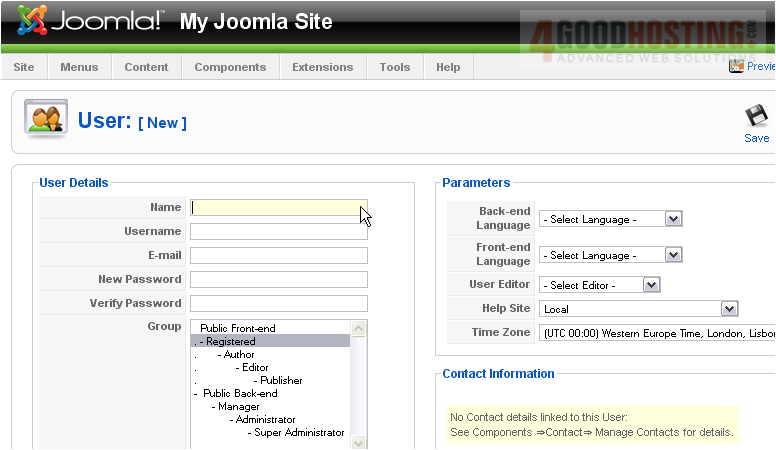
5) Enter a username
 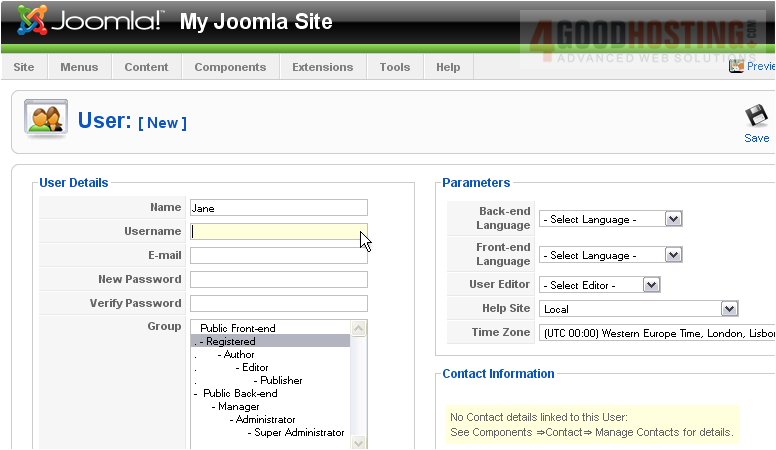
6) Type the user's email address
 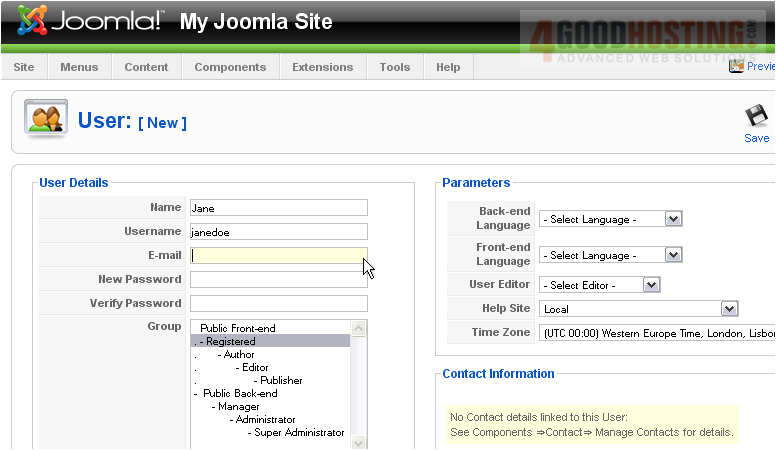
7) Enter a password and verify it
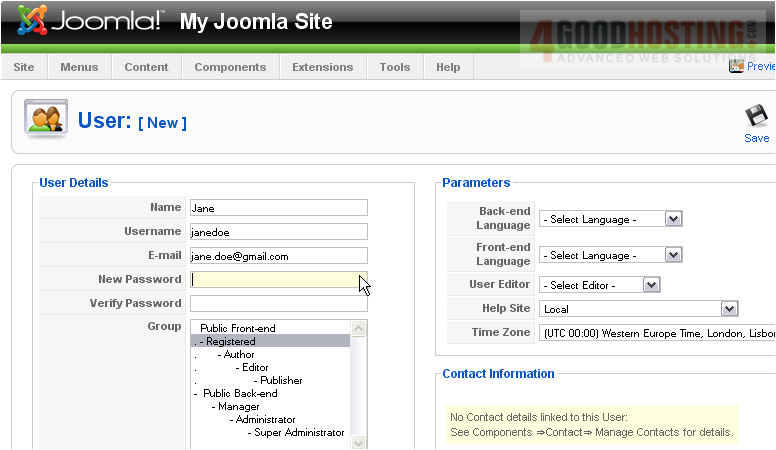
8) Set the back-end and front-end default languages
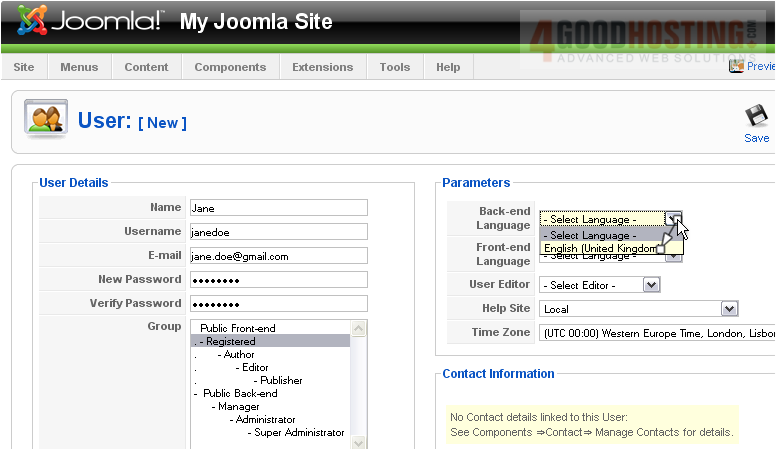
9) Click Save
 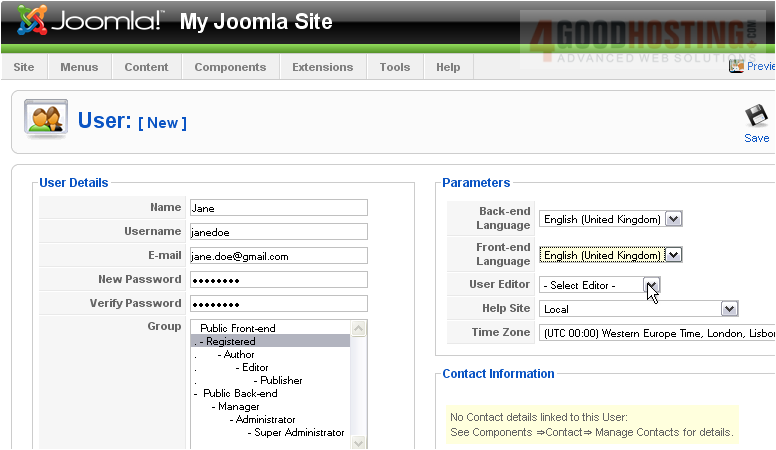
Â
Once a user has been created, you can edit it if needed
Â
10) Click on the user's name

11) Let's change the user's group
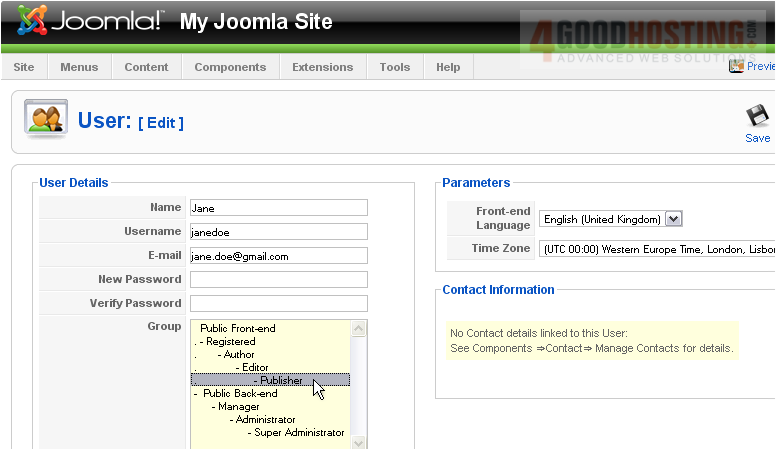
12) Click Save
Â
Now let's delete the user we just created
Â
13) Click the checkbox next to the user

14) Click Delete
Â
The last thing we'll do is see how to force a user to logout
Â
15) Select the user
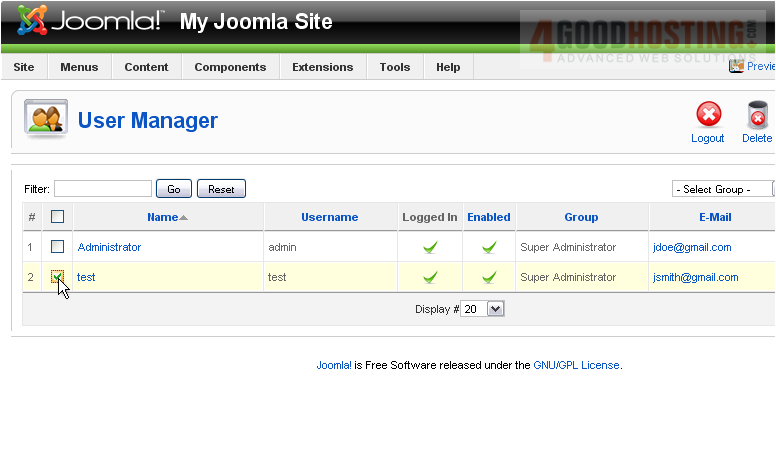
16) Click Logout
 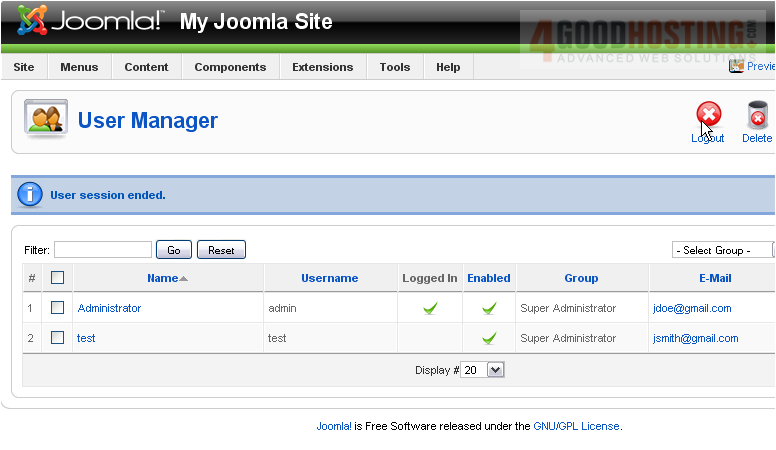
Â
That's it! You now know how to use the User Manager in Joomla

