This tutorial assumes you are already logged in to your admin control panel
Joomla uses session lengths to automatically log out users that have been inactive for a set amount of time; the default is 15 minutes. Let's see how to change this
1) Click Site
 
2) Then Global Configuration
Â
3) Go to the System settings
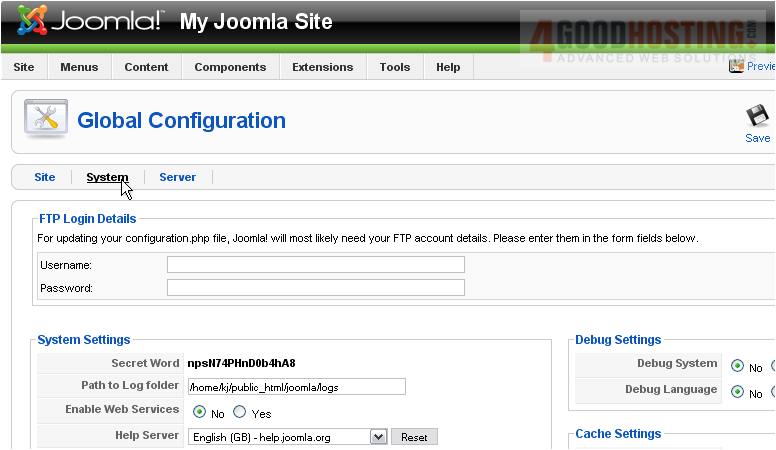
Â
Scroll down and right
Â
4) Change the number of minutes next to Session Lifetime
 
Â
Scroll up
Â
5) Click Save
 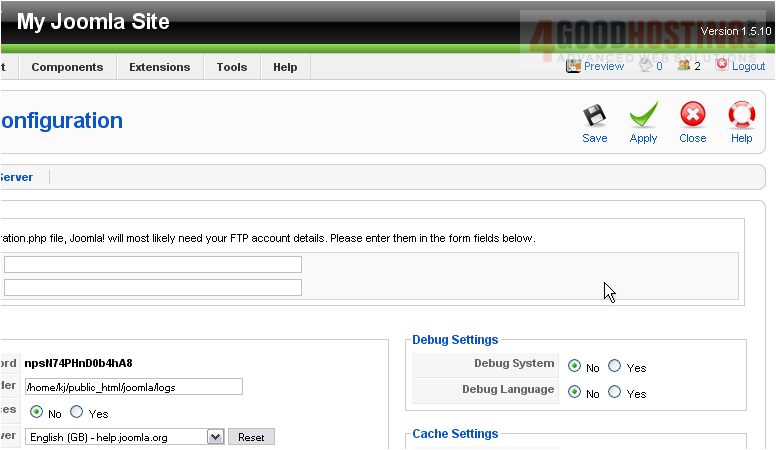
Â
The session will now last an hour and a half before expiring
Â
That's it! You now know how to change the session lifetime in Joomla

