This tutorial assumes you are already logged in to your Joomla admin panel
Â
The Mass Mail system allows you to email all registered users or those in a particular group
1) Click Tools
 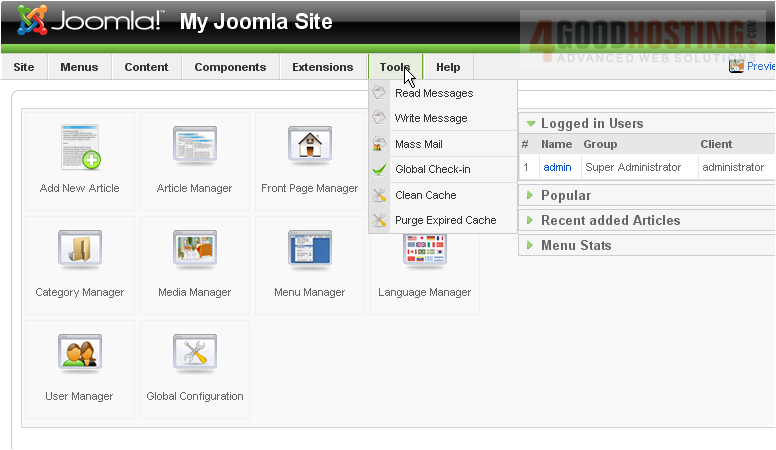
2) Then Mass Mail
Â
3) Check this box if you would like to send the email to all groups under the selected one

4) Select the group this email should be sent to

5) Enter a subject
 
6) Type in your message

7) Click Send Mail
 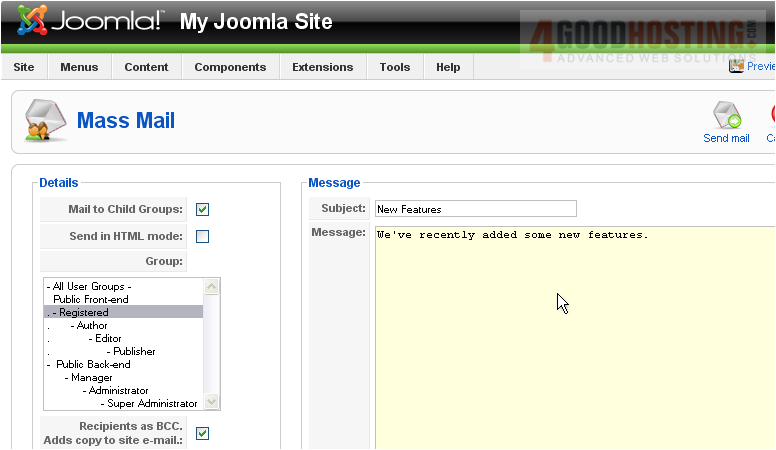
Â
That's it! You now know how to use the Mass Mail system in Joomla

