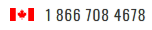This tutorial assumes you've already logged in to your Virtuozzo Power Panel (VZPP).
Now let's learn more about the Virtuozzo Power Panel, the features available, and how to navigate the various available pages.
1) There is lots of information available to us right here on the VZPP home page. We can see here that our VPS is currently running and our VPS IP address is listed here. We can also download the VPS Administrator's Guide by clicking here. Click on VPS Management.
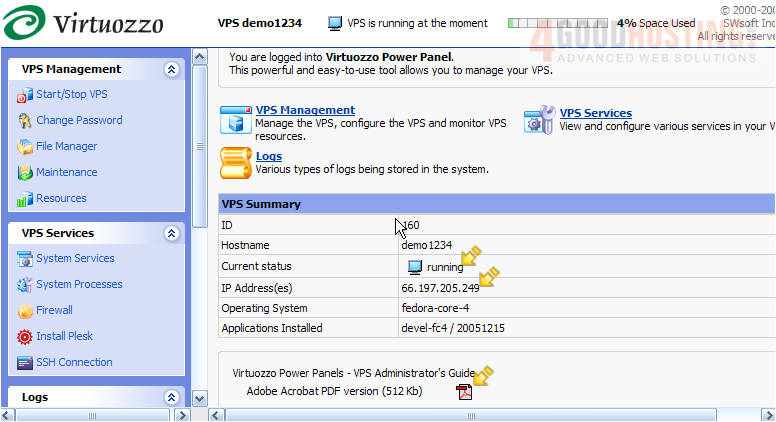
2) We are now on the VPS Management page, which lists all the VPS Management options: Start/Stop VPS, Change Password, File Manager, Maintenance, Resources. We can either click one of these options on this page, or we can go to the same page by clicking directly on the option over here in the VPS Management menu. Click on VPS Services.
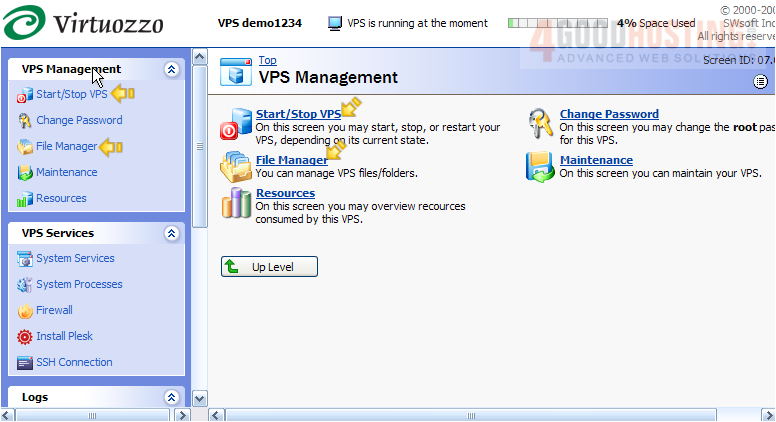
3) We are now on the VPS Services page, and the options on this page are: System Services, System Processes, Firewall, Install Plesk, SSH Connection. Click on Logs.
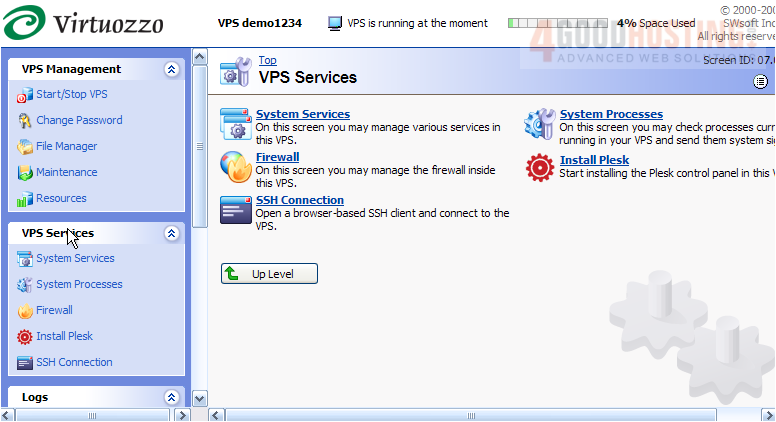
4) From the Logs page, you have the following options: Status Changes, QoS Alerts, Actions Log, Traffic Log. At any time from one of these management pages, you can click Up Level to return to the Power Panel home page. Or clicking this Top link will take you to the same home page. In the Other menu, you can Sign Out of your Power Panel, Configure your Power Panel, or get Help by clicking here.... let's do that now.
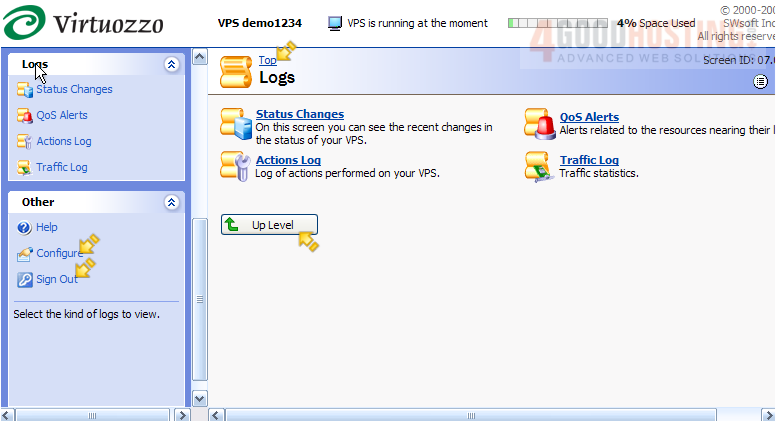
Whenever you click the Help link, the Power Panel Help window opens, where you can find the help you need with any aspect of Power Panel.
5) Let's click a few links to see how the Help system works.
6) As you can see, there is quite an extensive library of help topics; use this Help system as a resource in case you ever need help using your Power Panel. Let's close the Help window.
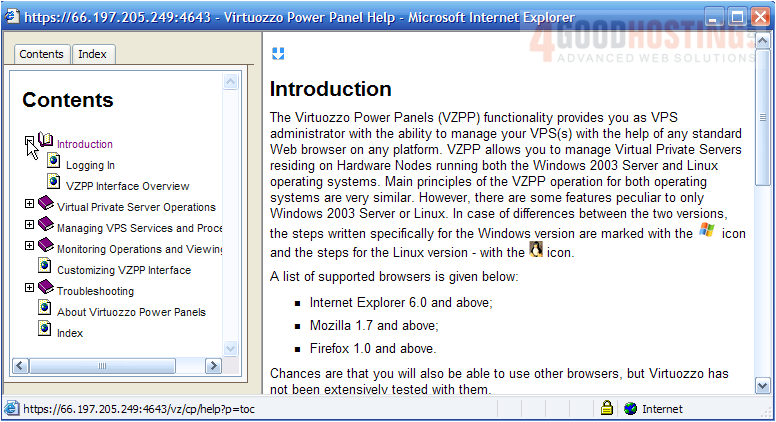
7) Click Up Level to go back to the home page.
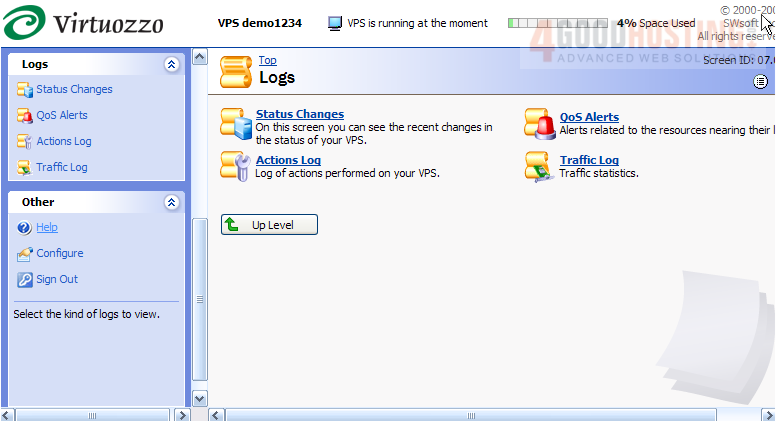
This is the end of the tutorial. You now know how to navigate through Power Panel, the features available, and how to use the VZPP Help system.