This tutorial assumes you've already logged in to your Virtuozzo Power Panel (VZPP).
Now let's learn how to change the root password we use to login to VZPP.
1) Click the Change Password link here. This is the Change Root Password screen.
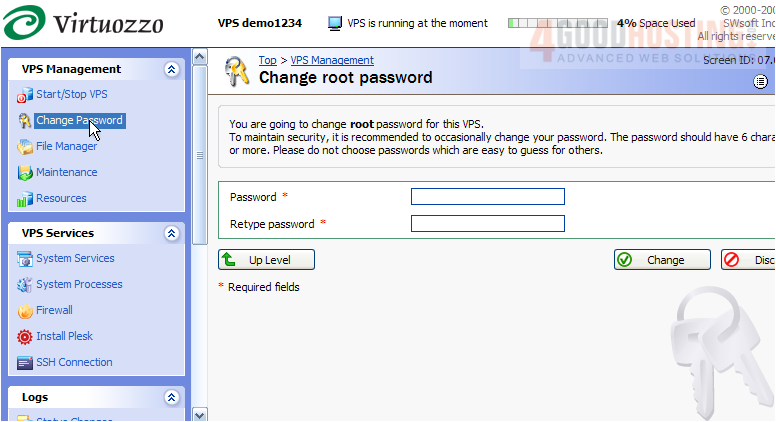
To maintain security, it is important to change your root password regularly.
2) Enter a new password here.
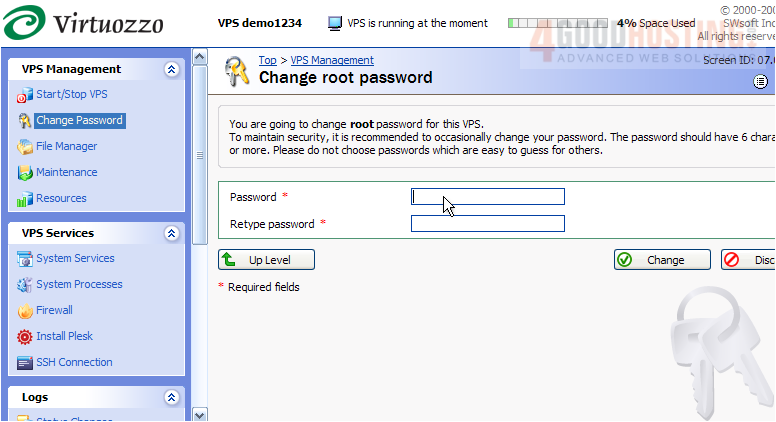
3) Then re-enter the new password here..... (protects you against typing errors). Click Change when finished.
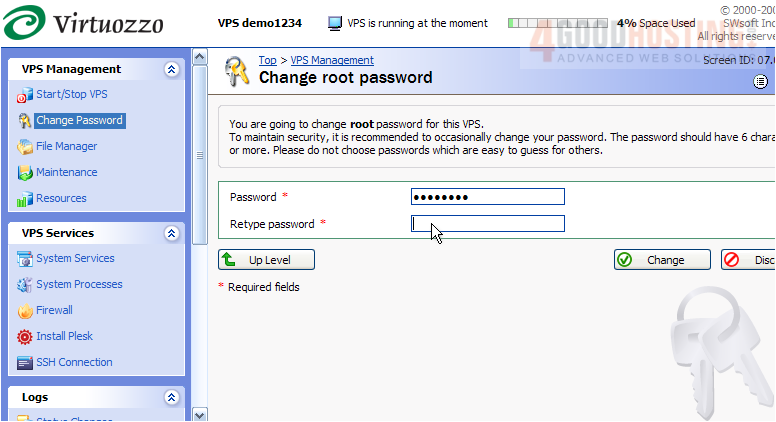
That's it! We've successfully changed the password required for logging in to our Power Panel.
4) Click Top to return to the main screen.
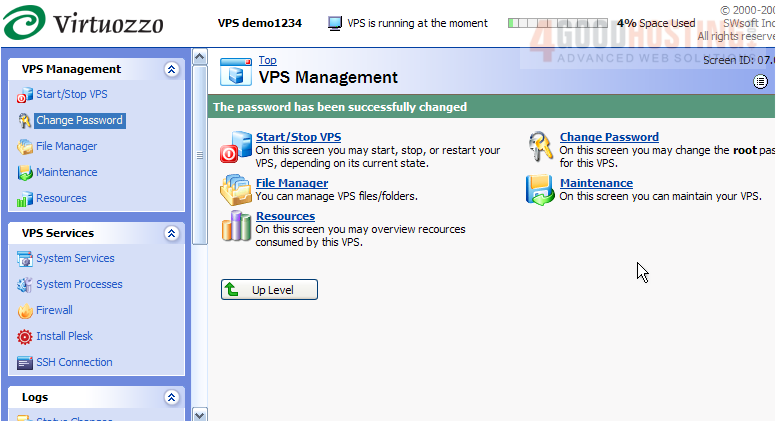
This is the end of the tutorial. You now know how to change your root password for logging in to your Virtuozzo Power Panel. Remember that it is good practice to change your password regularly.... mainly for security reasons.

