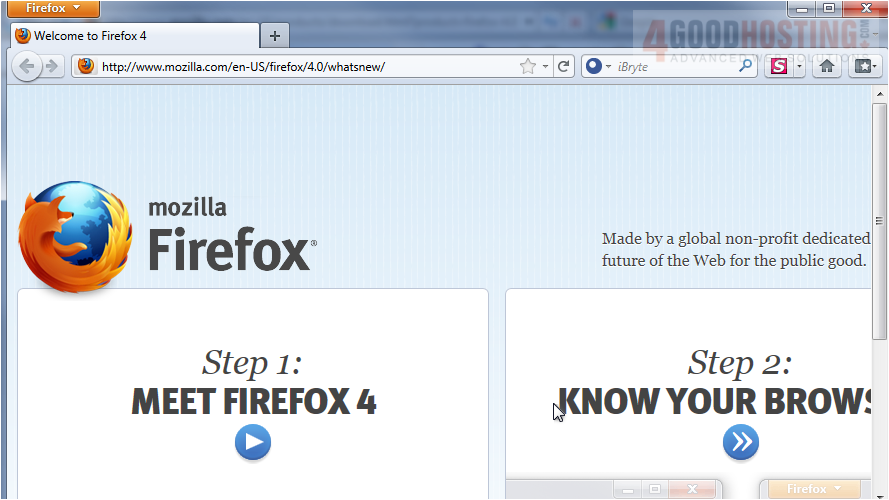Firefox is a popular, free web browser that is managed by the Mozilla Corporation.
1) Before you can begin installing Firefox, you will need to open a different web browser already installed on your computer. This is usually Internet Explorer or Safari depending on your operating system.
2) Click in the address bar and type www.getfirefox.com
 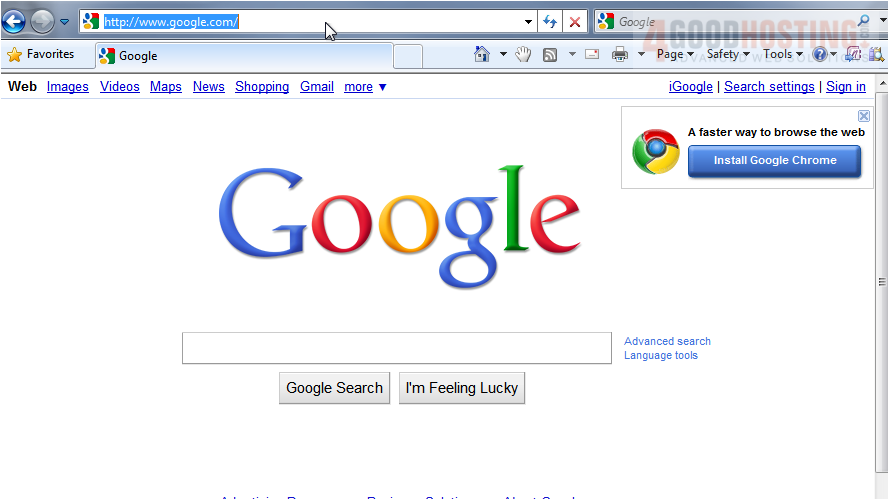
Â
3) Press the Enter key to load the website.
Â
4) Click the large download button.
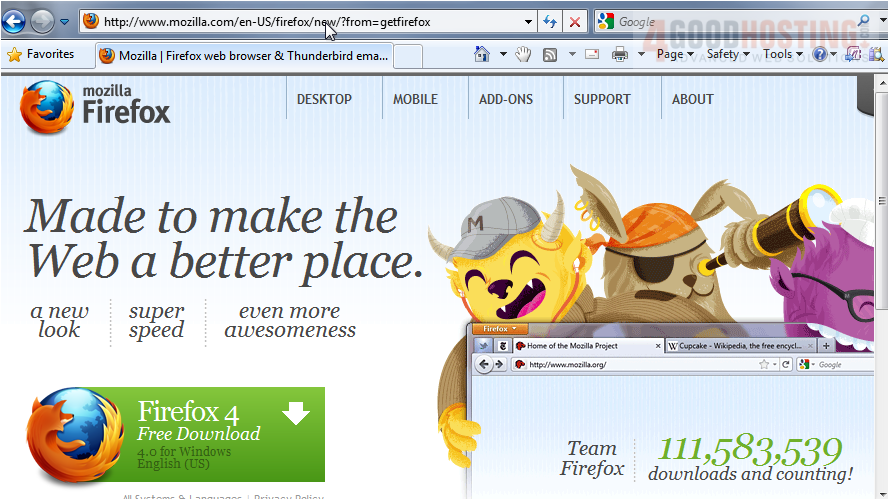
5) Choose to either Save or Run the file after downloading.
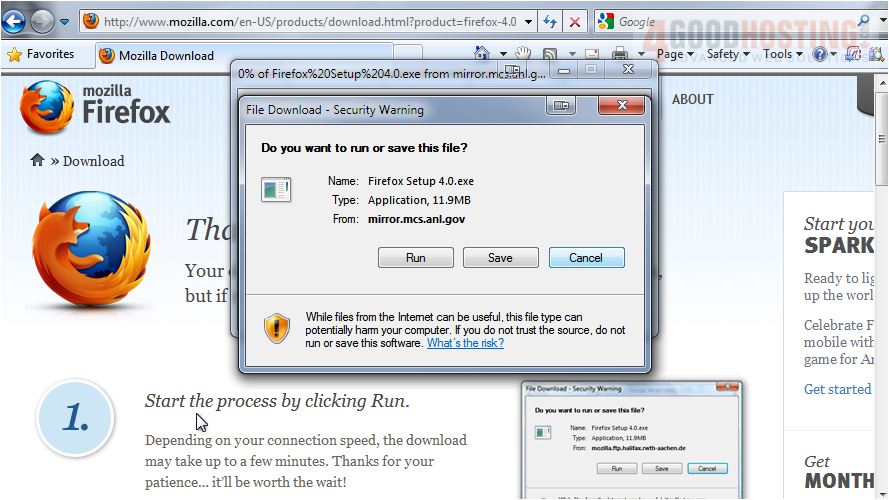
6) Click Run again to open the installer.
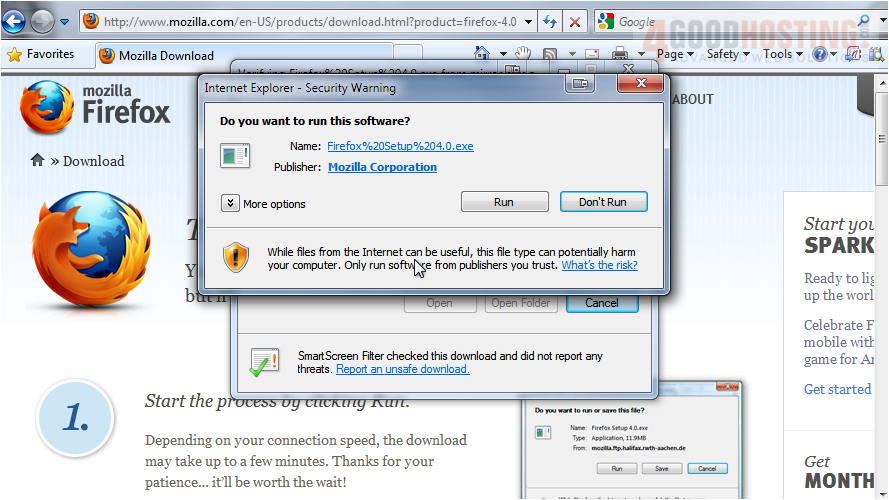
7) Click Next.
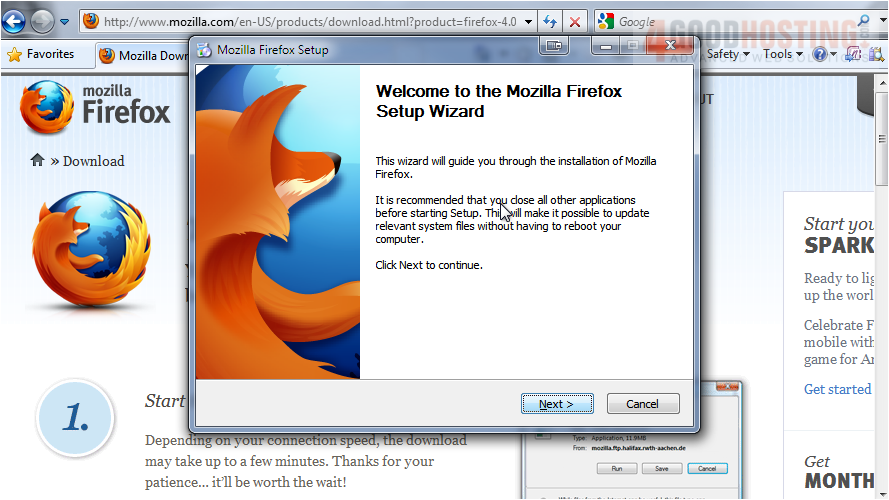
Â
Standard will install Firefox with the most common options. If you want to adjust any of these settings, choose Custom. In most cases, a Standard install will work just fine.
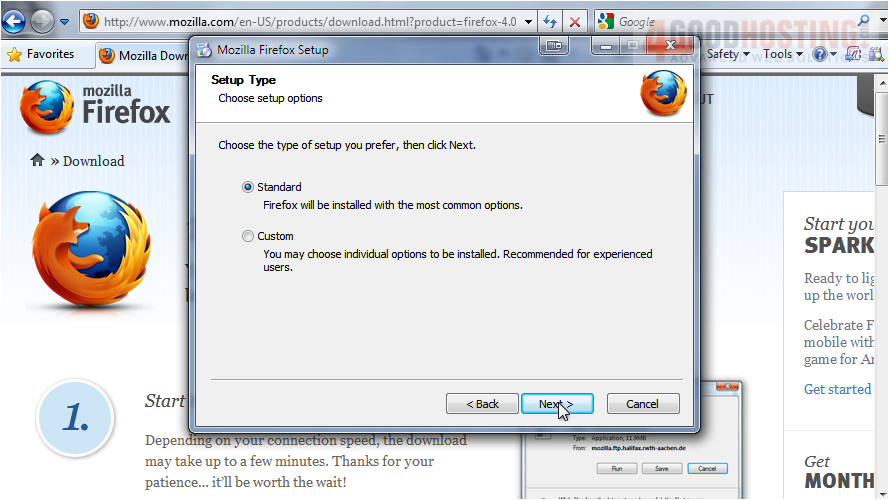
8) Click Next.
Â
Firefox will be installed to the location shown. Note that this cannot be edited if you chose standard in the last step. If you need to change the install location, go back and choose custom.
Â
Leave this box selected if you want to make Firefox your default web browser.
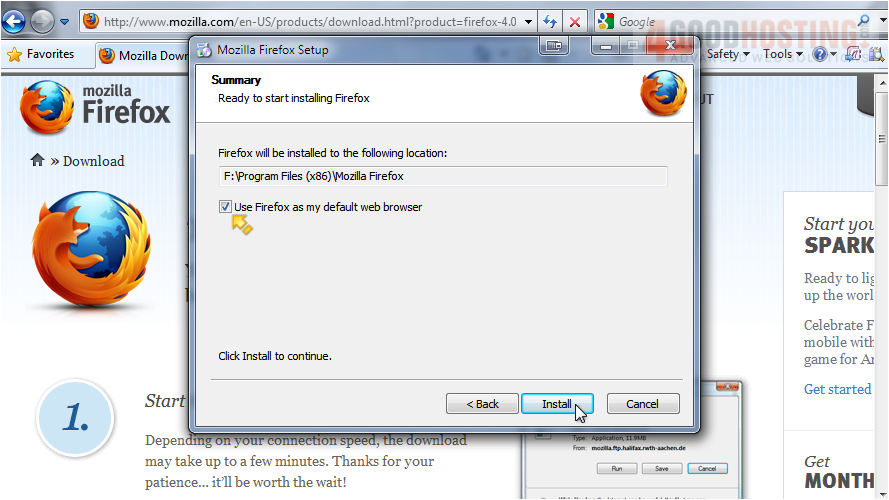
9) Click Install.
Â
The installation process can take a few minutes to complete.
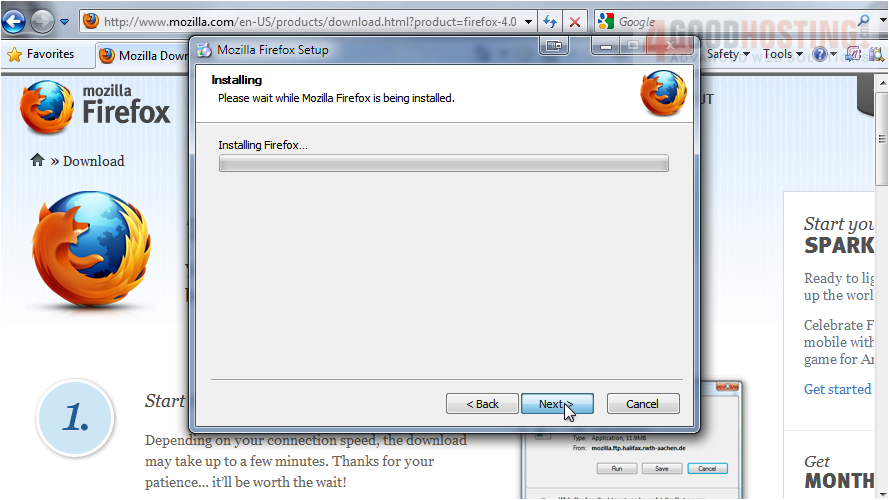
10) Once done, click Finish.
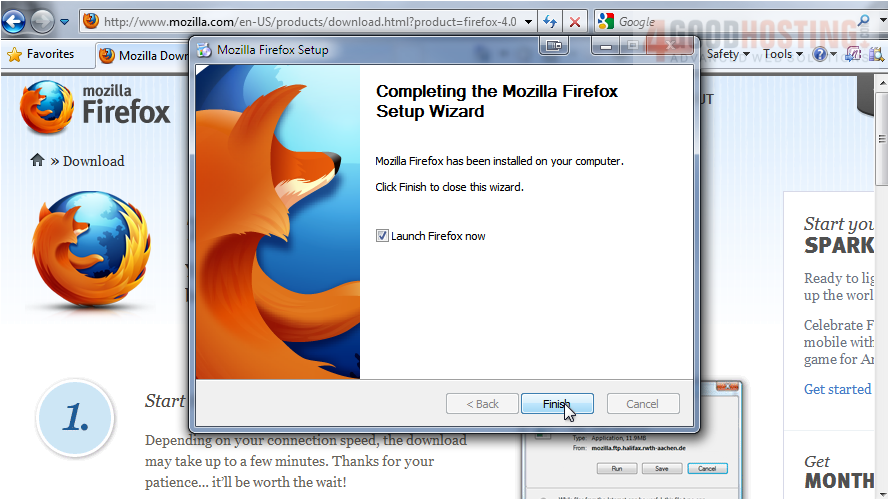
Â
Firefox will open, and the installation is complete. Now you can begin using the program.