The Home Page is the website that loads whenever you open Mozilla Firefox and can be changed to anything you want.
1) Click here to open the menu.
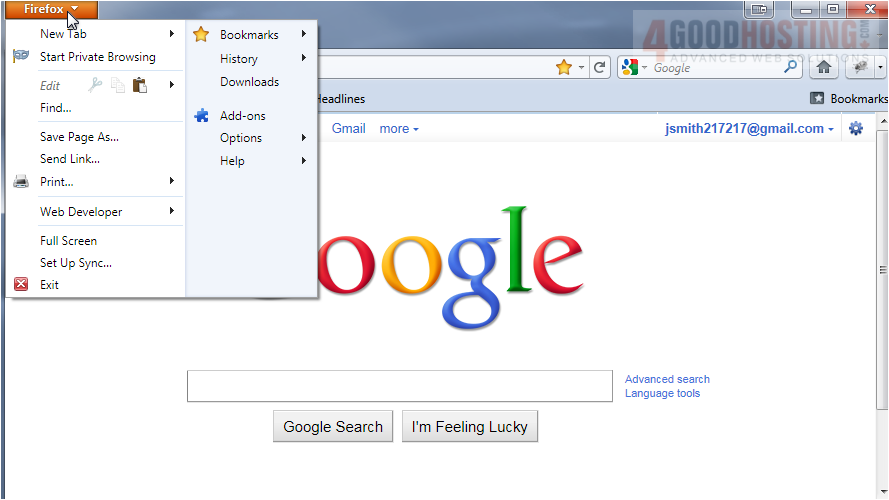
2) Go to Options.
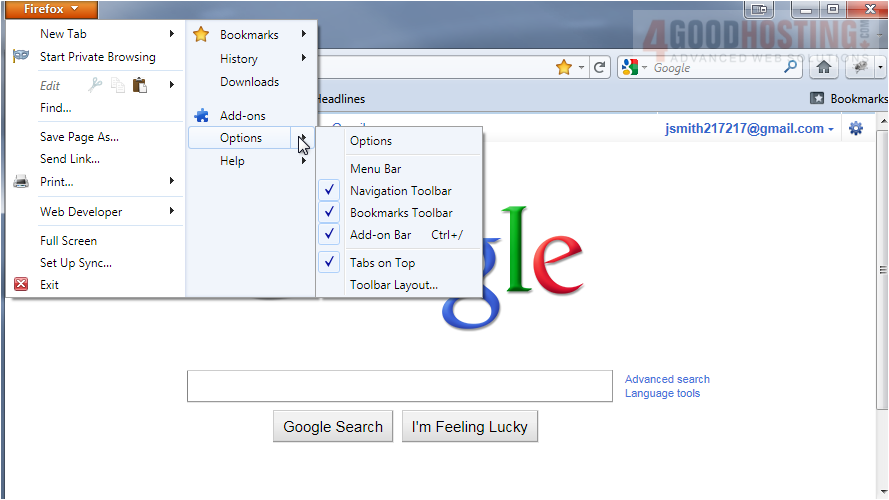
3) Click Options.
Â
4) Click the arrow to expand the menu.
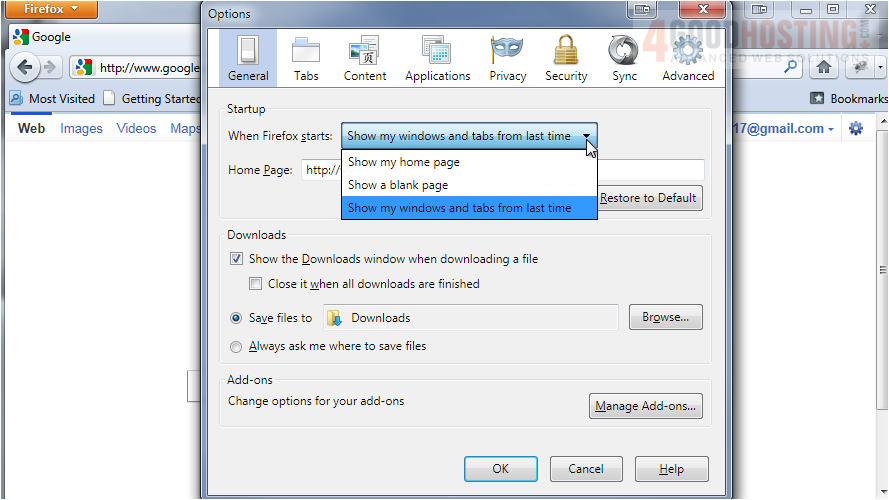
Â
You can choose one of these three options for Firefox to perform when it starts. Show my home page loads only a single website that you set. Show a blank page opens the browser but doesn't load a website, which is a good option if Firefox starts slowly.
Â
Show my windows and tabs from last time will load everything you had open when you last closed Firefox.
Â
5) Type a web address to use for the home page.
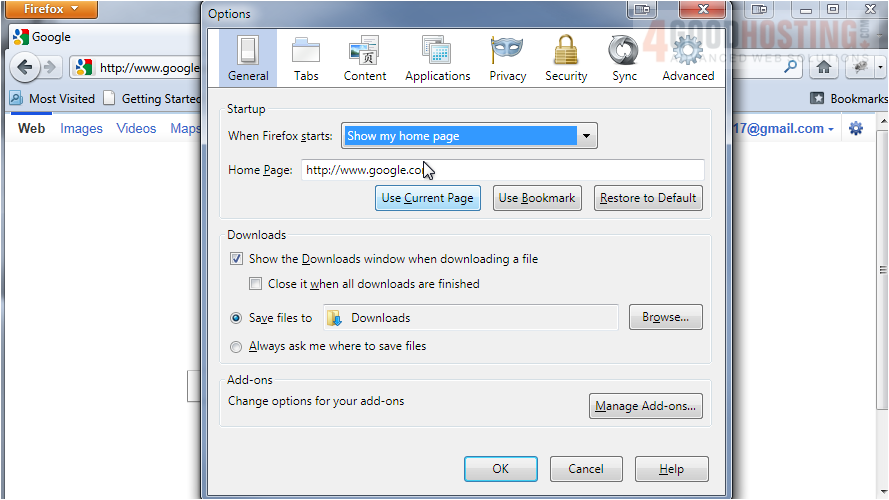
6) Click OK.
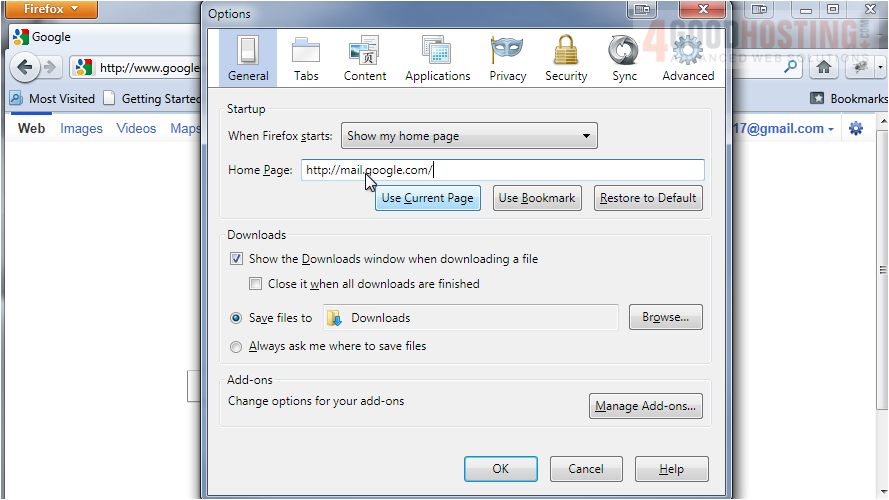
7) Clicking this icon of a house will load the home page.
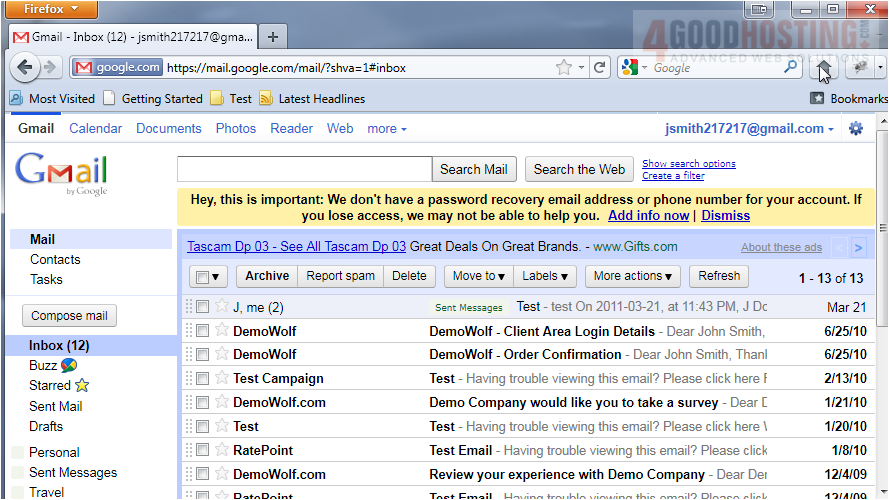
Â
That's it! Now you know how to change your home page in Mozilla Firefox.

