1) Facebook allows you to search for people you know and add them to your friends list.
2) New friend requests are indicated by the red icon in the upper left.

3) Confirm the request or click on their name to view their profile.

4) Click Find Friends to see more options to manage your friends. At the top of the page, you can view friend requests. Click Confirm to confirm your friend and add them to your list.

5) Now let's see how to import contacts from your e-mail. Click Find Friends next to the e-mail service you want to import.

6) Type your full e-mail address, then enter your password if prompted, and click Find Friends.
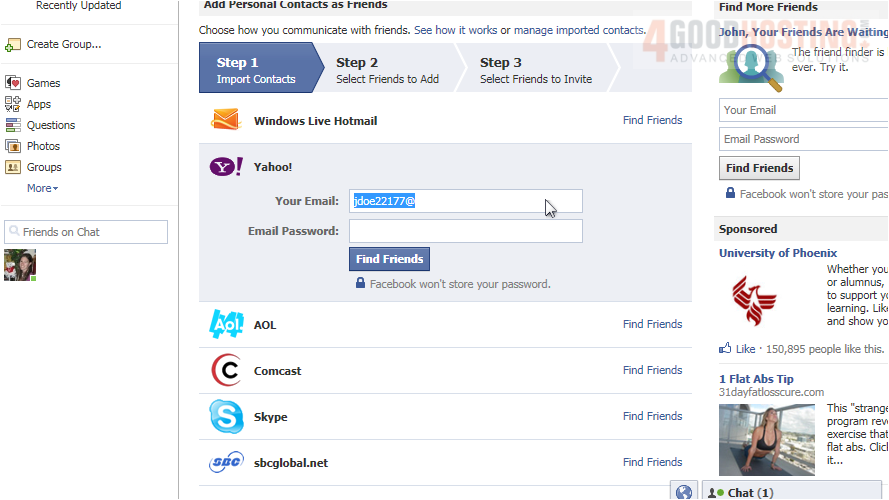
7) Now, enter your ID or username and password to authorize Facebook to connect to your e-mail.

8) By clicking Agree, you are authorizing Facebook to access your e-mail contacts and profiles.

9) Select the friends you want to sent friend requests to and click Add Friends.

10) These contacts don't have accounts on Facebook, so you can choose to invite them via e-mail. Make sure they're selected, then click Send Invites.

11) If you don't want to search for friends by connecting to your e-mail through Facebook, you can search for names. Type your friend's name into this search box... results will appear as you type. Click See mre results... to view more results if your friend doesn't show up.

12) As you can see, there are many results for this name. In cases like this, you can search for your friend's e-mail address, if you know it.

13) Enter the e-mail address, then click Search. Click Add Friend to send a request...

14) Then click Send Request.

15) This person will now receive a friend request. You will not be able to access any of their content marked as Friends Only until your friend has confirmed the request.

16) Click Find Friends.

17) We've seen how to find your friends, send them friend requests or invite them to Facebook if they don't have an account, and confirm requests you receive, so let's now learn how to remove friends you've added.
18) Click Manage Friend List.

19) If you don't see the friend you want to remove, select Recently Interacted, then All Friends.

20) Click the X next to the name of a person you want to remove.

21) Confirm you want to remove this friend.

22) That's it! Now you know how to find, invite, confirm and remove friends on Facebook.

