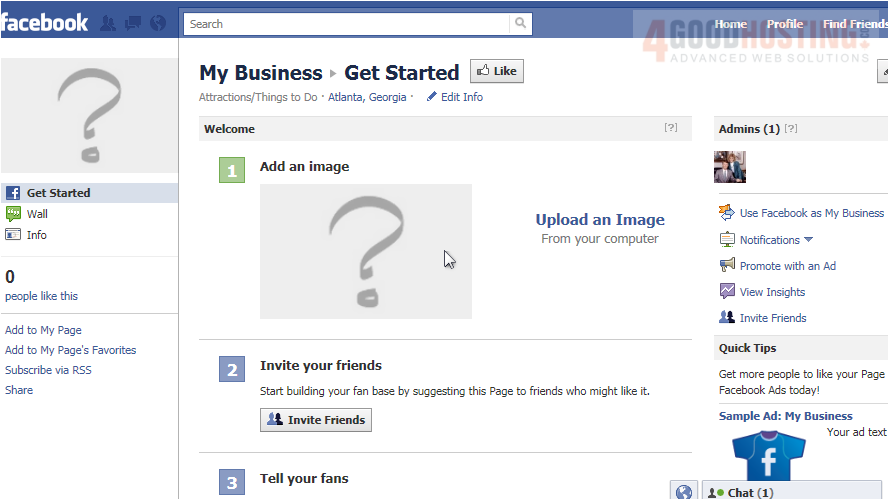1) Creating a page on Facebook is useful if you want to make a separate profile page for your business, as an example.
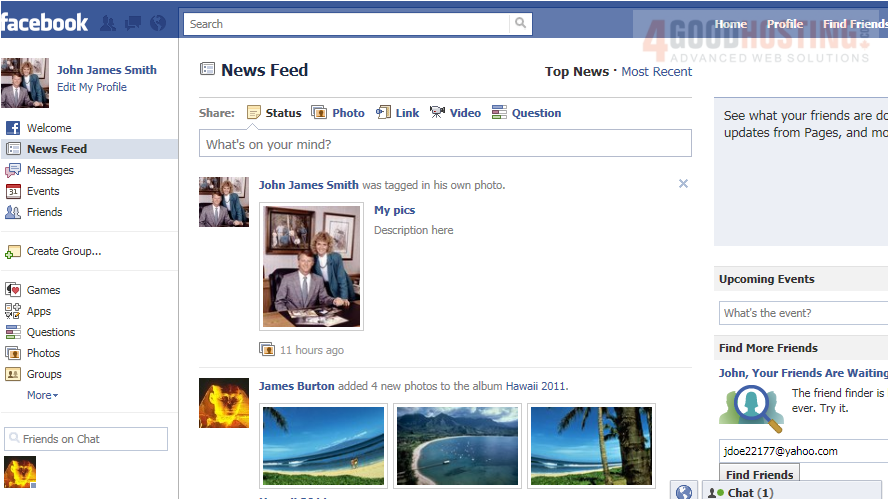
2) From any page on Facebook, scroll down to the very bottom, and click Create a Page.

3) Choose the type of page you want to create. Each category has different options.
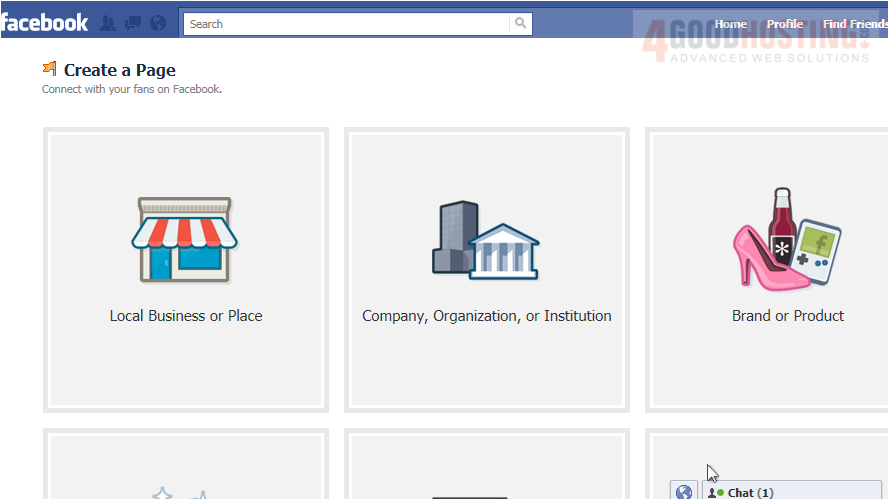
4) Select the category that best fits your page.
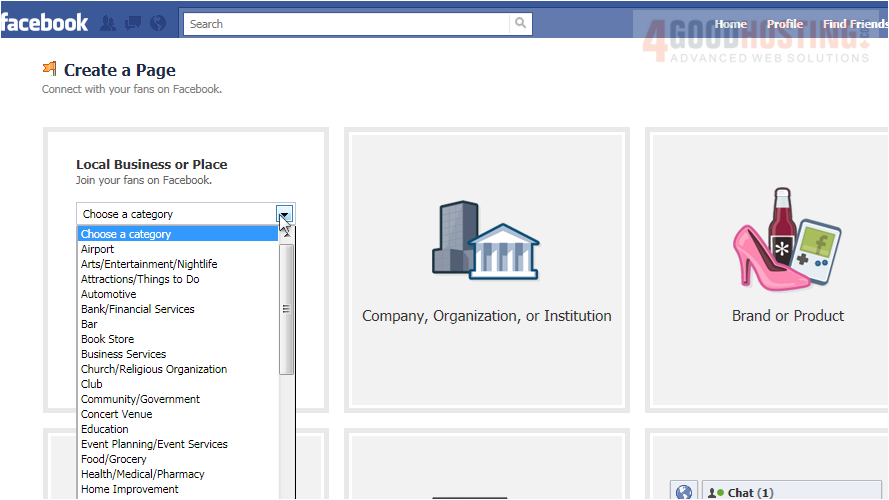
5) Fill out the rest of the form by entering the name of your business and its address.
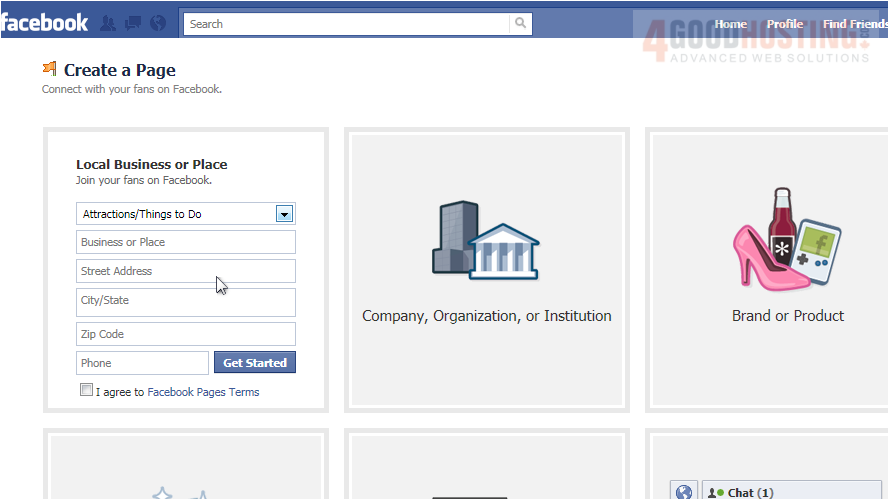
6) Agree to the terms and click Get Started.
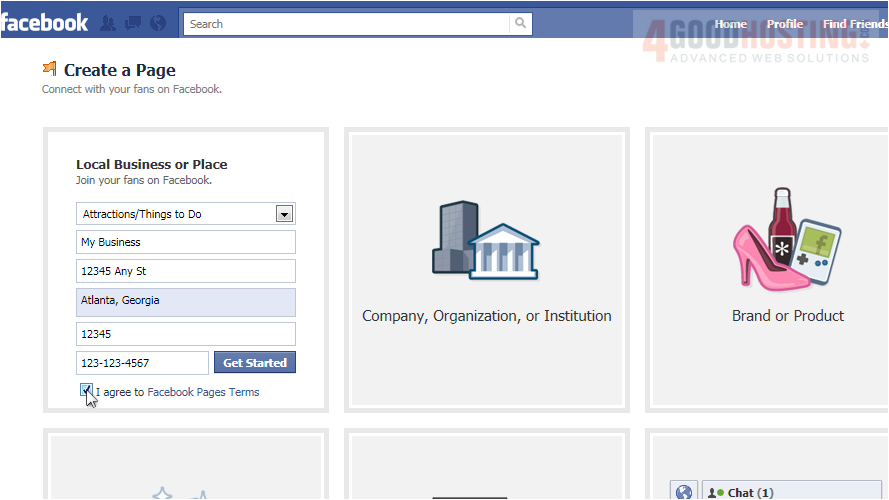
7) Now follow the three steps to finish creating your page. Or, you can click Skip to do this later. In the first step, you can upload a profile image to represent your page. Click Continue.
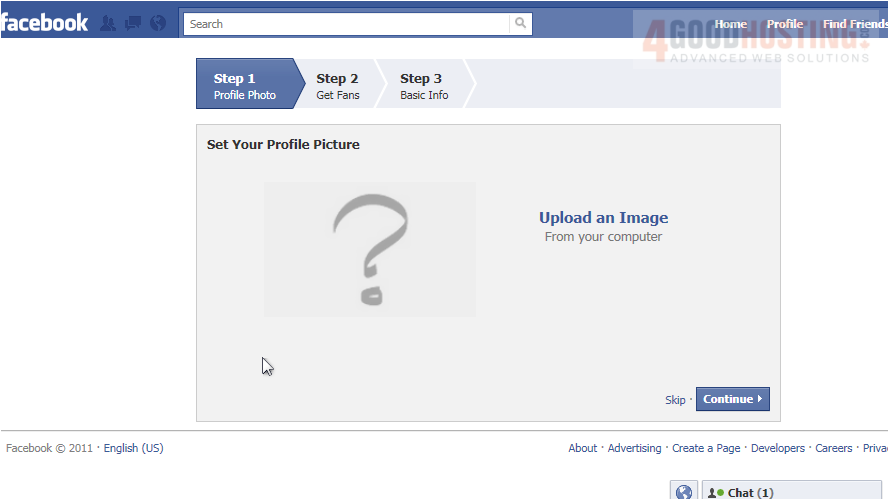
8) For Step 2, spread the word about your page by inviting your friends or importing contacts from your list. Click Continue.
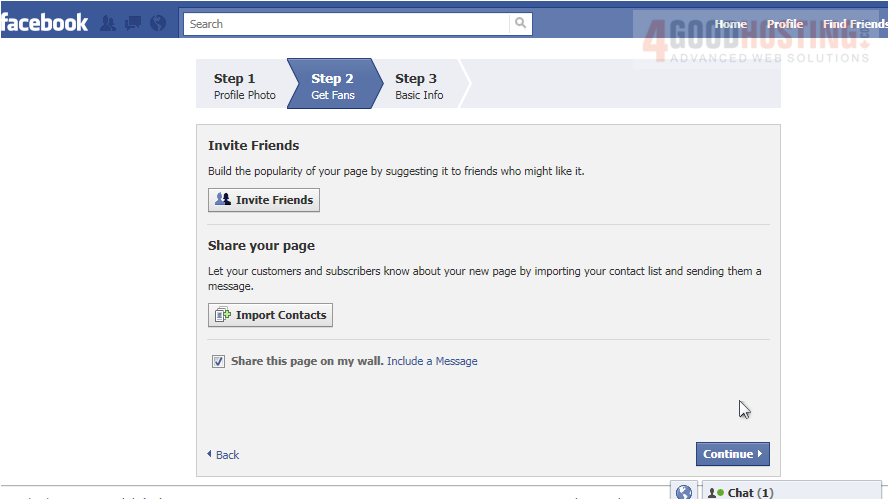
9) On the last step, enter your website, if you have one, or add some more information in the About box. Click Continue to go to your page.
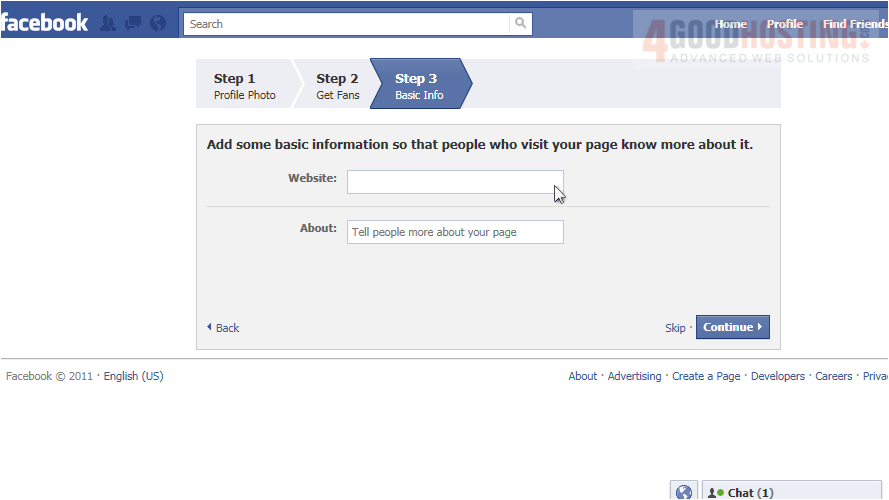
10) That's it! Now you know how to create a page on Facebook.