This tutorial assumes you've already logged in to WHMCS
Now let's learn how to update our billing information
1) Click the My Details link
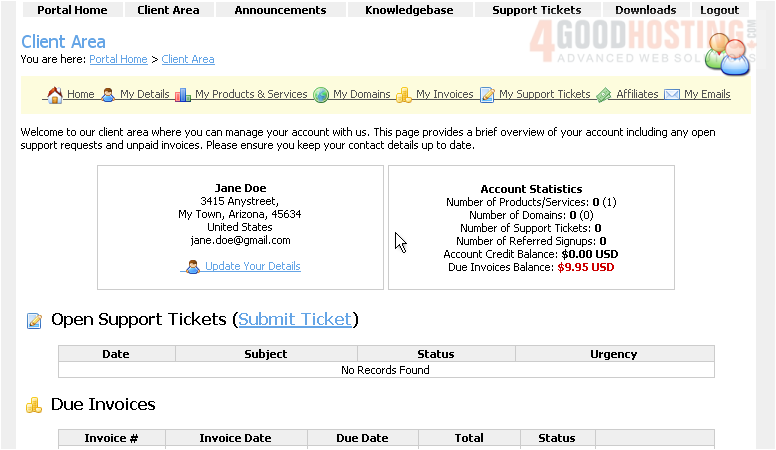
2) Here we see our details including Name, Address, and Phone Number. In order to for payments to be properly processed this information must be valid. Please confirm all details
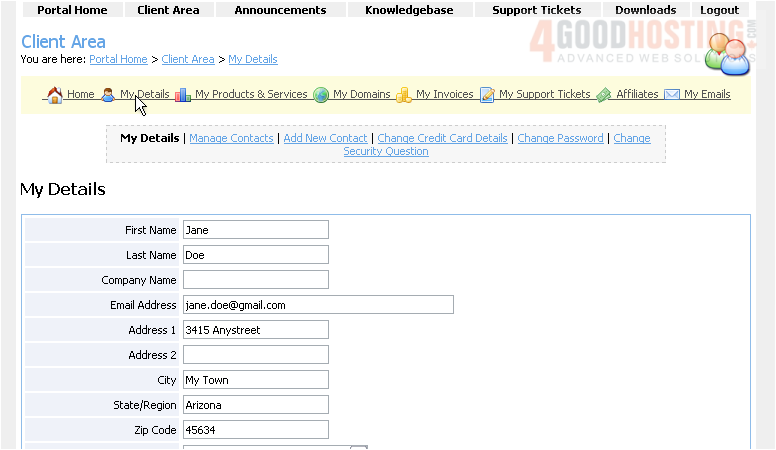
3) Then click Change Credit Card Details
4) We do not currently have a credit card saved as shown here. We can add a credit card to our account in this section. Make sure to complete the form to avoid issues with your payments. After filling in your credit card information, you would need to click the Save Changes button here
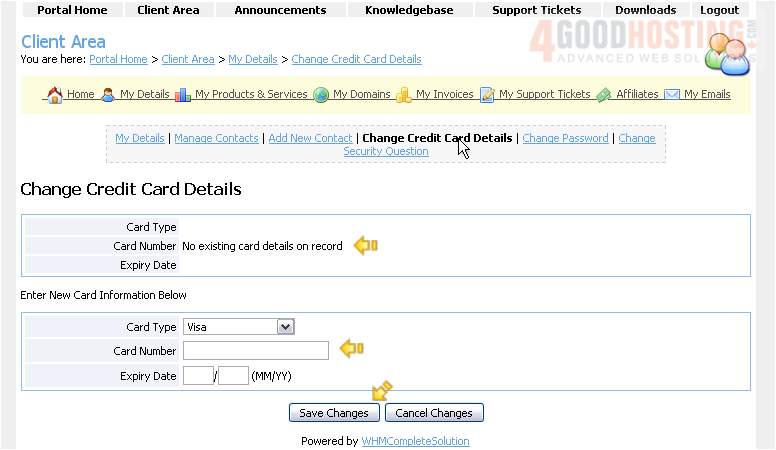
5) Click the Client Area link
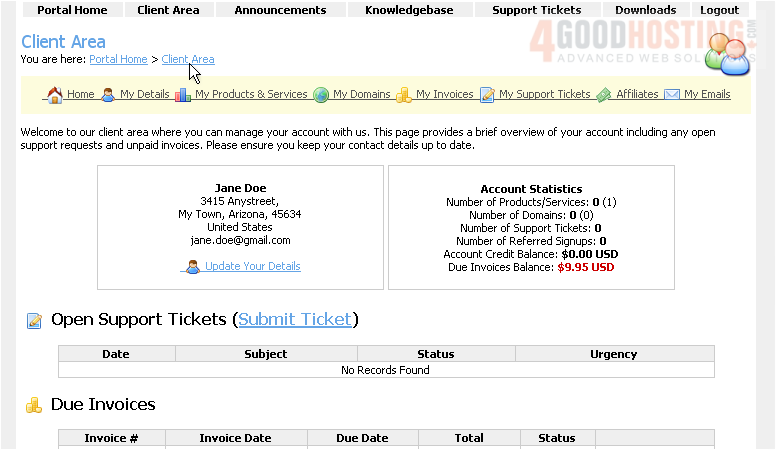
This is the end of the tutorial. You now know how to update your billing information in WHMCS

