By default, an account will be suspended when it exceeds its monthly bandwidth limit. You can temporarily unsuspend such accounts using a tool in WHM.
1) It's in the Account Functions category.

2) Choose Unsuspend Bandwidth Exceeders from the list.
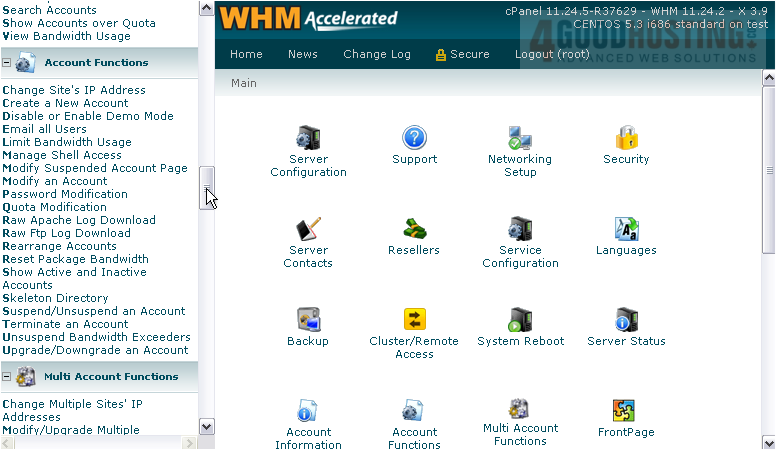
Â
This will unsuspend any and all accounts that currently display a bandwidth exceeded message, but only temporarily, until the next bandwidth check. Bandwidth is typically checked daily.
Â
3) Click Proceed.
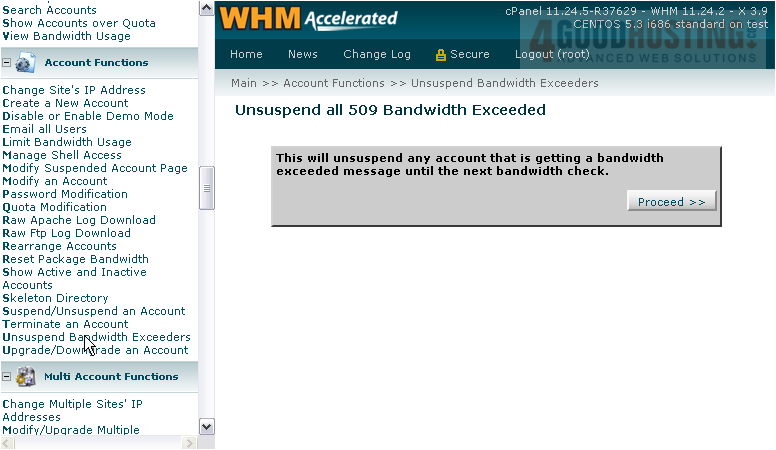
Â
That's it! Any accounts that were suspended because of excessive bandwidth usage should now be active.
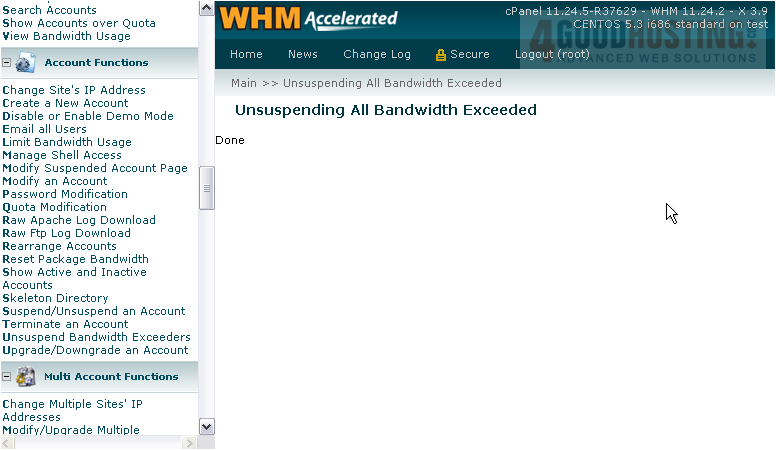
Â
This is the end of the tutorial. You now know how to unsuspend all accounts that have exceeded their monthly bandwidth limits in WHM.

