WHM has a page containing a list of all the parked domains on your server, as well as one containing all the subdomains.
1) Go to Account Information.

2) First, we'll check out List Parked Domains.

Â
Here, you'll find a table listing all main domains that have any parked domains, their usernames, and the parked domains themselves.
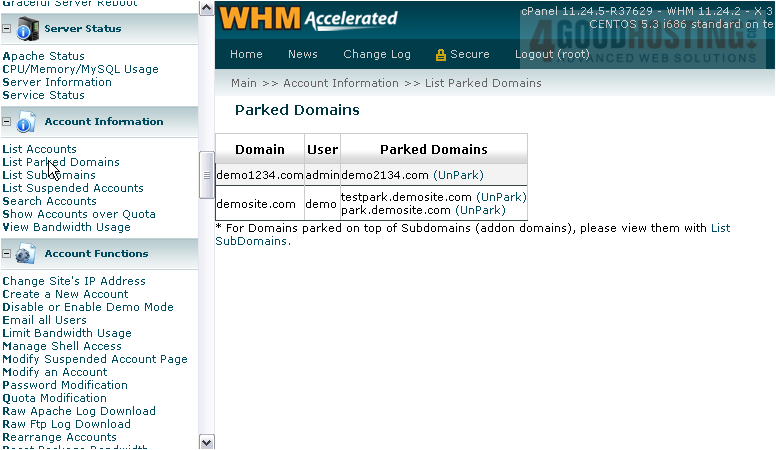
3) Click the UnPark link to remove a parked domain.
Â
The parked domain has been removed from the server.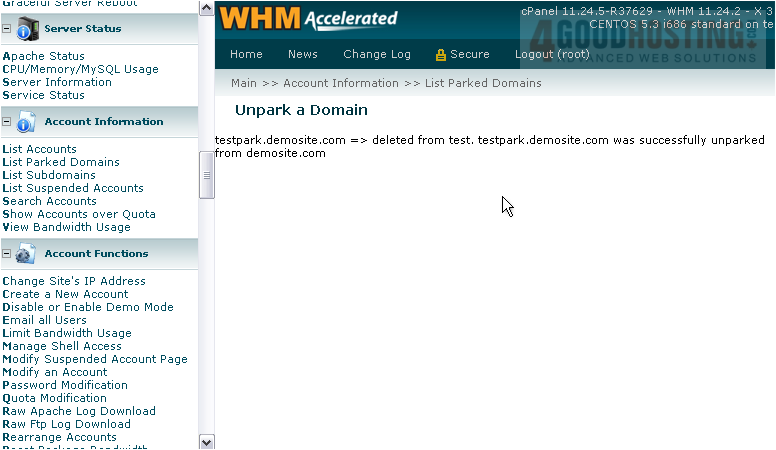
4) Now for the subdomain list.
Â
This list is similar to the one for Parked Domains. Next to each domain, you can see a list of subdomains, as well as subdomains that are also addon domains.

Â
This is the end of the tutorial. You now know how to list all the parked domains and subdomains on your server in WHM.
Â

