This tutorial assumes you have already logged into your WebsitePanel reseller control panel
Now let's learn how to update your profile
1) Click Edit Details
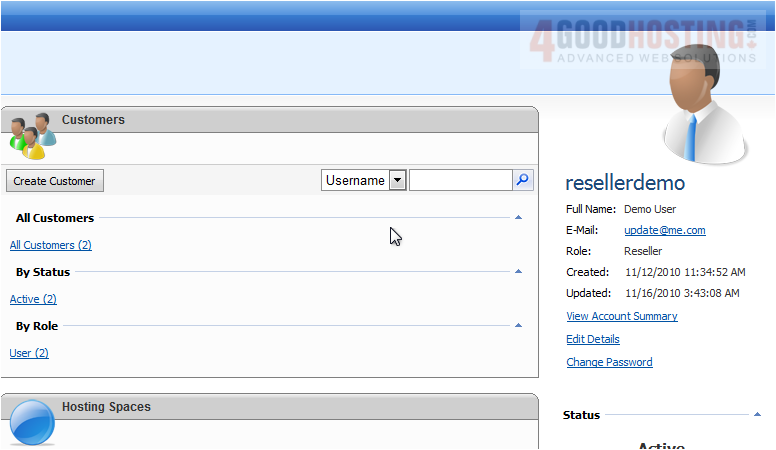
This page will allow you to update your own reseller profile. Note: You cannot update your User Name unless you have access to the admin account as well

2) Make some changes to your account details
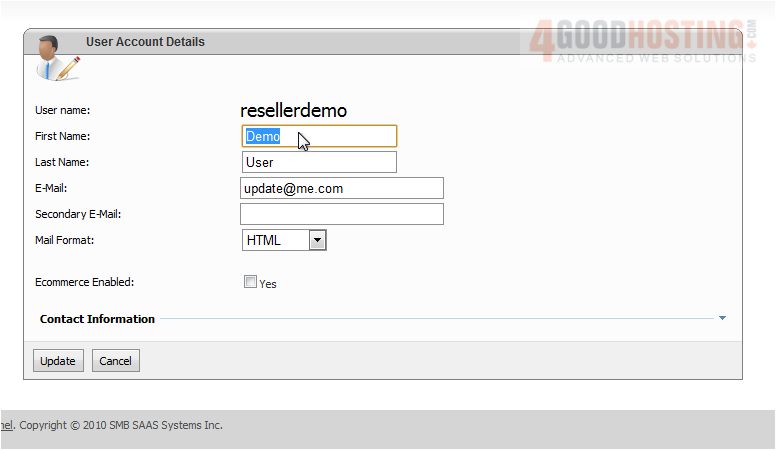
3) Click Update
You have successfully updated your profile. Let's now see where the changes were made
You can see the changes were made here
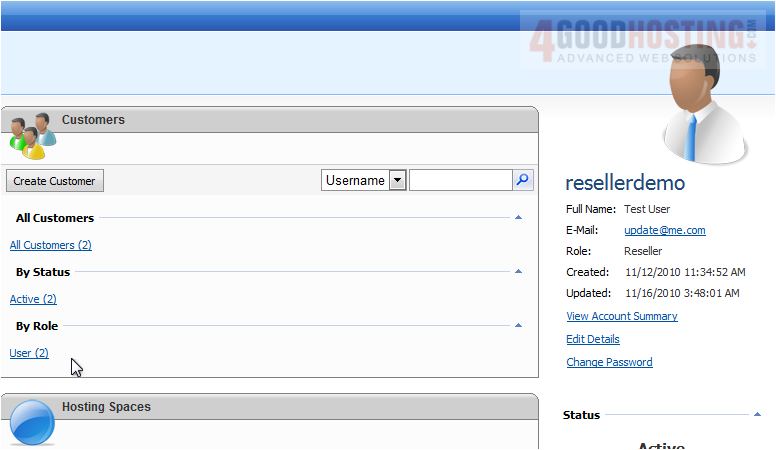
This is the end of the tutorial. You now know how to edit your profile

