This tutorial assumes you have already logged into your WebsitePanel reseller control panel
Now let's learn how to create a Peer Account
1) Click Peers
 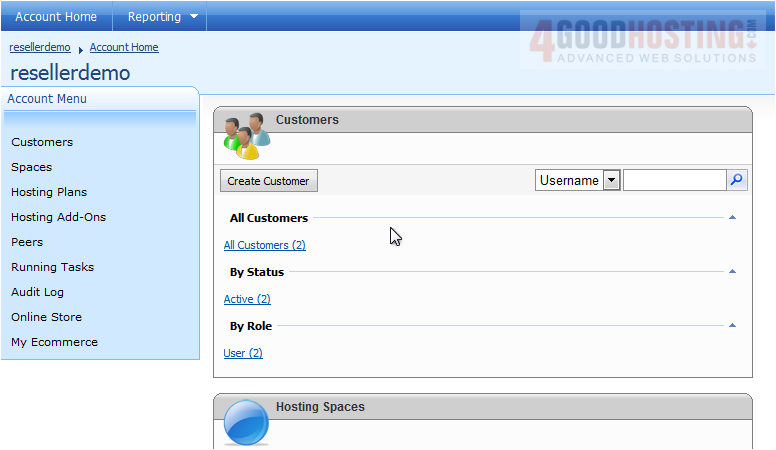
2) Click Create Peer Account
 
3) Enter a username here
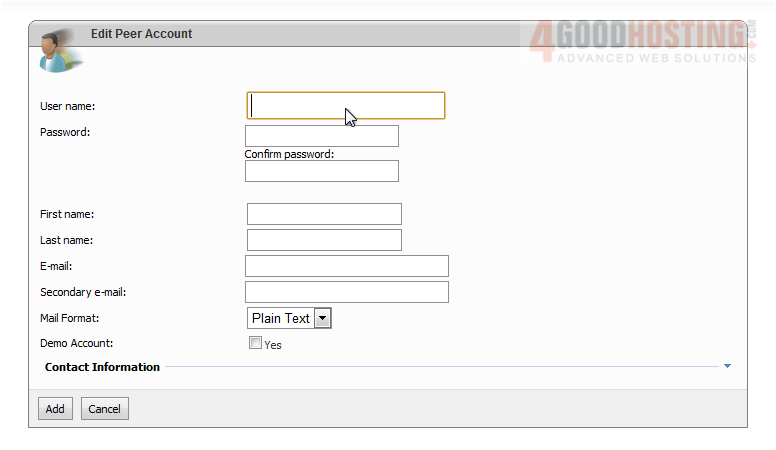
4) Enter a password here
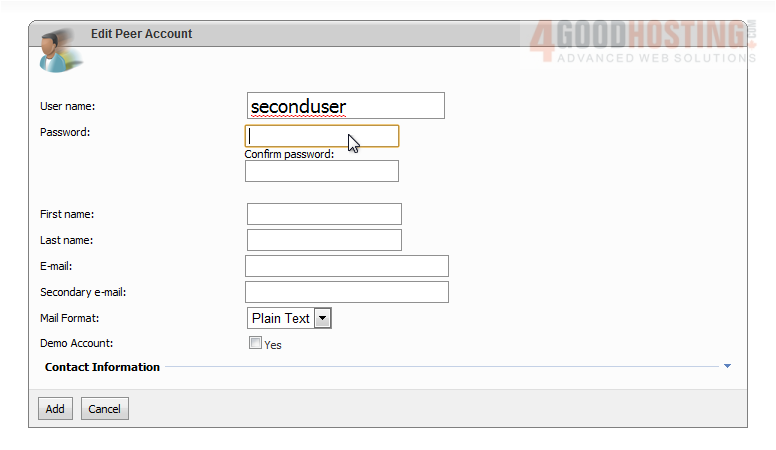
5) Enter the password again here

6) Enter the peer's account information below
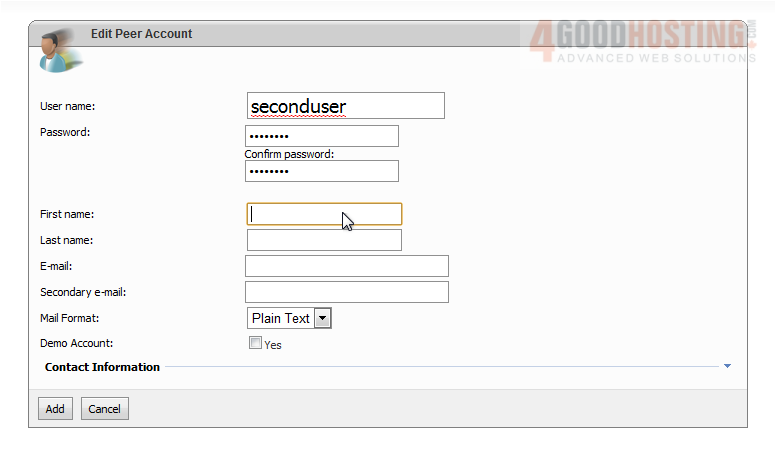
7) Click Contact Information
Â
Here you can enter the peer's contact information

8) Click Add to create the Peer
Â
You can now see the new Peer account information below. The peer can now log into your WebsitePanel using the account you just created

Â
This is the end of the tutorial. You now know how to create Peer accounts
Â

