This tutorial assumes you have already logged into your WebsitePanel reseller control panel
Now let's learn how to enter the Terms and Conditions
1) Hover over Ecommerce Admin
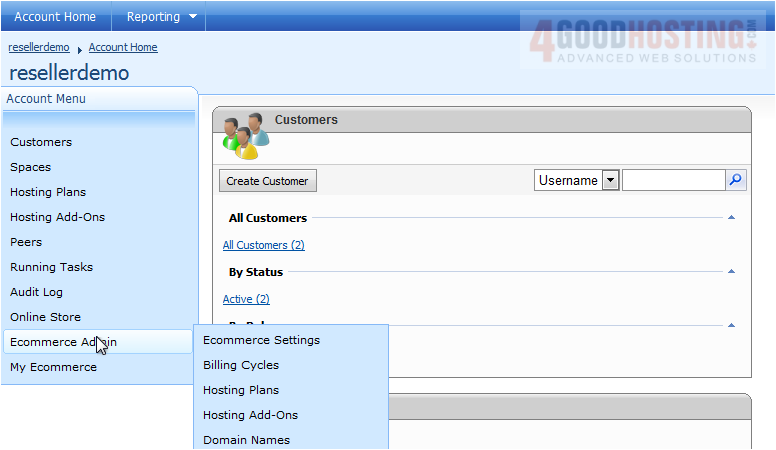
2) Click Ecommerce Settings
3) Click Terms and Conditions
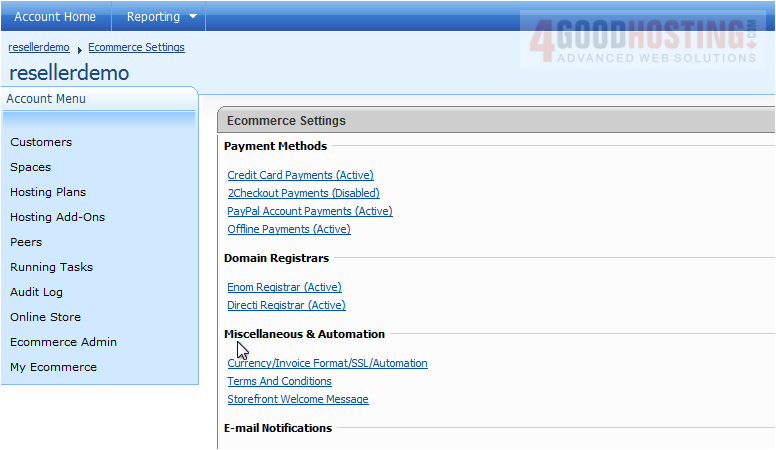
This is where you enter your terms and conditions. You may enter HTML, CSS, etc in this WYSIWYG field
4) Type your Terms and Conditions here
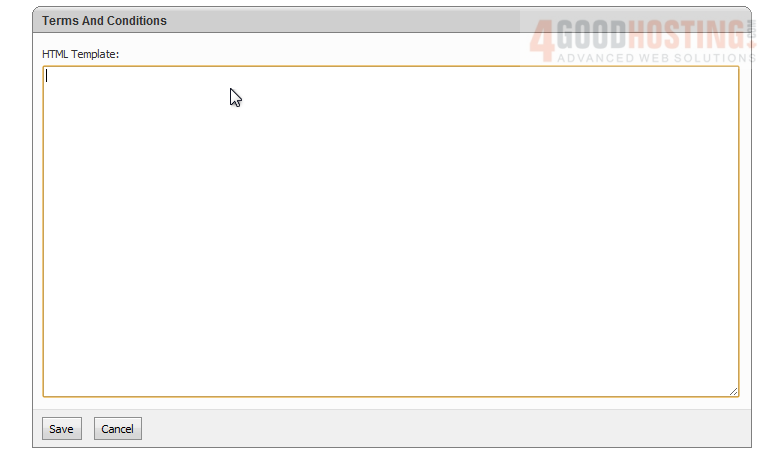
5) Once finished, click Save
This is the end of the tutorial. You now know how to enter your Terms and Conditions

