This tutorial assumes you have already logged into your WebsitePanel reseller control panel
Now let's learn how to enable Directi domain registrations
1) Hover over Ecommerce Admin
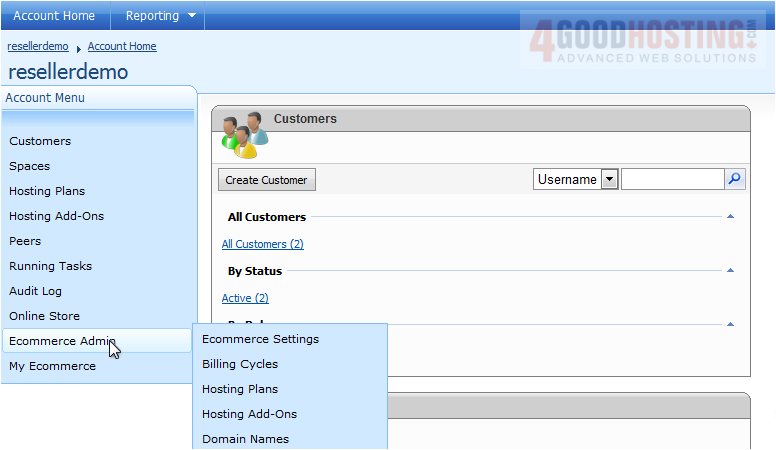
2) Click Ecommerce Settings
3) Click Directi Registrar

4) Enter your Directi username

5) Enter your Directi Password

If ready to connect to Directi, tick Live Mode

6) Check Secure Channel, to connect securely to Directi
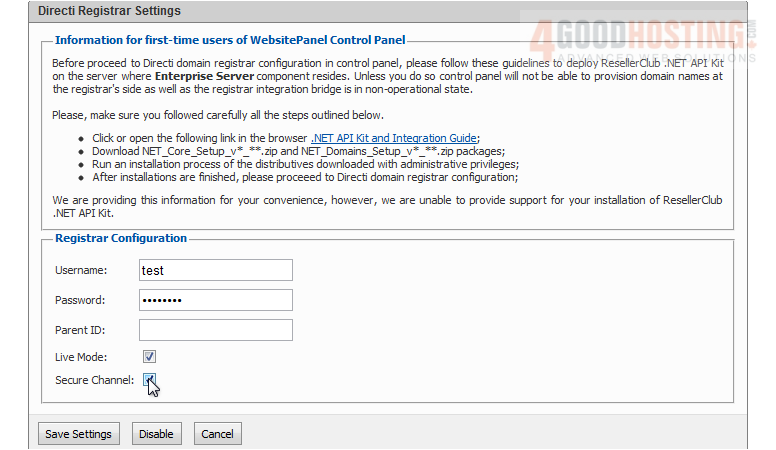
7) When finished, click Save Settings
That's it! The Directi registrar is now active, so users can now register domain names
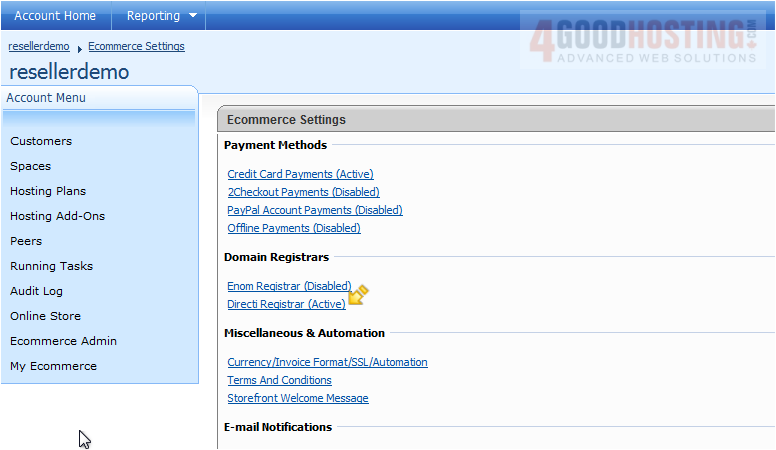
This is the end of the tutorial. You now know how to enable Directi domain registrations

