1) Before you can login to Virtuozzo Power Panel (VZPP) for Windows, you must first open an internet browser window, and go to https://<IPaddress>:4643Â (which we've already done).
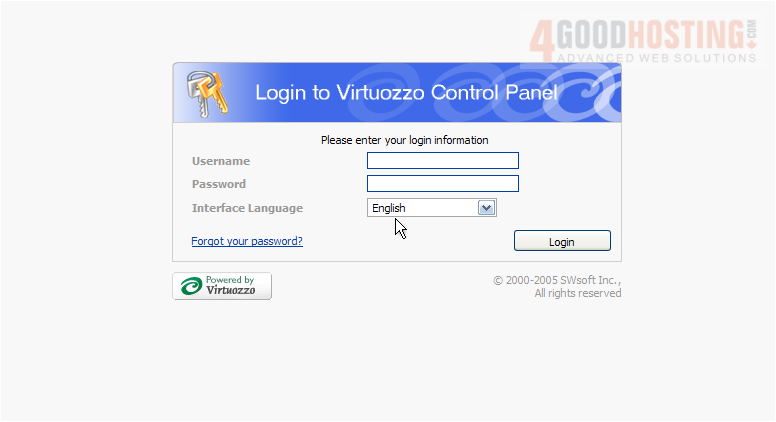
Â
The IP address you use is the one provided to you by your web hosting provider.
Â
2) To login to your VZPP, simply enter your Username here.....

3) ..... then enter your password here.

4) You can choose a different language, which will result in your Power Panel screens all being translated into the language of your choice.

5) Click Login when ready.
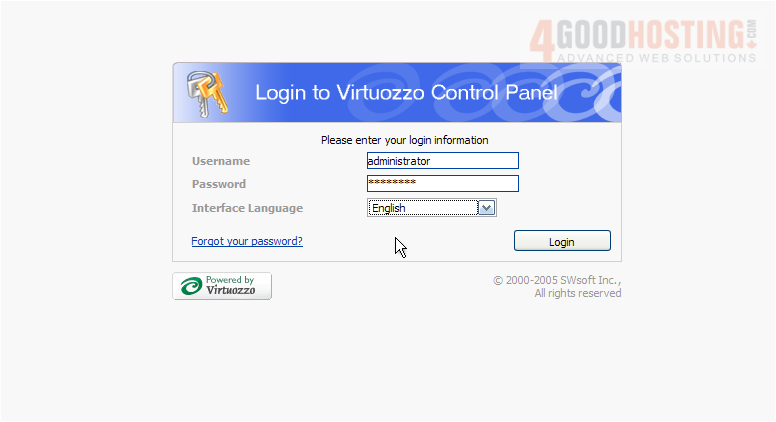
Â
That's it! You're now logged in to VZPP, and can begin managing your VPS.
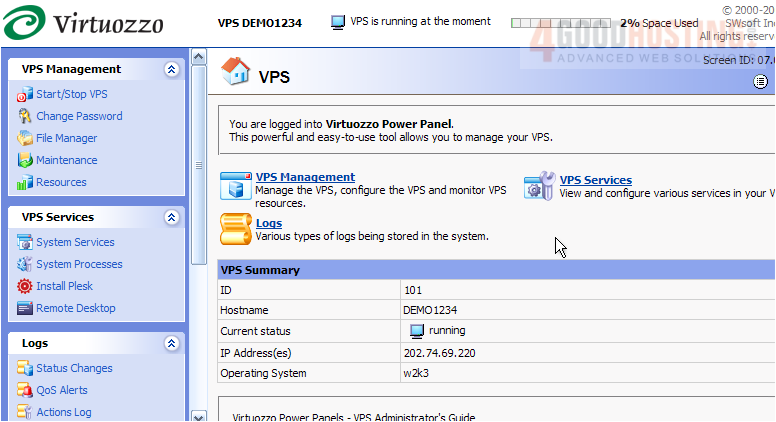
Â
Now let's log out.....
Â
6) To logout of VZPP, click the Sign Out link here.

Â
This is the end of the tutorial. Be sure to check out the other Virtuozzo Power Panel tutorials to learn how to manage your VPS!
Â

