This tutorial will show you how to add and edit polls in Magento Commerce, and assumes you're already logged in to Magento
1) Go to CMS... then Poll Manager
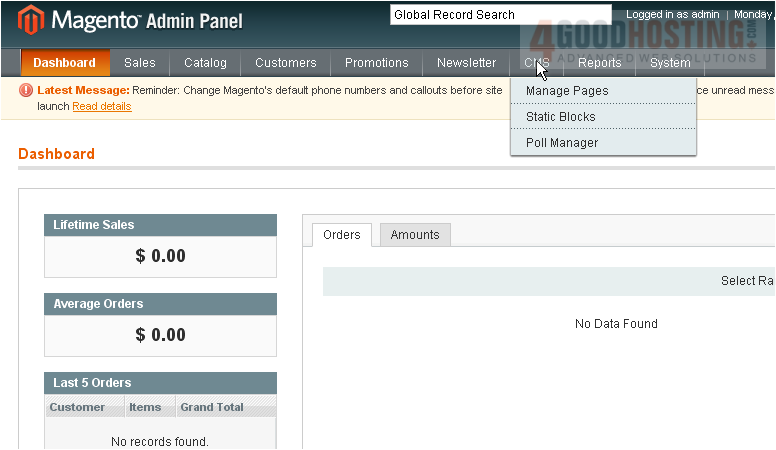
Â
This is where you can see all the polls you have created
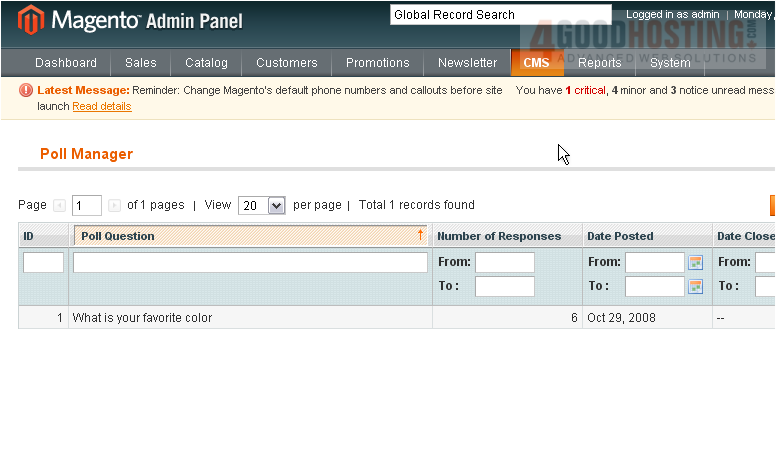
2) You can edit a poll by clicking on it
Â
On this page, you can edit the question and the poll's status
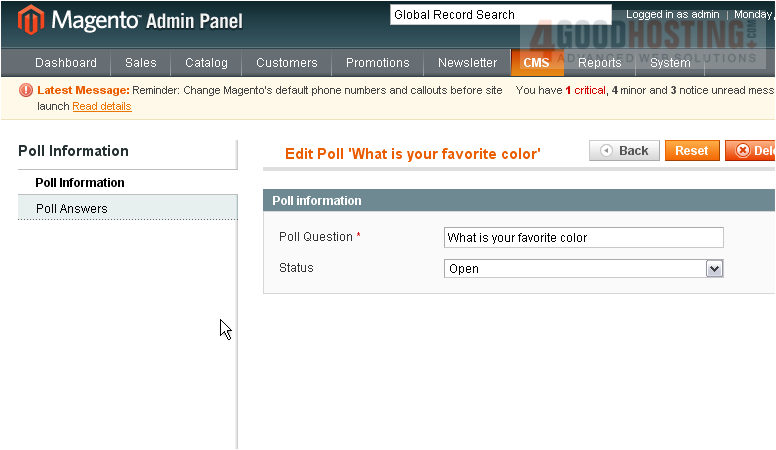
3) Go to Poll Answers
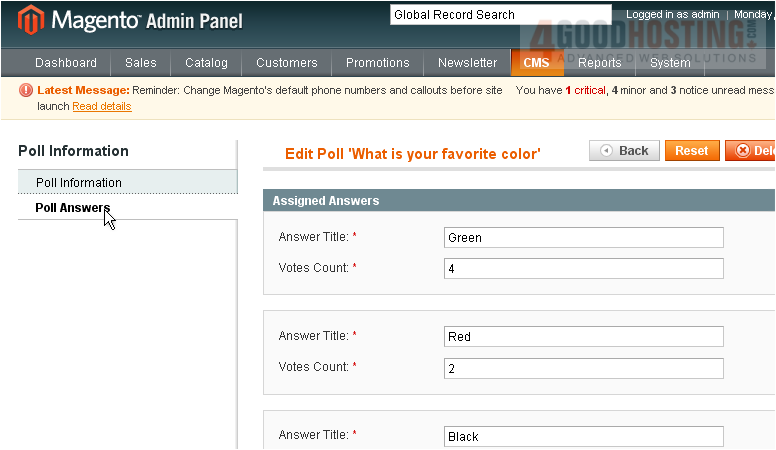
Â
This is where you can edit the poll answers
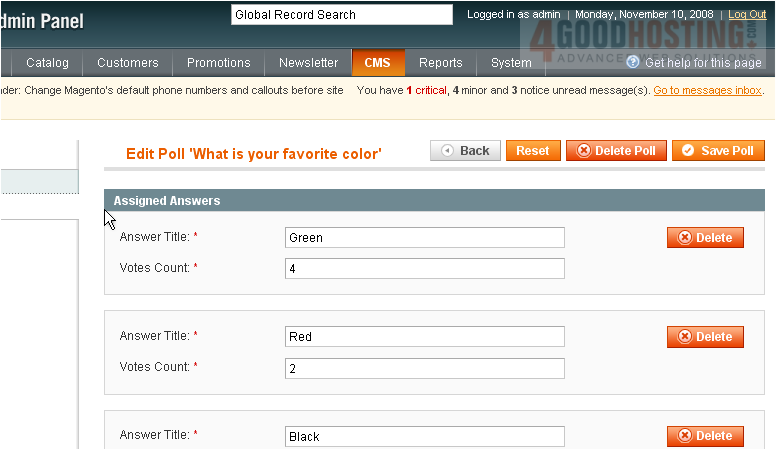
4) Click this button to add a new answer
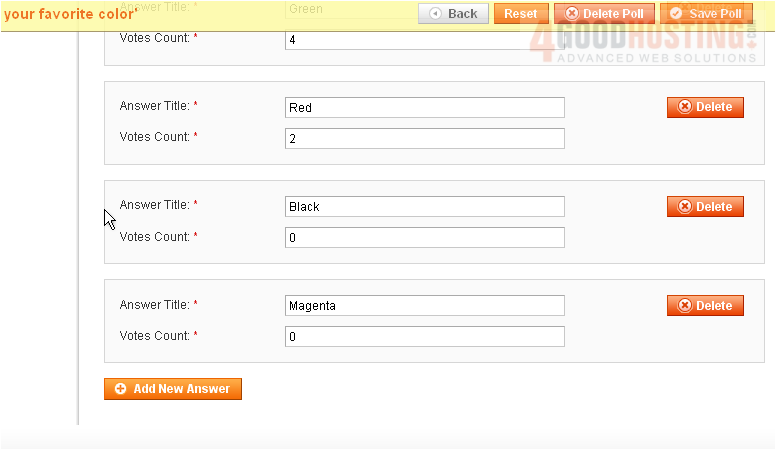
5) Enter an answer title

6) Click Save Poll
Â
The poll was successfully saved
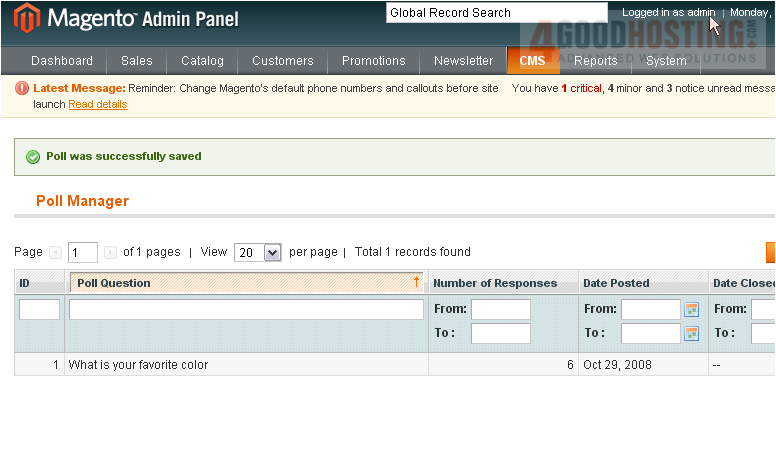
7) To add a poll, scroll right
Â
8) Click Add New Poll
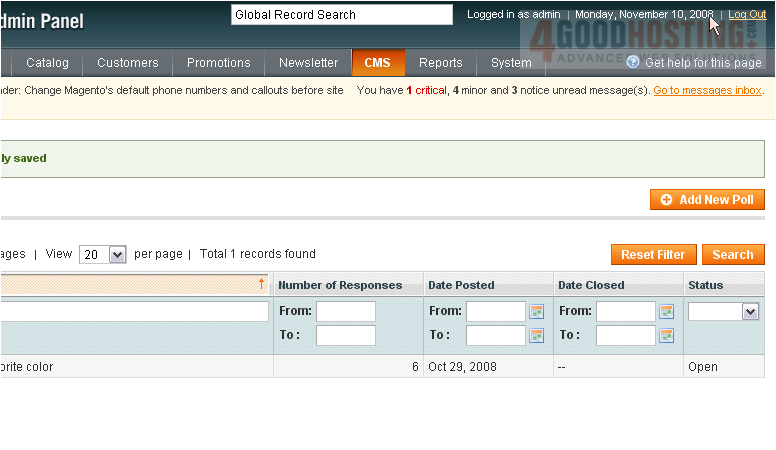
9) Enter the poll question
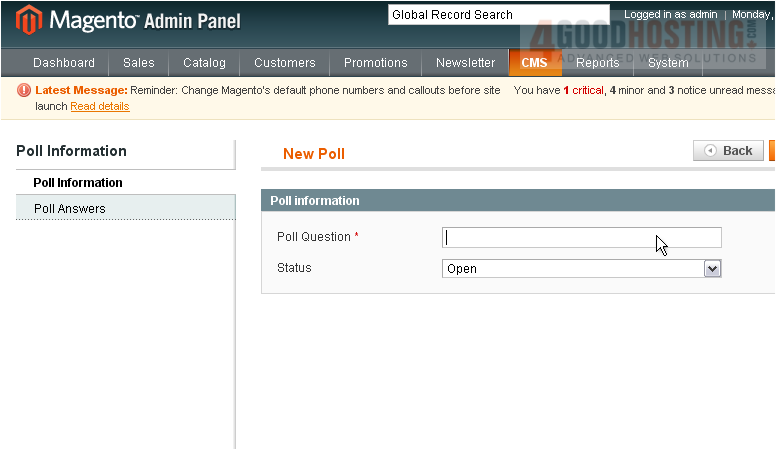
10) Choose the poll status
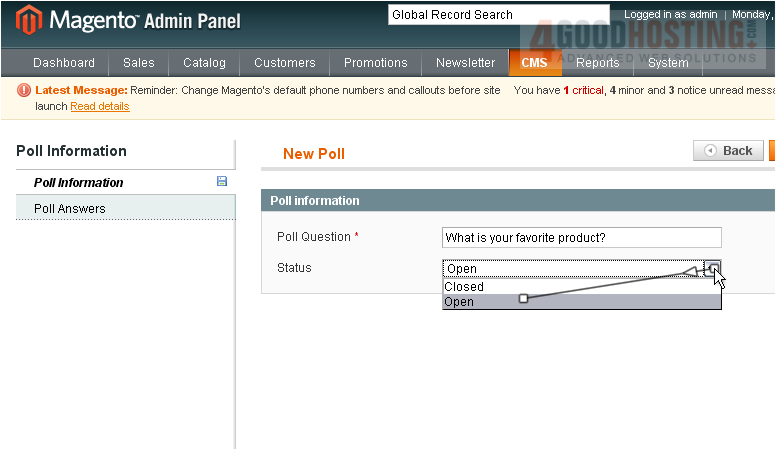
11) Go to Poll Answers
Â
12) Click Add New Answer
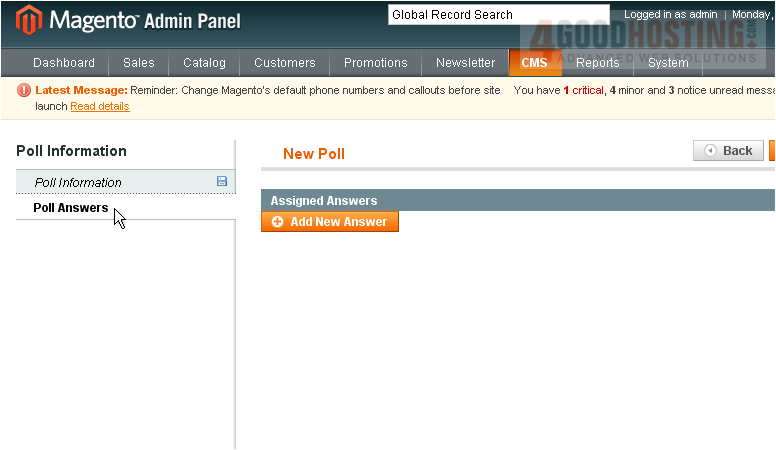
13) Enter an answer
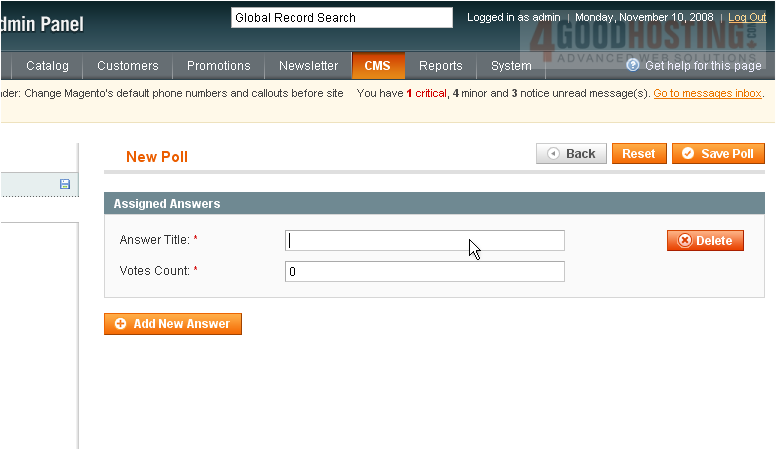
14) Click to add another answer
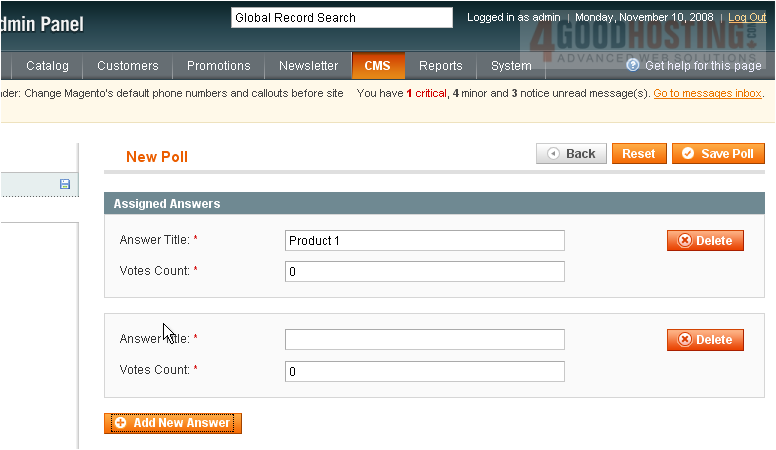
15) Type in another answer
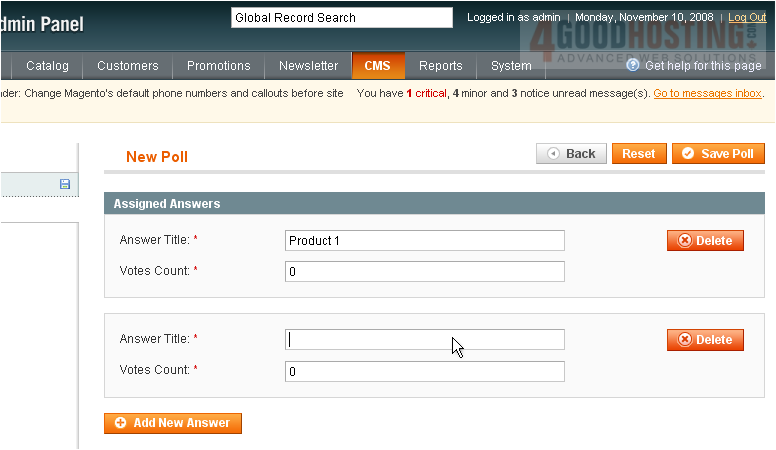
16) Add a third answer
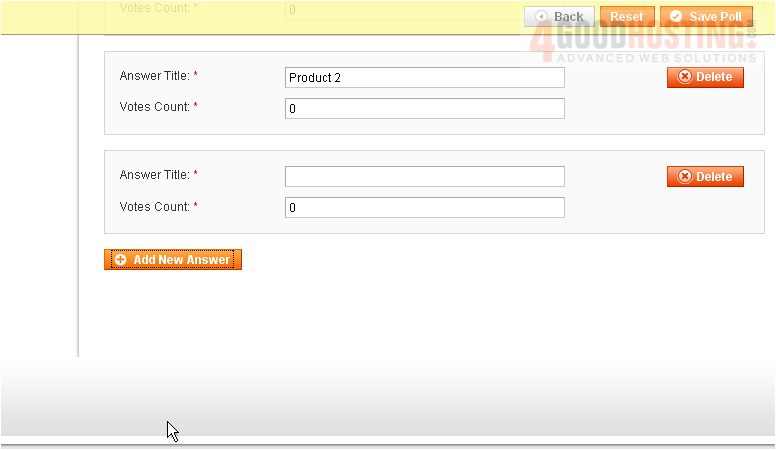
17) Continue in this fashion until you have the amount of desired answers
Â
18) Click Save Poll when you are done
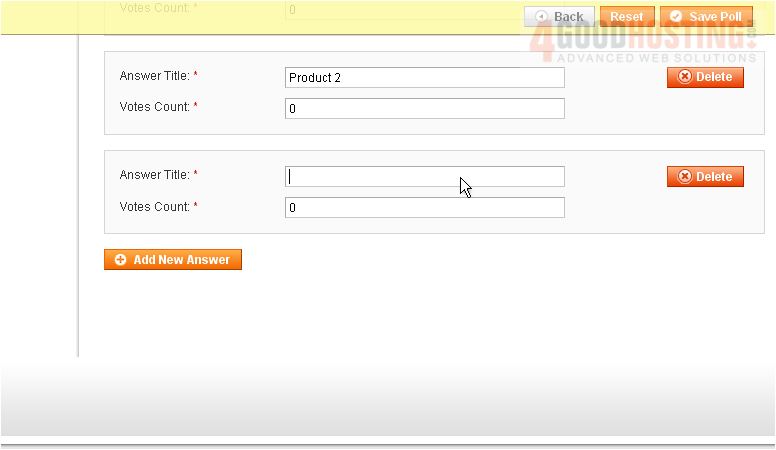
Â
The new poll has been saved
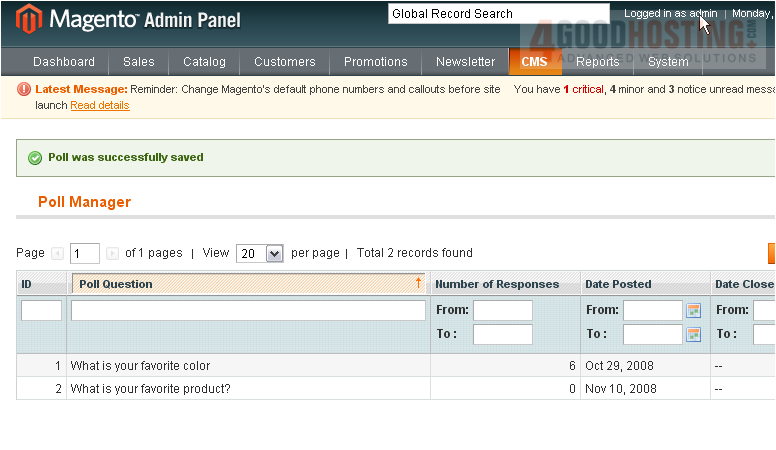
This is the end of the tutorial. You now know how to add and edit polls in Magento Commerce

