This tutorial assumes you've already logged in to CubeCart
Now let's learn how to add payment modules
1) Click Gateways

This page contains the Payment Modules for our store, from here we can configure each one
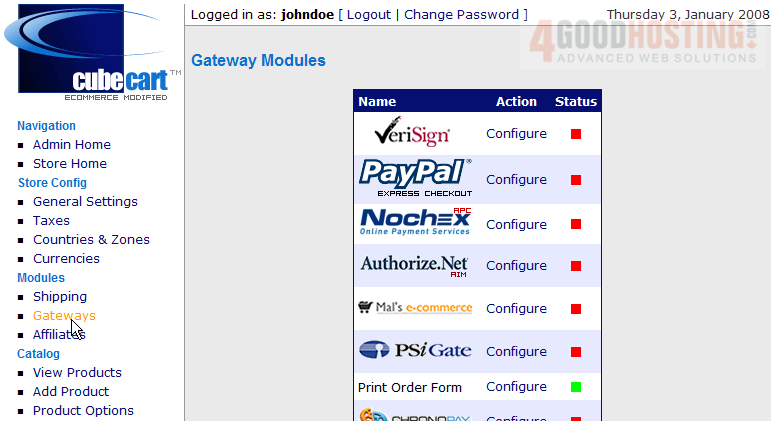
2) Click Configure
Let's enable this payment module

3) Click Edit Config
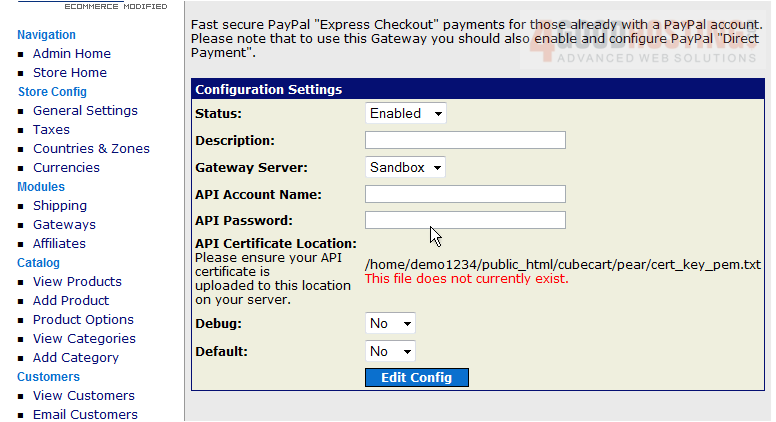
4) Click Gateways
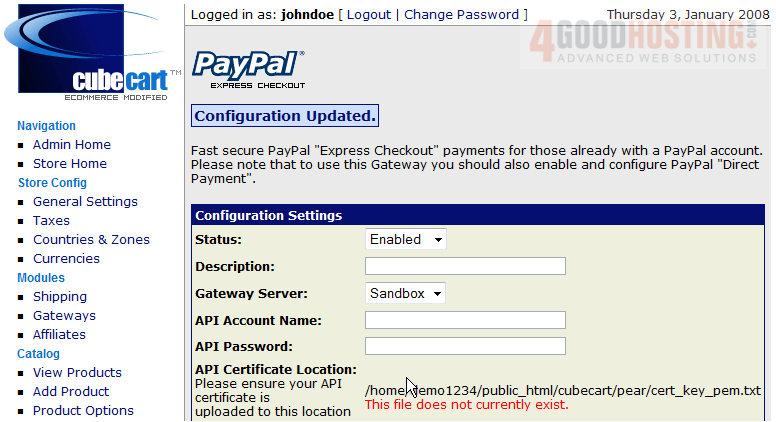
That's it! We have now enabled this payment module
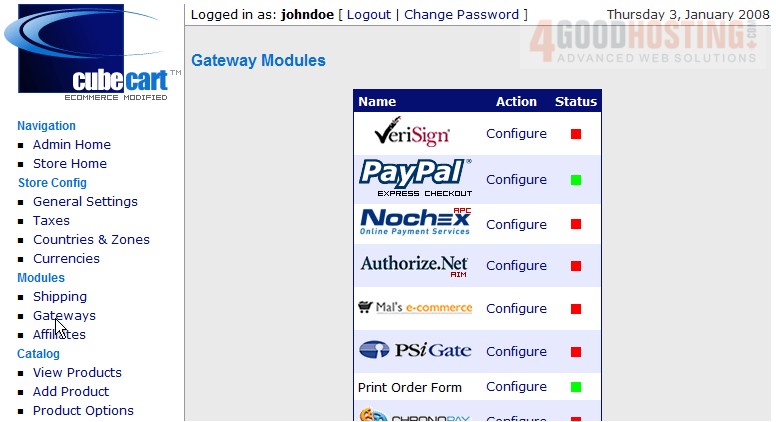
5) Now let's disable one, click Configure
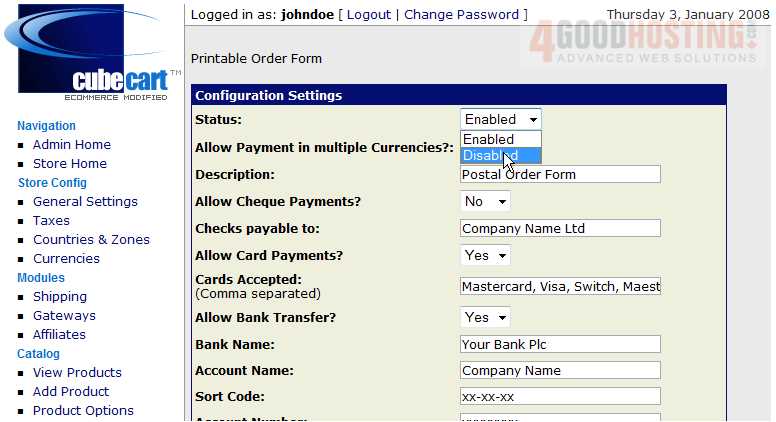
6) Click Edit Config
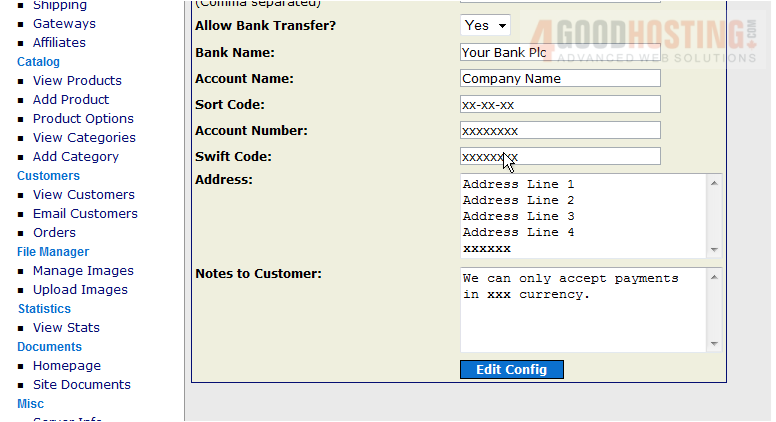
7) Click Gateways
As we can see here, the gateway has now been disabled
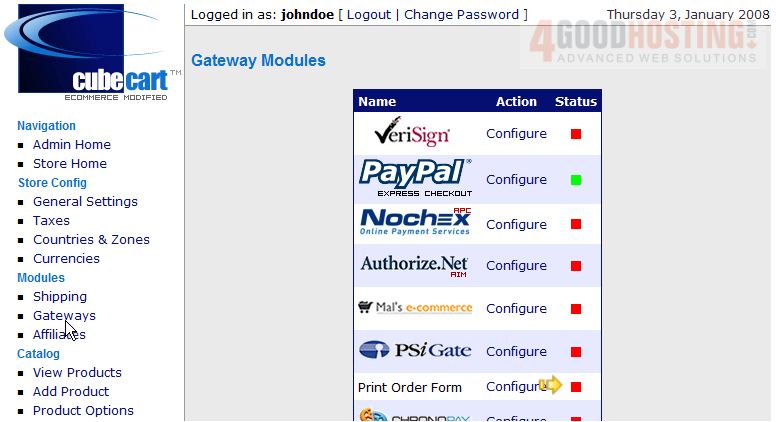
This is the end of the tutorial. You should now know how to add payment modules in CubeCart

