This tutorial will show you how to manage users in WordPress. This tutorial assumes you are already logged in to WordPress.

1) Click to expand the Users options, located in the left sidebar.

2) Click Add New.
 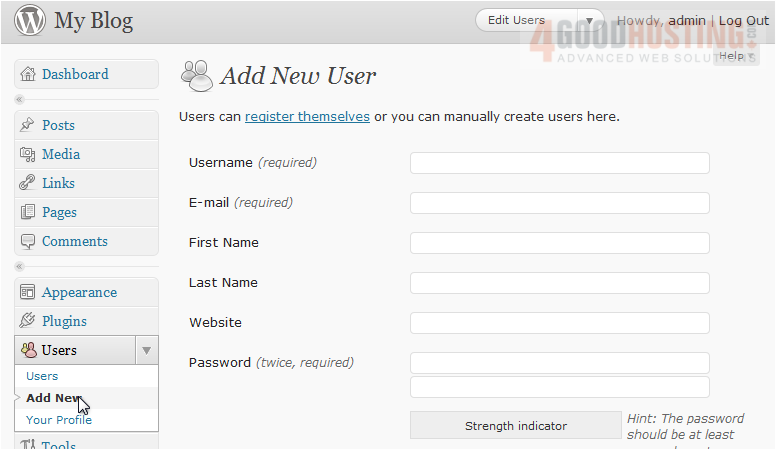
3) Enter a Username.
 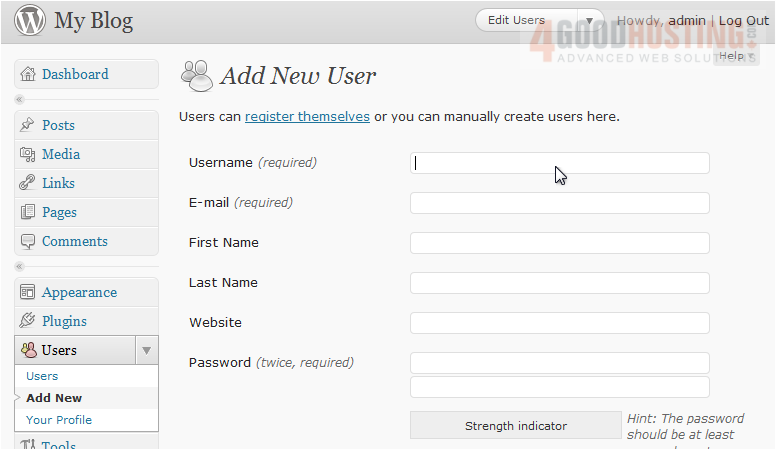
4) Enter the user's Email address.

5) Type in the user's First Name here.
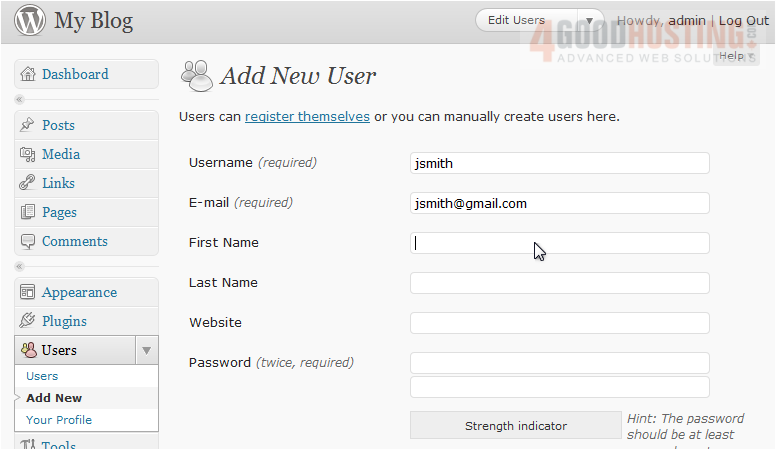
6) Type the user's Last Name here.
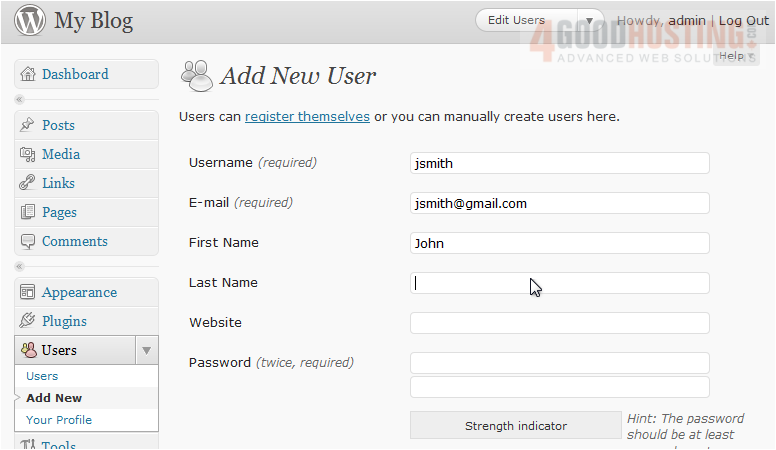
7) Scroll down.

8) Choose a password for this user and enter it twice. Click Add User.
 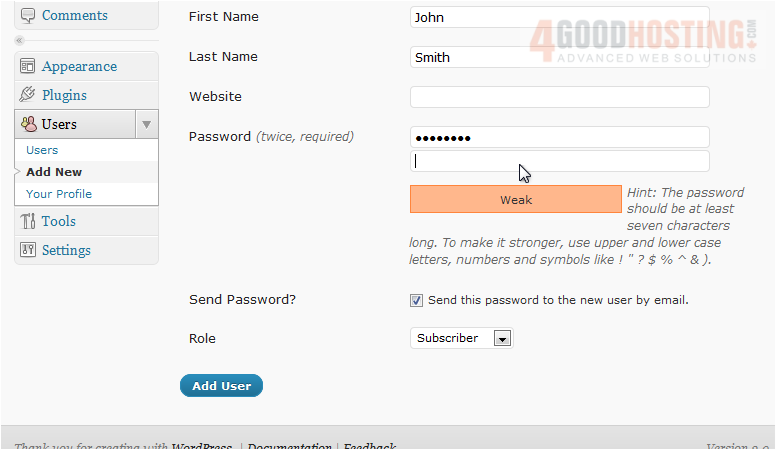
9) To delete a user, click the Delete link under the appropriate name.
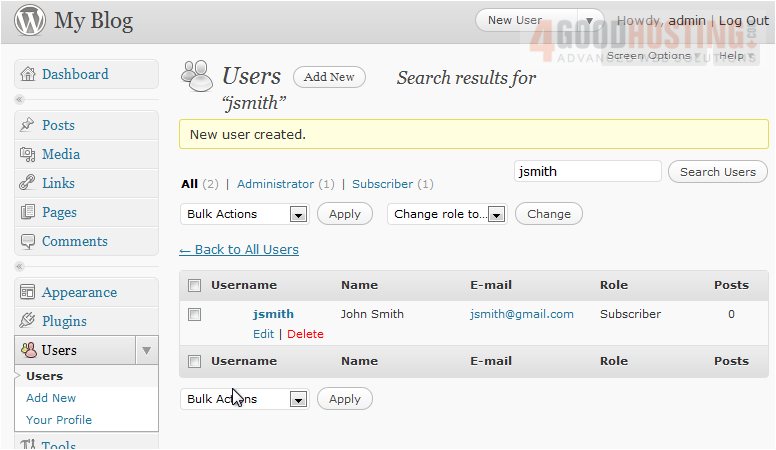
10) Click Confirm Deletion.

Â
The user has been deleted.

Â
This is the end of the tutorial. You now know how to manage users in WordPress.

