The CMS or Content Management System in PrestaShop allows you to create custom pages for your site.
1) Go to Tools.

2) Click CMS.
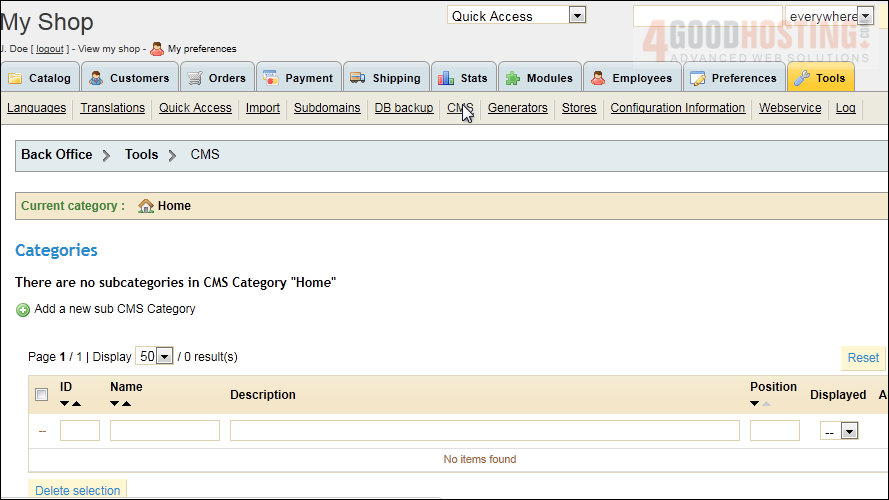
3) Scroll down to the existing pages.
Â
4) Click this icon next to a page to view it.

Â
This is what the page looks like on the site.
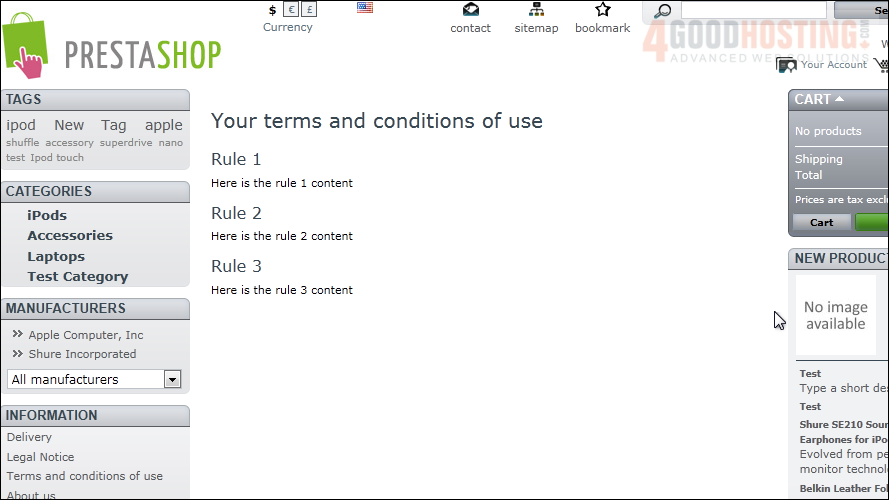
5) Click this icon to edit the page content.

6) Edit the category, title, URL and more here.
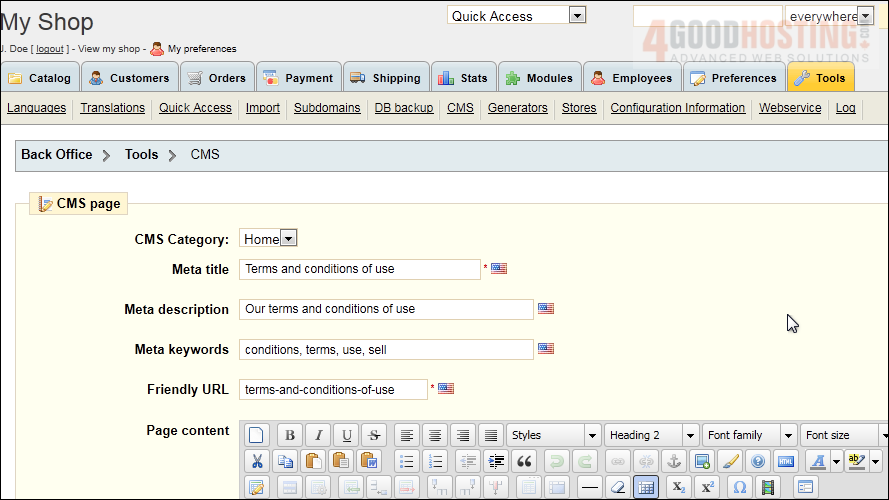
7) Type in this box and use the WYSIWYG editor to format your page.
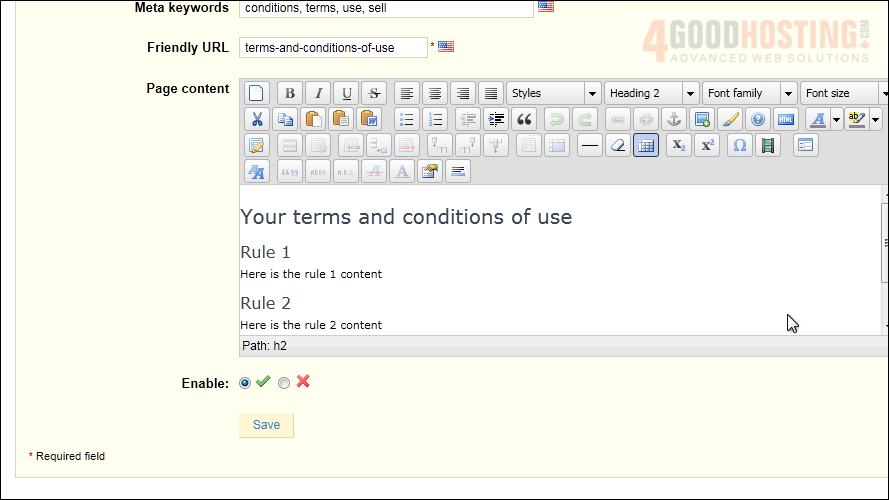
8) Click Save.

Â
Now let's create our own page.
Â
9) Click Add a New Page.
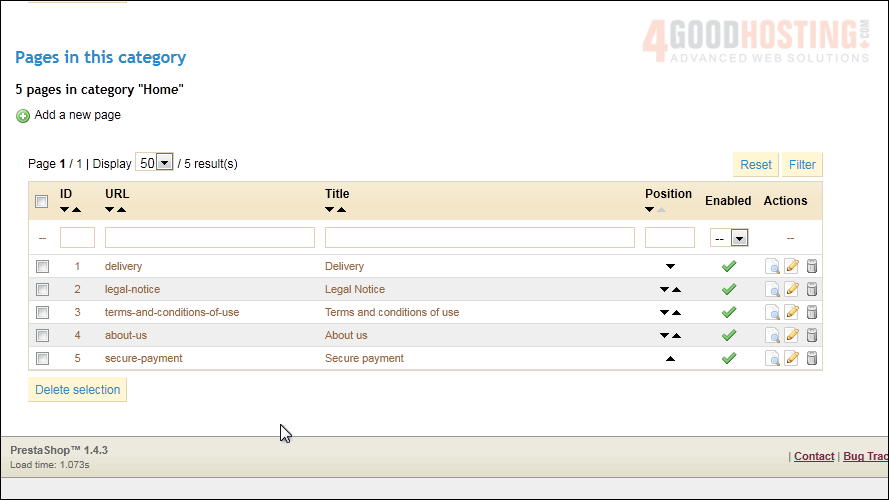
10) Type the Meta Title, Description, and Keywords.
11) Type your page content in this box.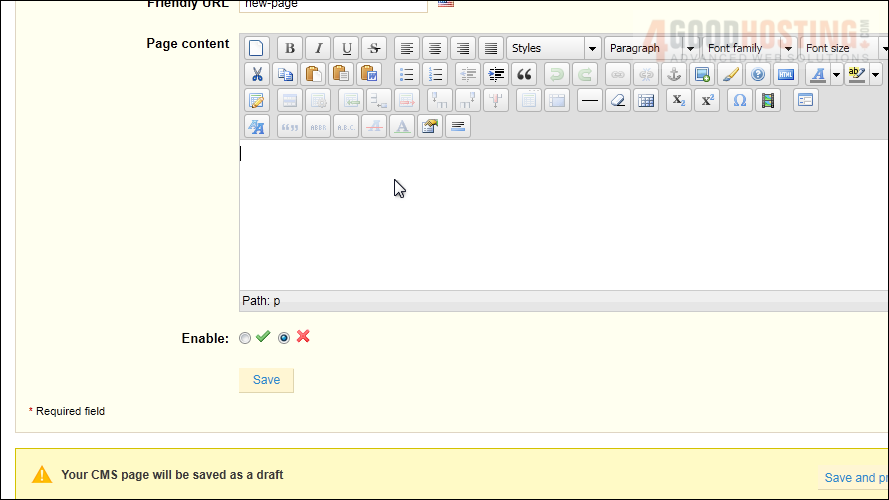
12) Select this option if you want to enable the page.
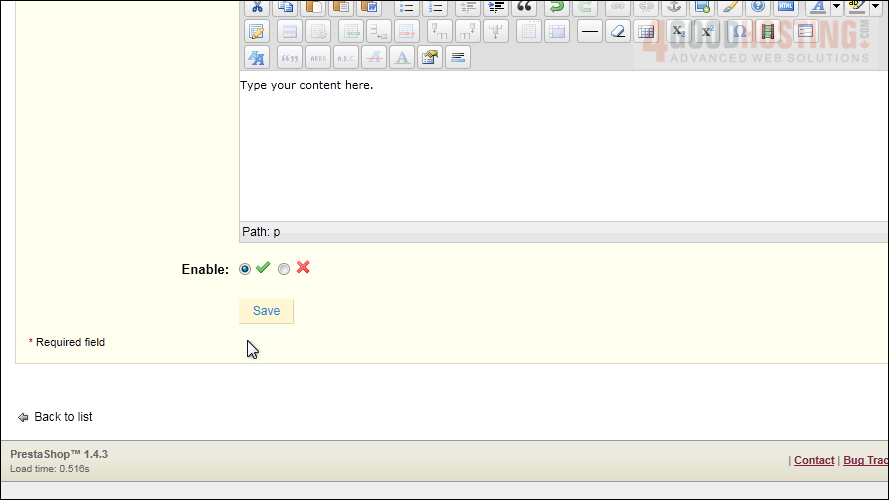
13) Click Save.
Â
That's it! Now you know how to create and edit pages using the CMS editor in PrestaShop.

