This tutorial assumes you've already logged in to phpBB
Now let's learn how to send private messages
1) Click here to access the private message area
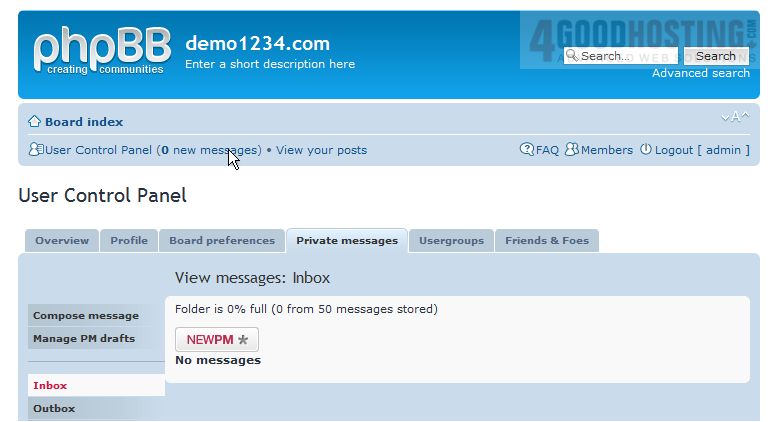
2) Ensure the Private messages tab is selected
Â
3) Click Compose message
 
4) Enter the name of the user we are messaging here..... or use the Find a Member tool to locate them
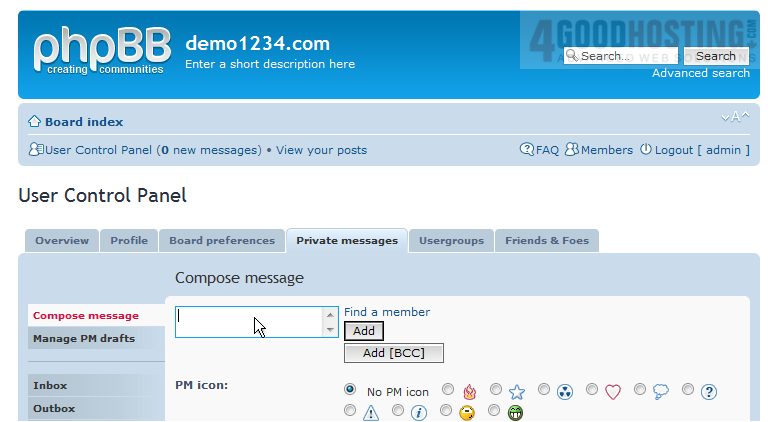
5) Click Add
Â
6) Enter the Subject of the private message here

7) Enter the body of the message here
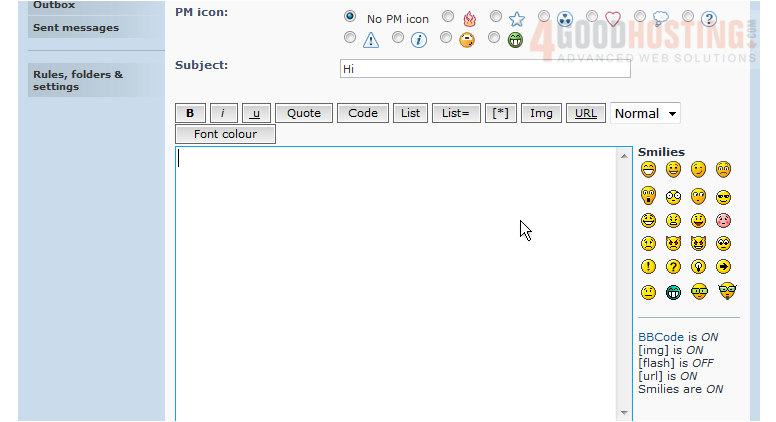
8) Click Submit
 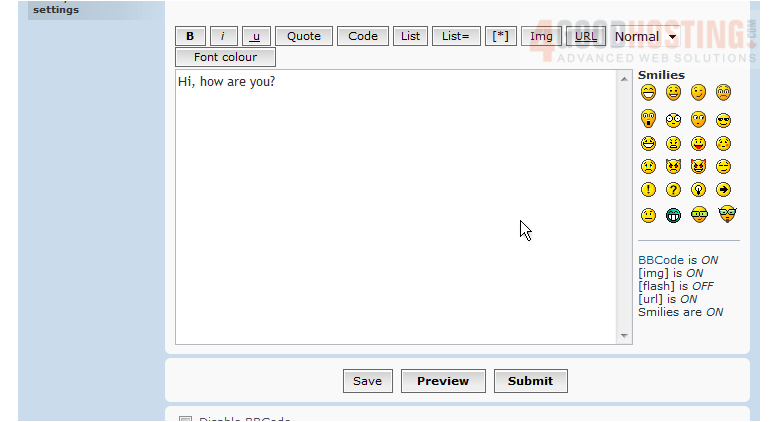
Â
That's it! Â The private message has been sent
Â
You can review your past messages sent, and any incoming private messages from others from here
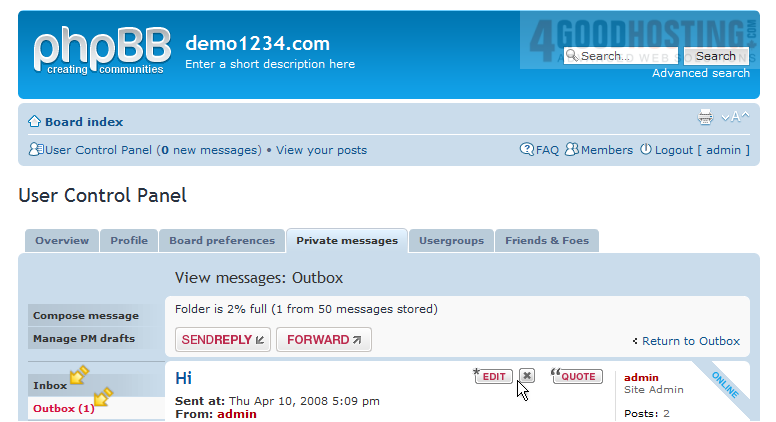
Â
This is the end of the tutorial. Â You now know how to send private messages in phpBB

