This tutorial assumes you've already logged in to phpBB
Now let's learn how to restore your forum database from a previous backup
1) Click Maintenance
 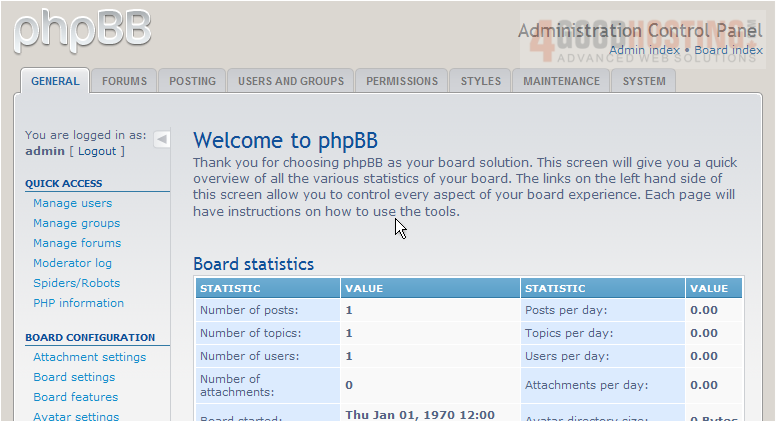
2) Then click Restore
 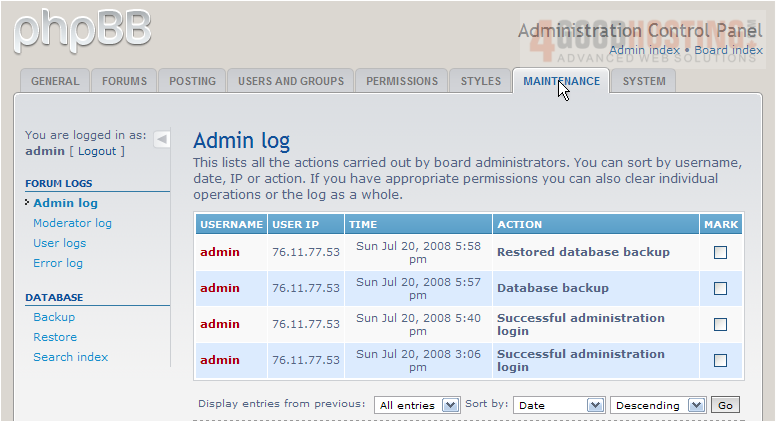
3) Choose the backup file you wish to restore.....
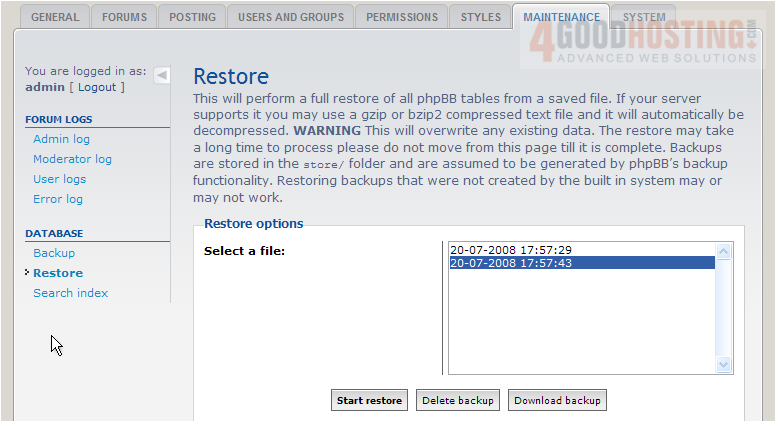
4) ..... then click Start Restore
 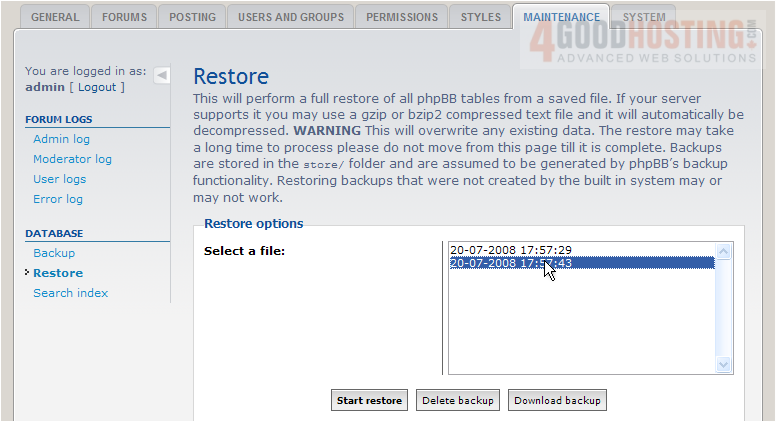
Â
That's it! You've successfully restored your forum database from a previous backup
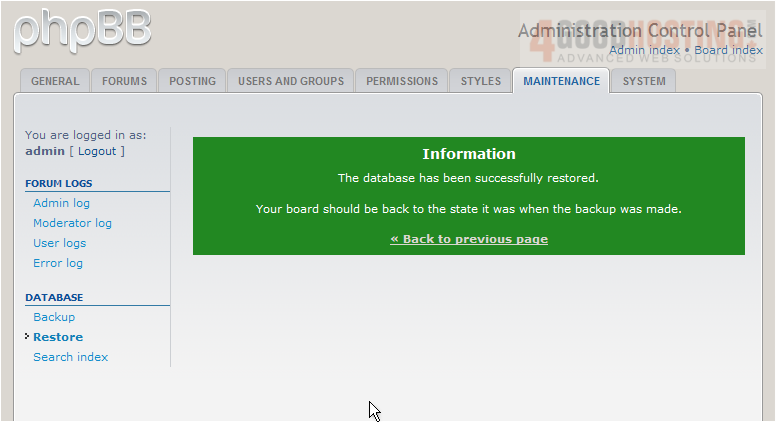
Â
This is the end of the tutorial. Â You now know how to restore your forum database in phpBB. Â Remember that it's a good idea to backup your forum's database often

