This tutorial assumes you've already logged in to phpBB
Now let's learn how to manage user permissions
1) Click Permissions
 
2) Click Users permissions
 
3) Enter the name of a user here
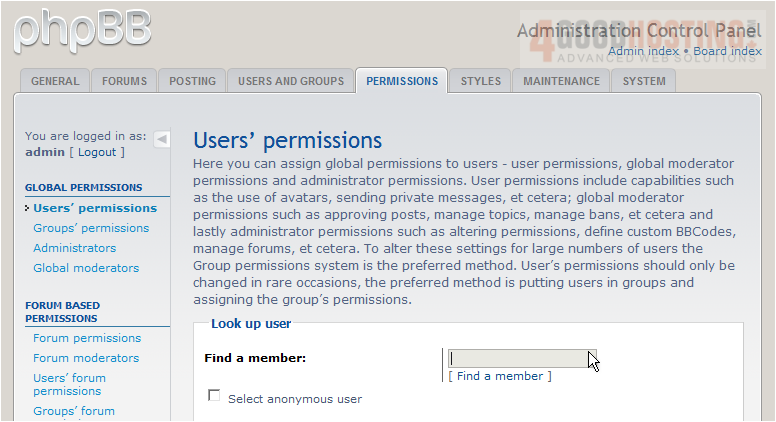
4) Click Submit
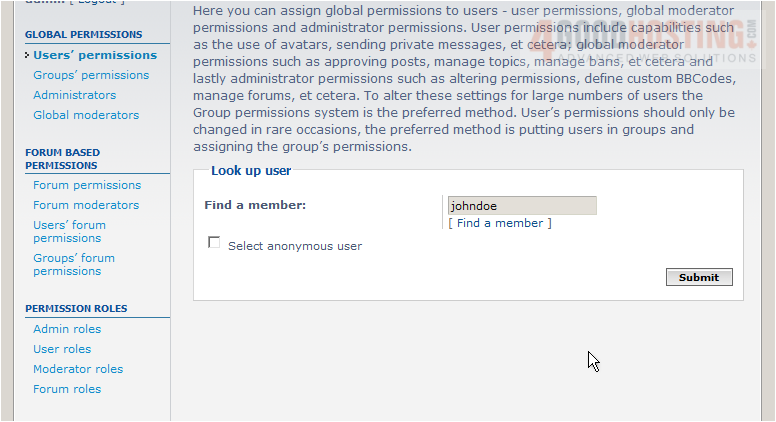
Â
5) Click here to assign a Role for this user

6) Click Apply all permissions
Â
That's it! Â This user's permissions have been adjusted
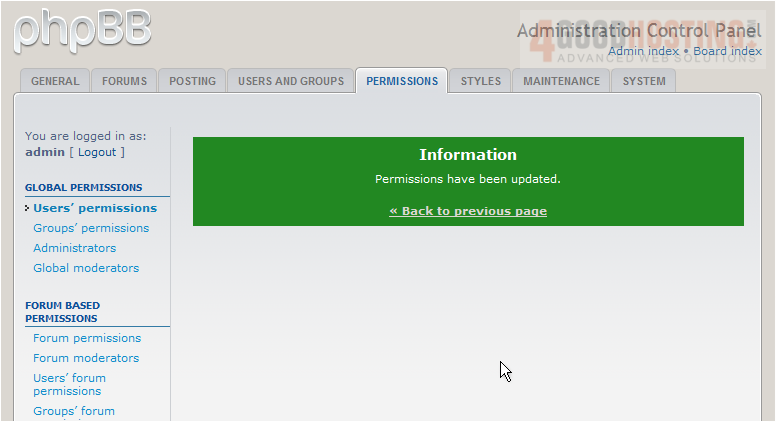
Â
We can return to this page at any time to adjust the permissions of any user
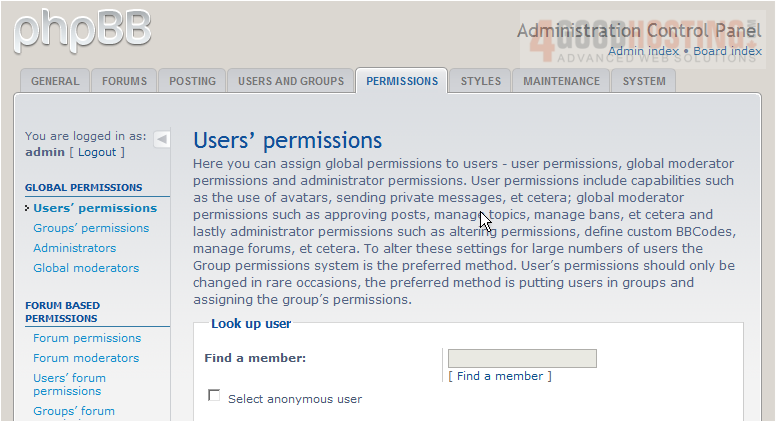
Â
This is the end of the tutorial. Â You should now know how to manage user permissions in phpBB

