This tutorial assumes you've already logged in to phpBB
Now let's learn how to manage styles
1) Click Styles
 
Â
We can edit the look of phpBB from here. Let's look at the different options available
Â
2) Click Themes
 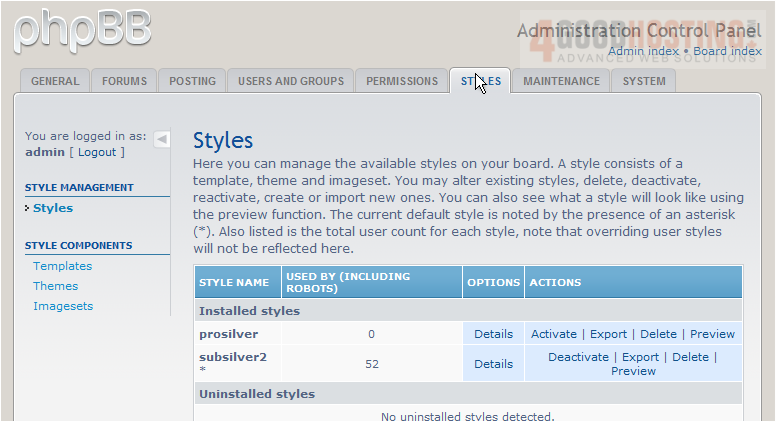
Â
On this page we can install, edit, and delete themes. Â Themes are a combination of colors, images, and styles that make up the look and feel of the forums

3) Click Imagesets
Â
On this page we can view and modify our Image sets. This includes all images and buttons used on the site

4) Click Styles
Â
This is the Styles page, Â Styles consist of a combination of a theme, and imageset. Â On this page we can activate, edit and delete our styles
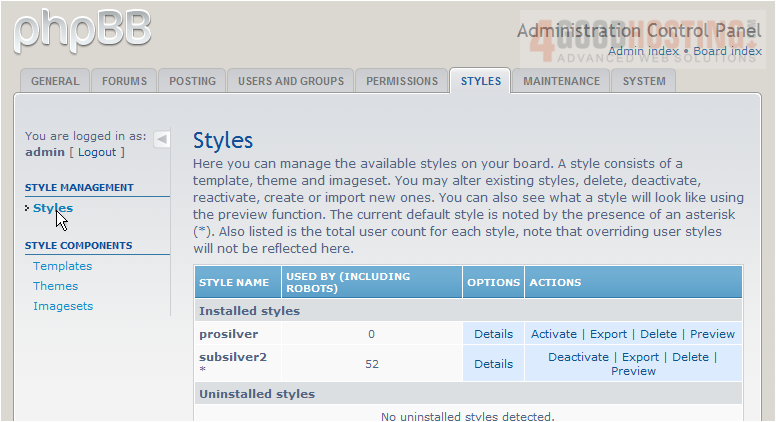
Â
Let's activate a new style now
Â
5) Click Activate
Â
The new style has been activated, and is now available for selection by the users
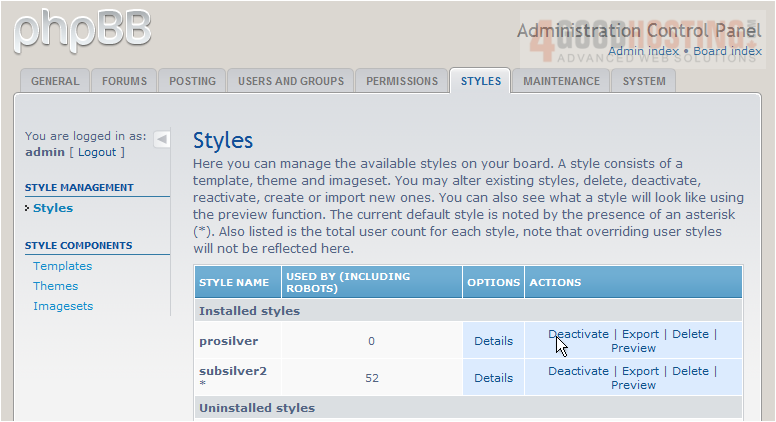
Â
This is the end of the tutorial. Â You now know how to manage styles in phpBB

