This tutorial assumes you've already logged in to phpBB
Now let's learn how to disallow usernames
1) Click Users and Groups
 
2) Click Disallow names
 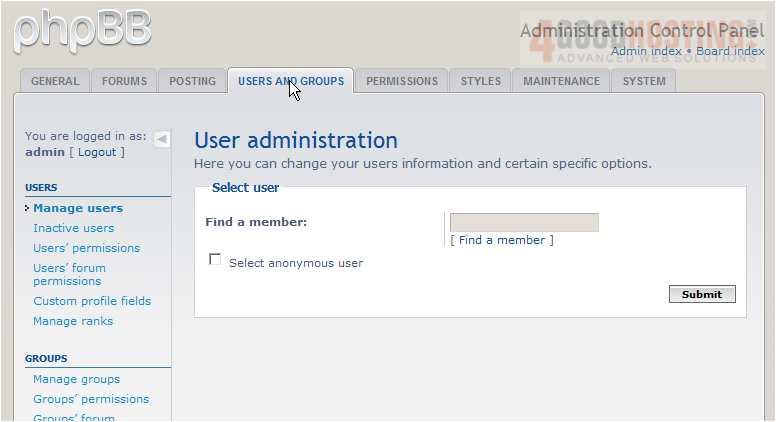
3) Enter a name you wish to disallow here

4) Click Submit
Â
That's it! Â The name StoreHater can no longer be used in the forums
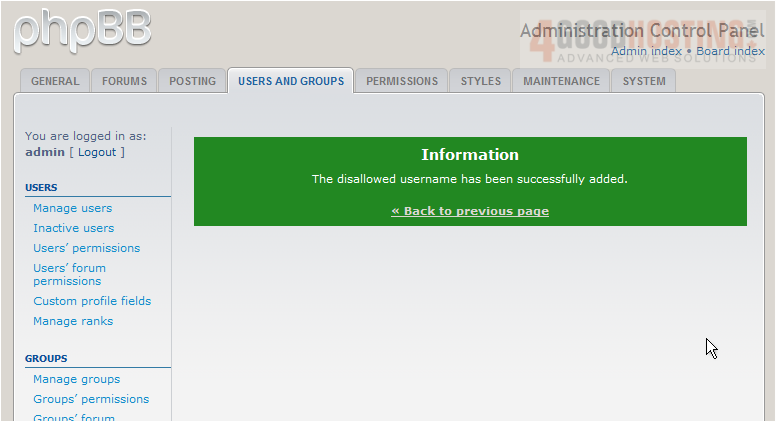
Â
Now let's remove it from the list so it can be used once again. Â Scroll down
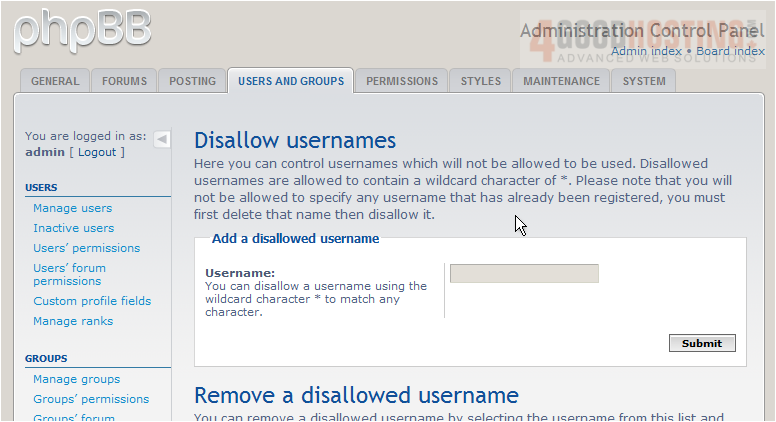
5) In the Remove a Disallowed username section, click Submit
 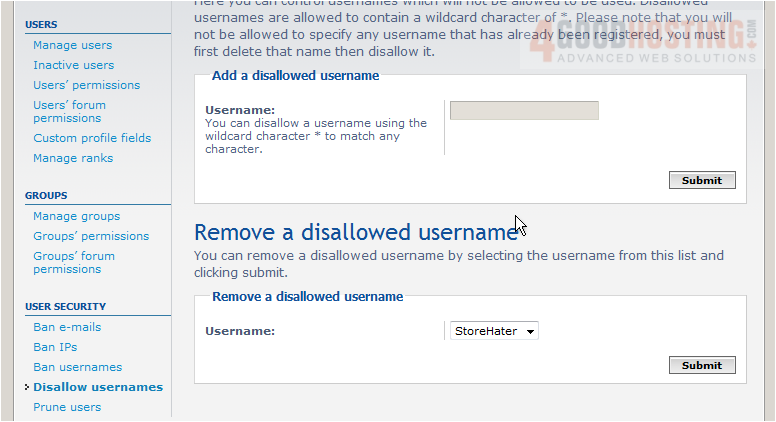
Â
The name is now allowed to be used again
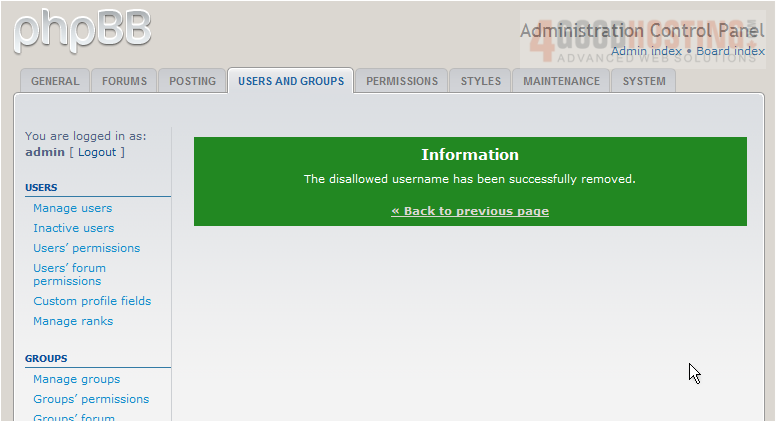
Â
This is the end of the tutorial. Â You now know how to disallow usernames in phpBB

