This tutorial assumes you've already logged in to phpBB
Now let's learn how to create a new topic
1) Click the forum in which you want to add a topic
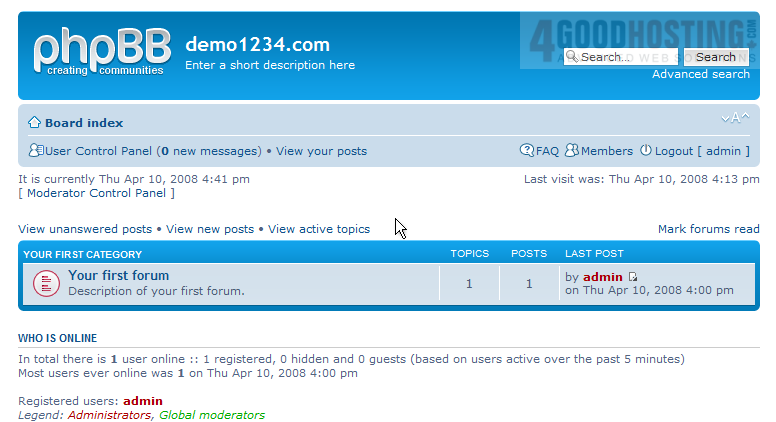
2) Then click the New Topic button here

3) Enter the Subject of the topic here
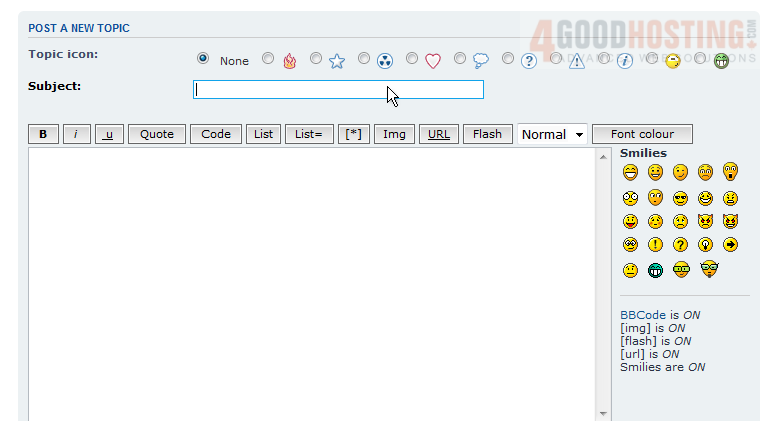
4) Enter the body of the topic here
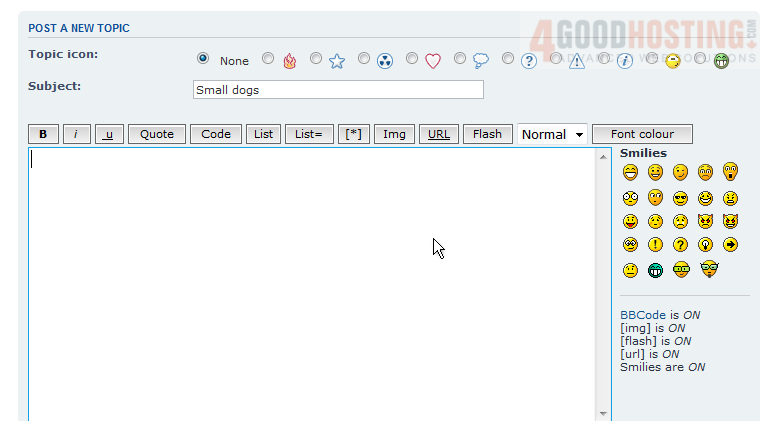
5) Click Submit
 
Â
You can view the topic by clicking here

6) Click here to return to the Board Index
 
Â
That's it! Â Our new topic has been created and can be seen here

Â
This is the end of the tutorial. Â You now know how to create a new topic in phpBB

